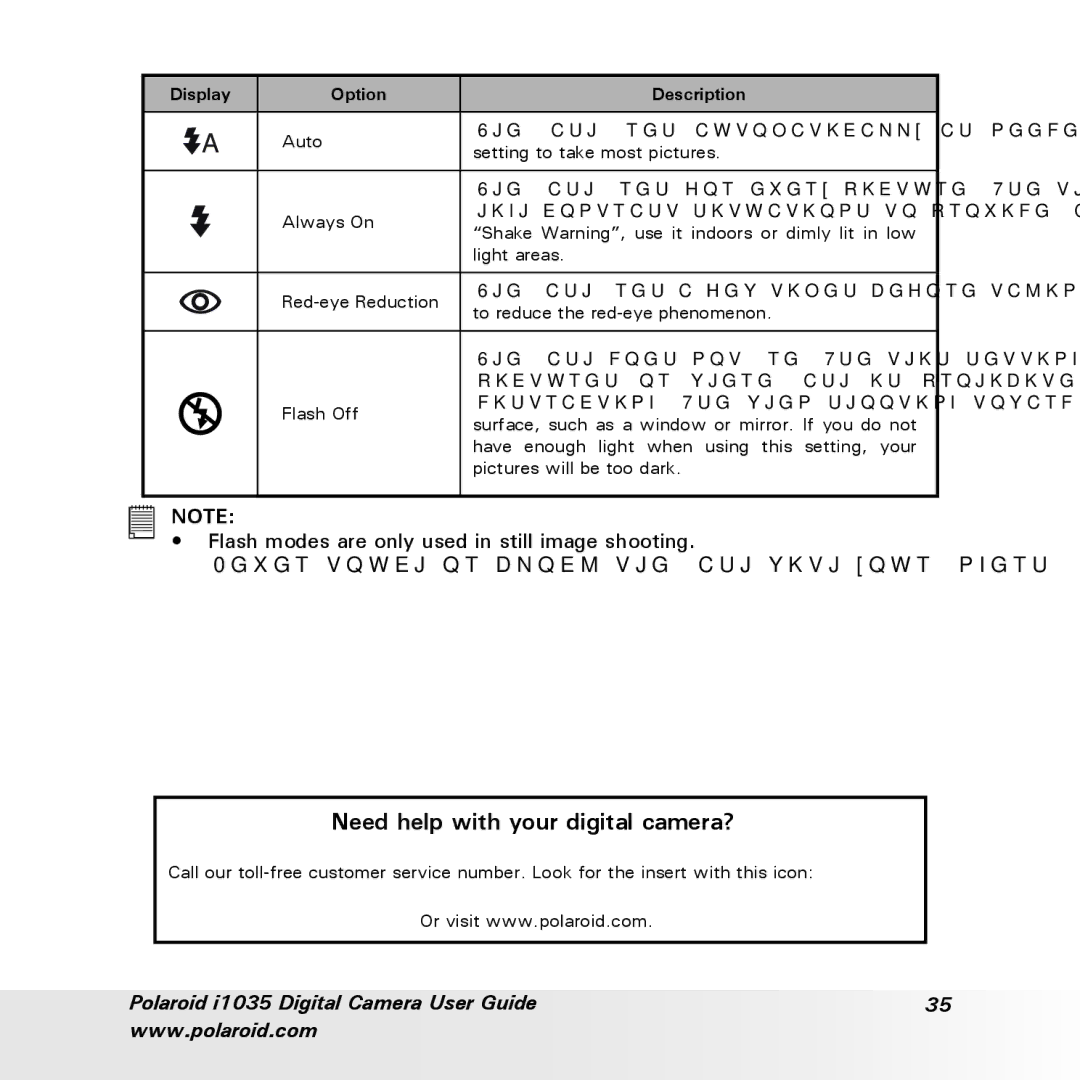Display | Option | Description |
|
|
|
A | Auto | The flash fires automatically as needed. Use this |
setting to take most pictures. | ||
|
|
|
|
| The flash fires for every picture. Use this setting in |
| Always On | |
| “Shake Warning”, use it indoors or dimly lit in low | |
|
| |
|
| light areas. |
|
|
|
| The flash fires a few times before taking your picture | |
| to reduce the | |
|
| |
|
|
|
|
| The flash does not fire. Use this setting for outdoor |
|
| pictures or where flash is prohibited or may be |
| Flash Off | distracting. Use when shooting toward a reflective |
| surface, such as a window or mirror. If you do not | |
|
| |
|
| have enough light when using this setting, your |
|
| pictures will be too dark. |
|
|
|
NOTE:
•Flash modes are only used in still image shooting.
•Never touch or block the flash with your fingers.
Need help with your digital camera?
Call our
Or visit www.polaroid.com.
Polaroid i1035 Digital Camera User Guide | 35 |
www.polaroid.com |
|