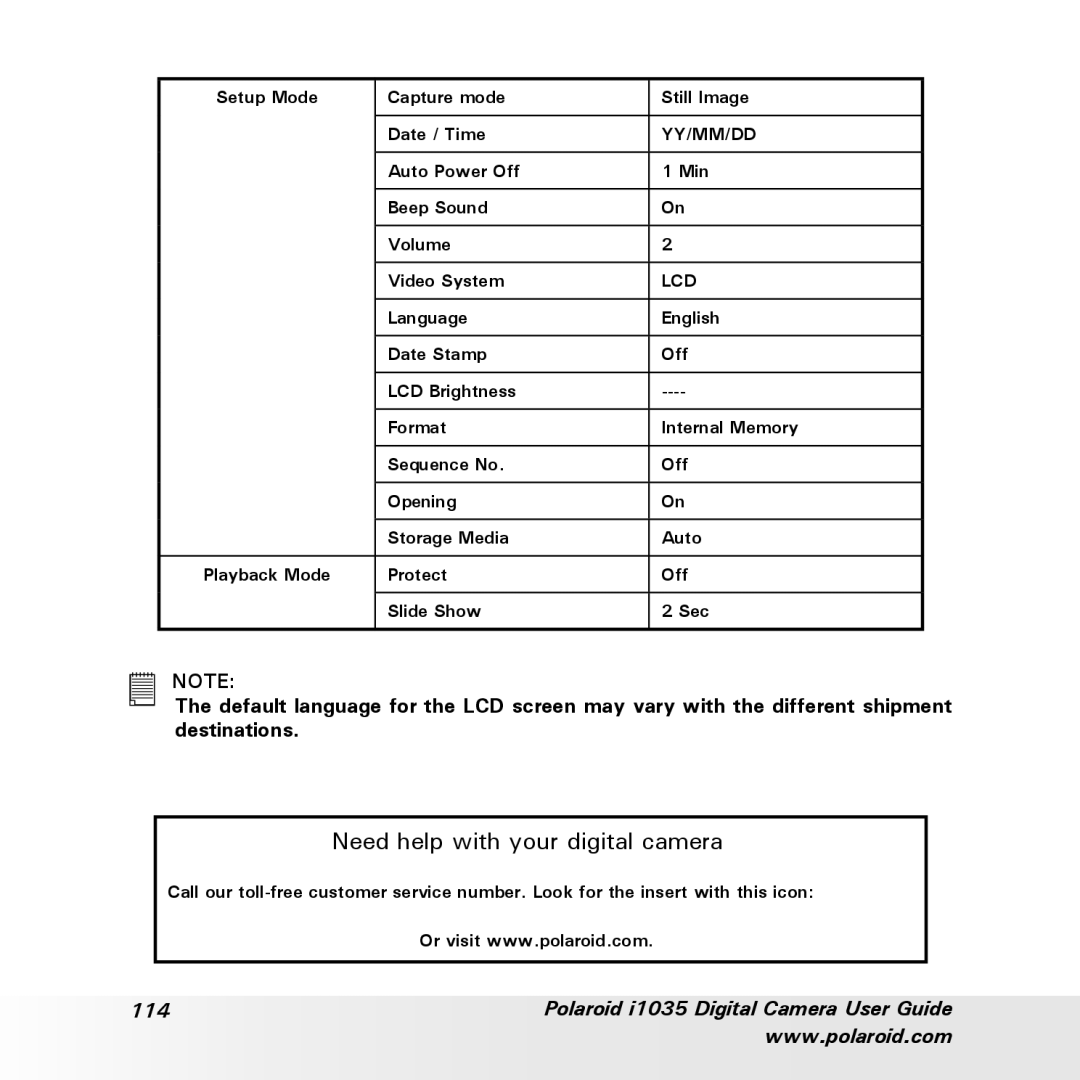Setup Mode | Capture mode | Still Image |
|
|
|
| Date / Time | YY/MM/DD |
|
|
|
| Auto Power Off | 1 Min |
|
|
|
| Beep Sound | On |
|
|
|
| Volume | 2 |
|
|
|
| Video System | LCD |
|
|
|
| Language | English |
|
|
|
| Date Stamp | Off |
|
|
|
| LCD Brightness | |
|
|
|
| Format | Internal Memory |
|
|
|
| Sequence No. | Off |
|
|
|
| Opening | On |
|
|
|
| Storage Media | Auto |
|
|
|
Playback Mode | Protect | Off |
|
|
|
| Slide Show | 2 Sec |
|
|
|
NOTE:
The default language for the LCD screen may vary with the different shipment destinations.
Need help with your digital camera?
Call our
Or visit www.polaroid.com.
114 | Polaroid i1035 Digital Camera User Guide |
| www.polaroid.com |