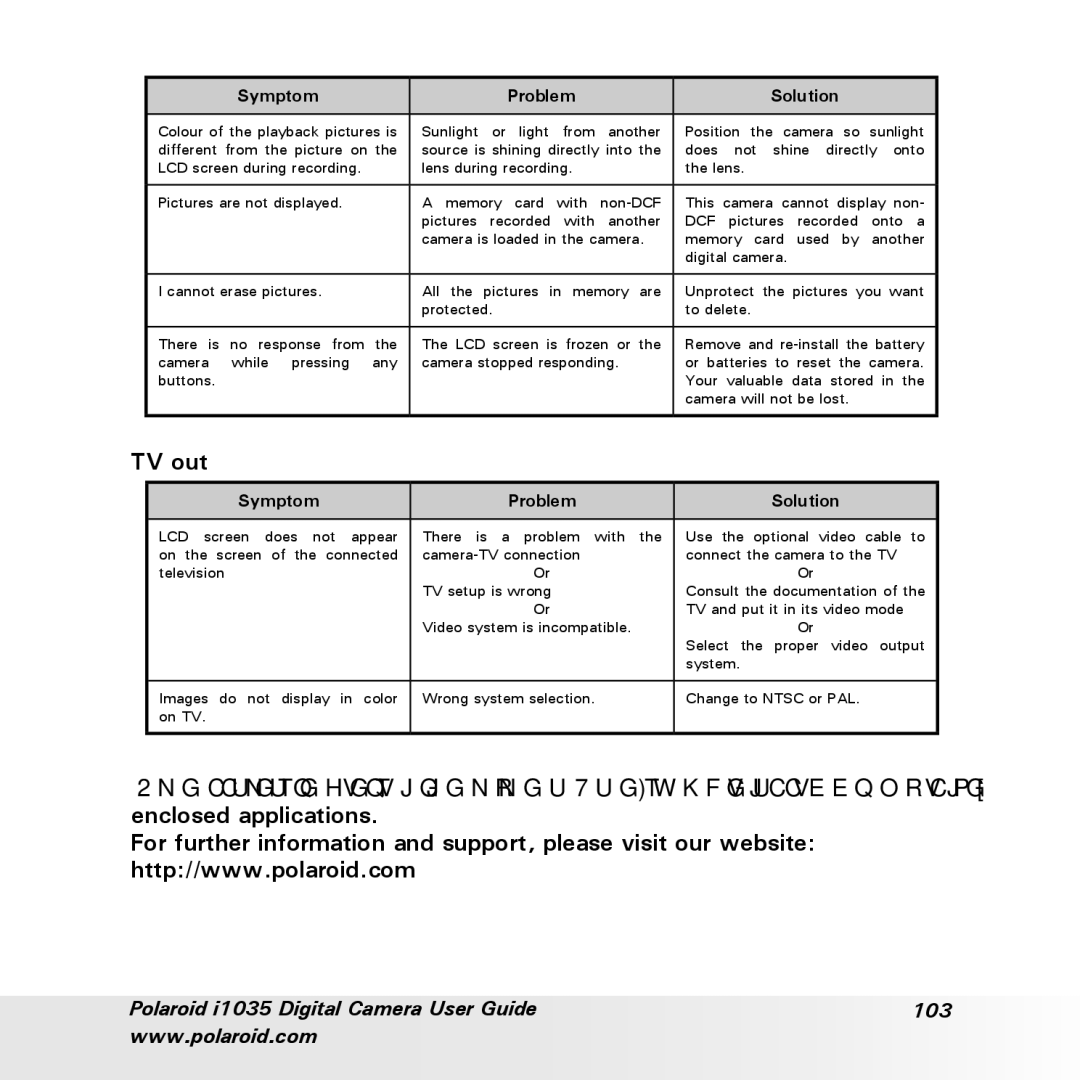Symptom | Problem | Solution |
|
|
|
Colour of the playback pictures is | Sunlight or light from another | Position the camera so sunlight |
different from the picture on the | source is shining directly into the | does not shine directly onto |
LCD screen during recording. | lens during recording. | the lens. |
|
|
|
Pictures are not displayed. | A memory card with | This camera cannot display non- |
| pictures recorded with another | DCF pictures recorded onto a |
| camera is loaded in the camera. | memory card used by another |
|
| digital camera. |
|
|
|
I cannot erase pictures. | All the pictures in memory are | Unprotect the pictures you want |
| protected. | to delete. |
|
|
|
There is no response from the | The LCD screen is frozen or the | Remove and |
camera while pressing any | camera stopped responding. | or batteries to reset the camera. |
buttons. |
| Your valuable data stored in the |
|
| camera will not be lost. |
|
|
|
TV out
Symptom |
| Problem | Solution |
|
|
|
|
LCD screen does not | appear | There is a problem with the | Use the optional video cable to |
on the screen of the connected | connect the camera to the TV | ||
television |
| Or | Or |
|
| TV setup is wrong | Consult the documentation of the |
|
| Or | TV and put it in its video mode |
|
| Video system is incompatible. | Or |
|
|
| Select the proper video output |
|
|
| system. |
|
|
|
|
Images do not display | in color | Wrong system selection. | Change to NTSC or PAL. |
on TV. |
|
|
|
|
|
|
|
Please also refer to the help files & User Guides that accompany the enclosed applications.
For further information and support, please visit our website: http://www.polaroid.com
Polaroid i1035 Digital Camera User Guide | 103 |
www.polaroid.com |
|