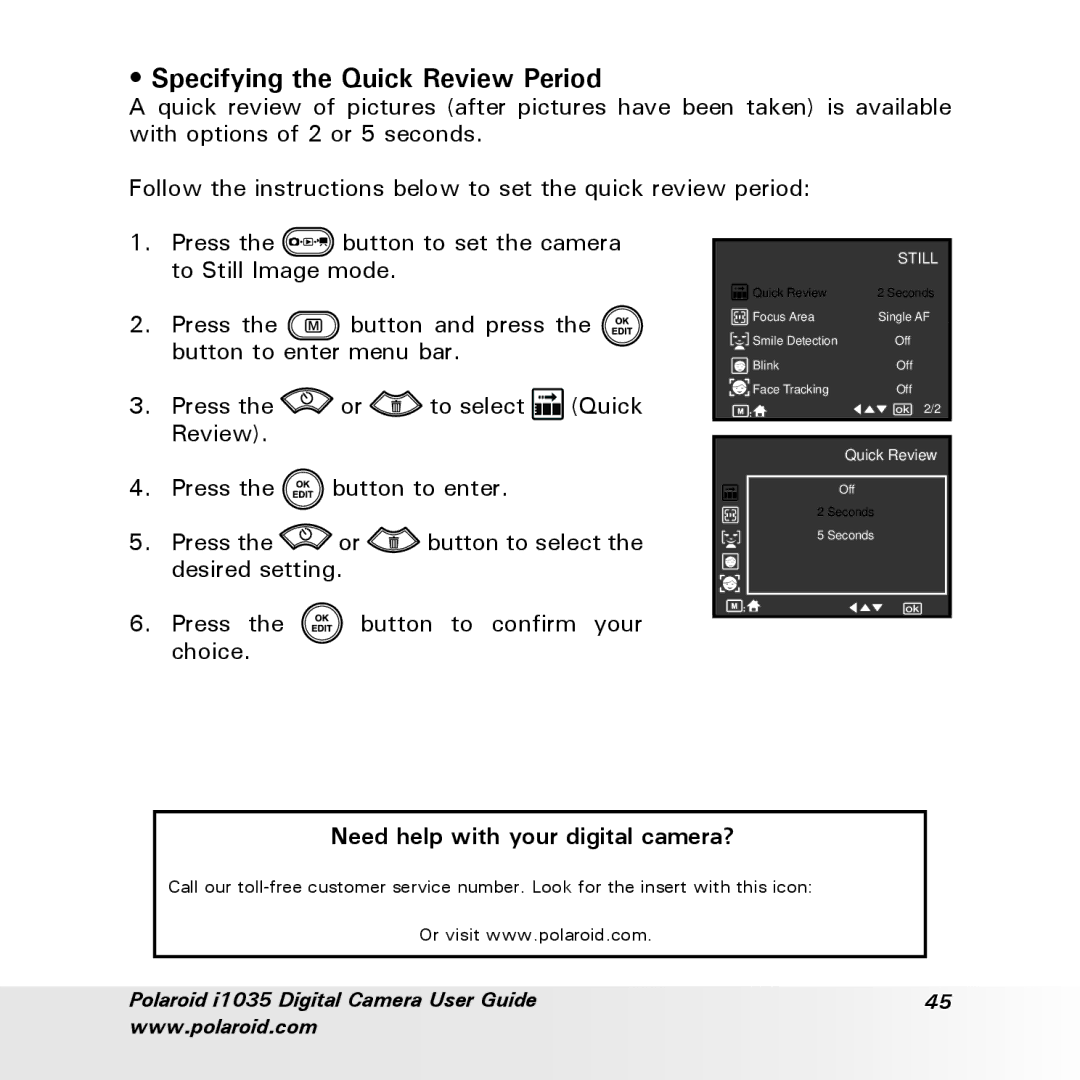• Specifying the Quick Review Period
A quick review of pictures (after pictures have been taken) is available with options of 2 or 5 seconds.
Follow the instructions below to set the quick review period:
1.Press the ![]() button to set the camera to Still Image mode.
button to set the camera to Still Image mode.
2.Press the ![]() button and press the
button and press the ![]() button to enter menu bar.
button to enter menu bar.
3. Press the | or | to select | (Quick |
Review). |
|
|
|
4.Press the ![]() button to enter.
button to enter.
5.Press the ![]() or
or ![]() button to select the desired setting.
button to select the desired setting.
6.Press the ![]() button to confirm your choice.
button to confirm your choice.
| STILL |
Quick Review | 2 Seconds |
Focus Area | Single AF |
Smile Detection | Off |
Blink | Off |
Face Tracking | Off |
| 2/2 |
Quick Review |
Off |
2 Seconds |
5 Seconds |
Need help with your digital camera?
Call our
Or visit www.polaroid.com.
Polaroid i1035 Digital Camera User Guide | 45 |
www.polaroid.com |
|