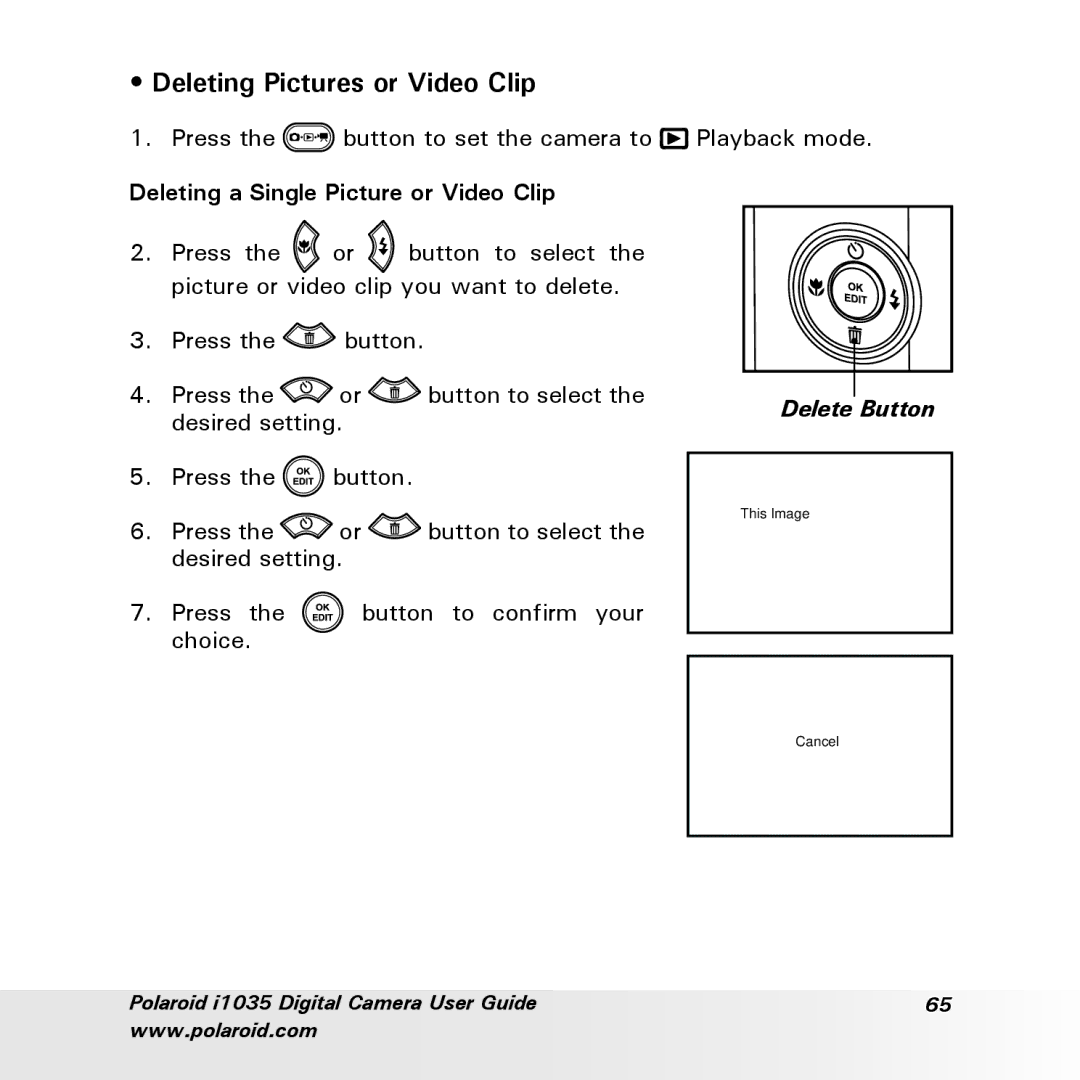• Deleting Pictures or Video Clip
1. Press the ![]() button to set the camera to
button to set the camera to ![]()
![]()
![]() Playback mode.
Playback mode.
Deleting a Single Picture or Video Clip
2.Press the ![]() or
or ![]() button to select the picture or video clip you want to delete.
button to select the picture or video clip you want to delete.
3.Press the ![]() button.
button.
4.Press the ![]() or
or ![]() button to select the desired setting.
button to select the desired setting.
5.Press the ![]() button.
button.
6.Press the ![]() or
or ![]() button to select the desired setting.
button to select the desired setting.
7.Press the ![]() button to confirm your choice.
button to confirm your choice.
Delete Button
This Image
All
Erase This ?
Cancel
OK
Polaroid i1035 Digital Camera User Guide | 65 |
www.polaroid.com |
|