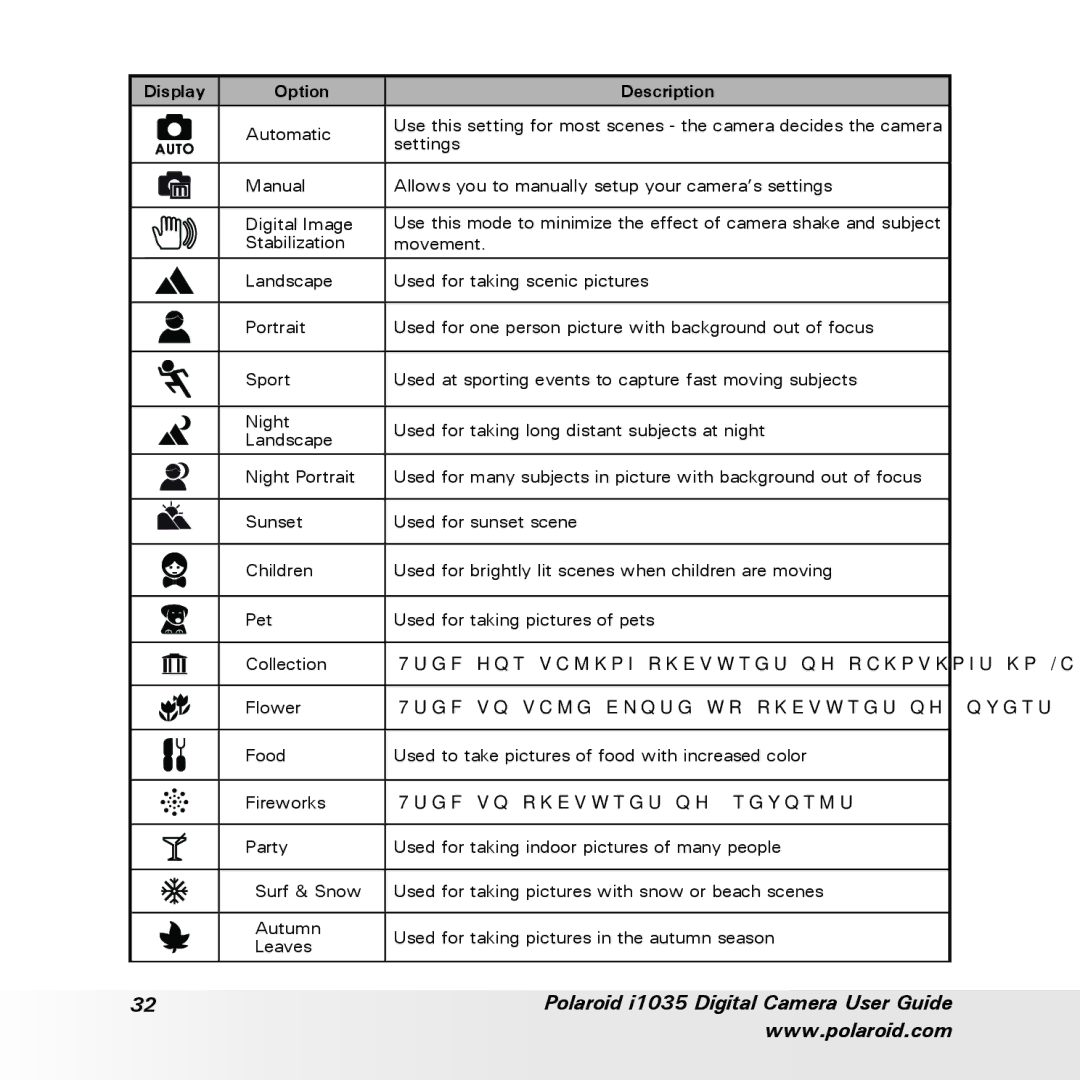Display | Option | Description |
| Automatic | Use this setting for most scenes - the camera decides the camera |
| settings | |
|
| |
|
|
|
| Manual | Allows you to manually setup your camera’s settings |
|
|
|
| Digital Image | Use this mode to minimize the effect of camera shake and subject |
| Stabilization | movement. |
| Landscape | Used for taking scenic pictures |
|
|
|
| Portrait | Used for one person picture with background out of focus |
|
|
|
| Sport | Used at sporting events to capture fast moving subjects |
|
|
|
| Night | Used for taking long distant subjects at night |
| Landscape | |
|
| |
| Night Portrait | Used for many subjects in picture with background out of focus |
|
|
|
| Sunset | Used for sunset scene |
|
|
|
| Children | Used for brightly lit scenes when children are moving |
|
|
|
| Pet | Used for taking pictures of pets |
|
|
|
| Collection | Used for taking pictures of paintings in Macro mode without flash |
|
|
|
| Flower | Used to take |
|
|
|
| Food | Used to take pictures of food with increased color |
|
|
|
| Fireworks | Used to pictures of fireworks |
|
|
|
| Party | Used for taking indoor pictures of many people |
|
|
|
| Surf & Snow | Used for taking pictures with snow or beach scenes |
|
|
|
| Autumn | Used for taking pictures in the autumn season |
| Leaves | |
|
|
32 | Polaroid i1035 Digital Camera User Guide |
| www.polaroid.com |