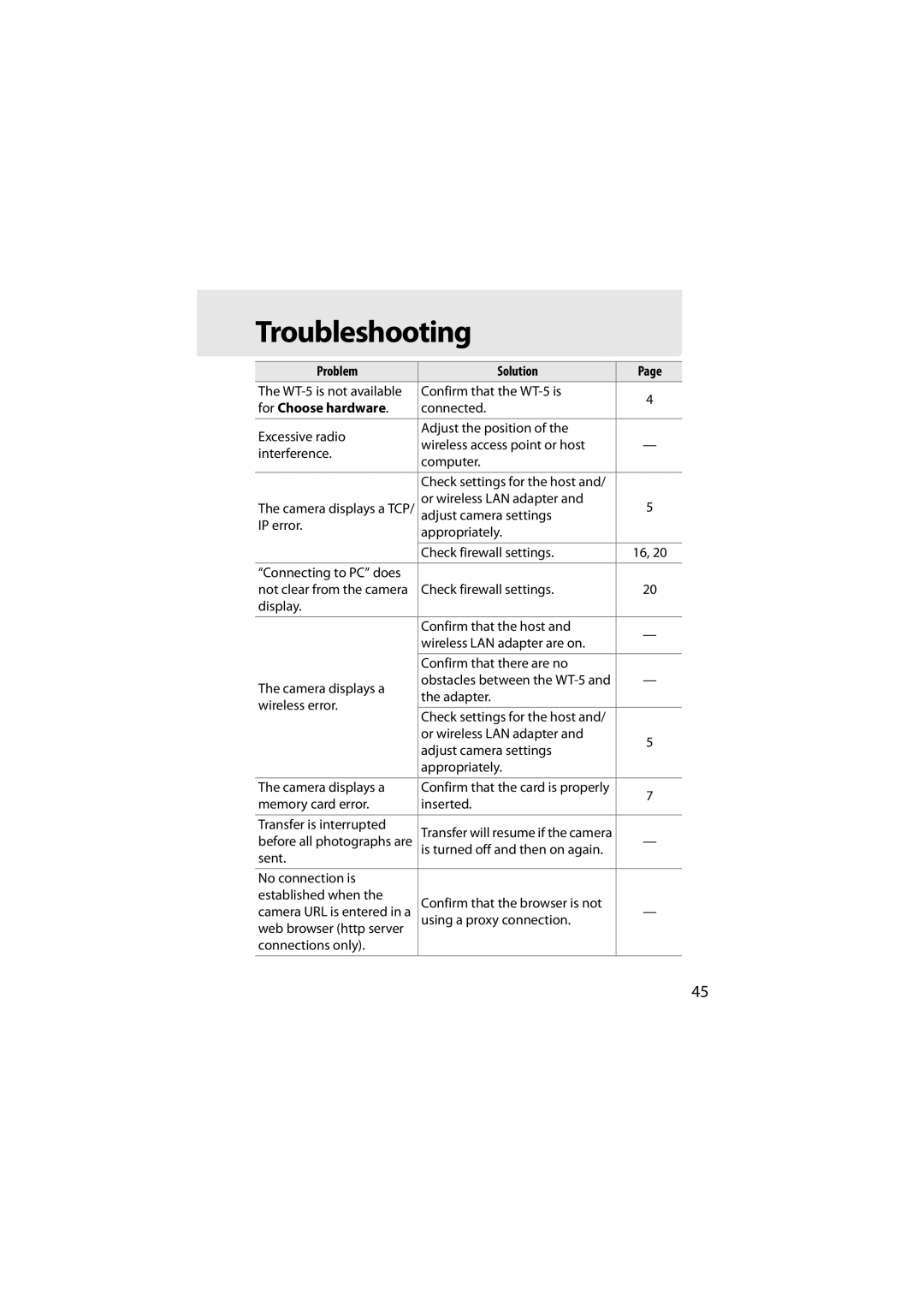Troubleshooting
Problem | Solution | Page | |
The | Confirm that the | 4 | |
for Choose hardware. | connected. | ||
| |||
|
|
| |
Excessive radio | Adjust the position of the |
| |
wireless access point or host | — | ||
interference. | |||
computer. |
| ||
|
| ||
|
|
| |
| Check settings for the host and/ |
| |
The camera displays a TCP/ | or wireless LAN adapter and | 5 | |
adjust camera settings | |||
| |||
IP error. | appropriately. |
| |
|
| ||
|
|
| |
| Check firewall settings. | 16, 20 | |
|
|
| |
“Connecting to PC” does |
|
| |
not clear from the camera | Check firewall settings. | 20 | |
display. |
|
| |
|
|
| |
| Confirm that the host and | — | |
| wireless LAN adapter are on. | ||
|
| ||
|
|
| |
| Confirm that there are no |
| |
The camera displays a | obstacles between the | — | |
the adapter. |
| ||
wireless error. |
| ||
|
| ||
Check settings for the host and/ |
| ||
|
| ||
| or wireless LAN adapter and | 5 | |
| adjust camera settings | ||
|
| ||
| appropriately. |
| |
|
|
| |
The camera displays a | Confirm that the card is properly | 7 | |
memory card error. | inserted. | ||
| |||
|
|
| |
Transfer is interrupted | Transfer will resume if the camera |
| |
before all photographs are | — | ||
is turned off and then on again. | |||
sent. |
|
| |
No connection is |
|
| |
established when the | Confirm that the browser is not |
| |
camera URL is entered in a | — | ||
web browser (http server | using a proxy connection. |
| |
|
| ||
connections only). |
|
| |
|
|
|
45