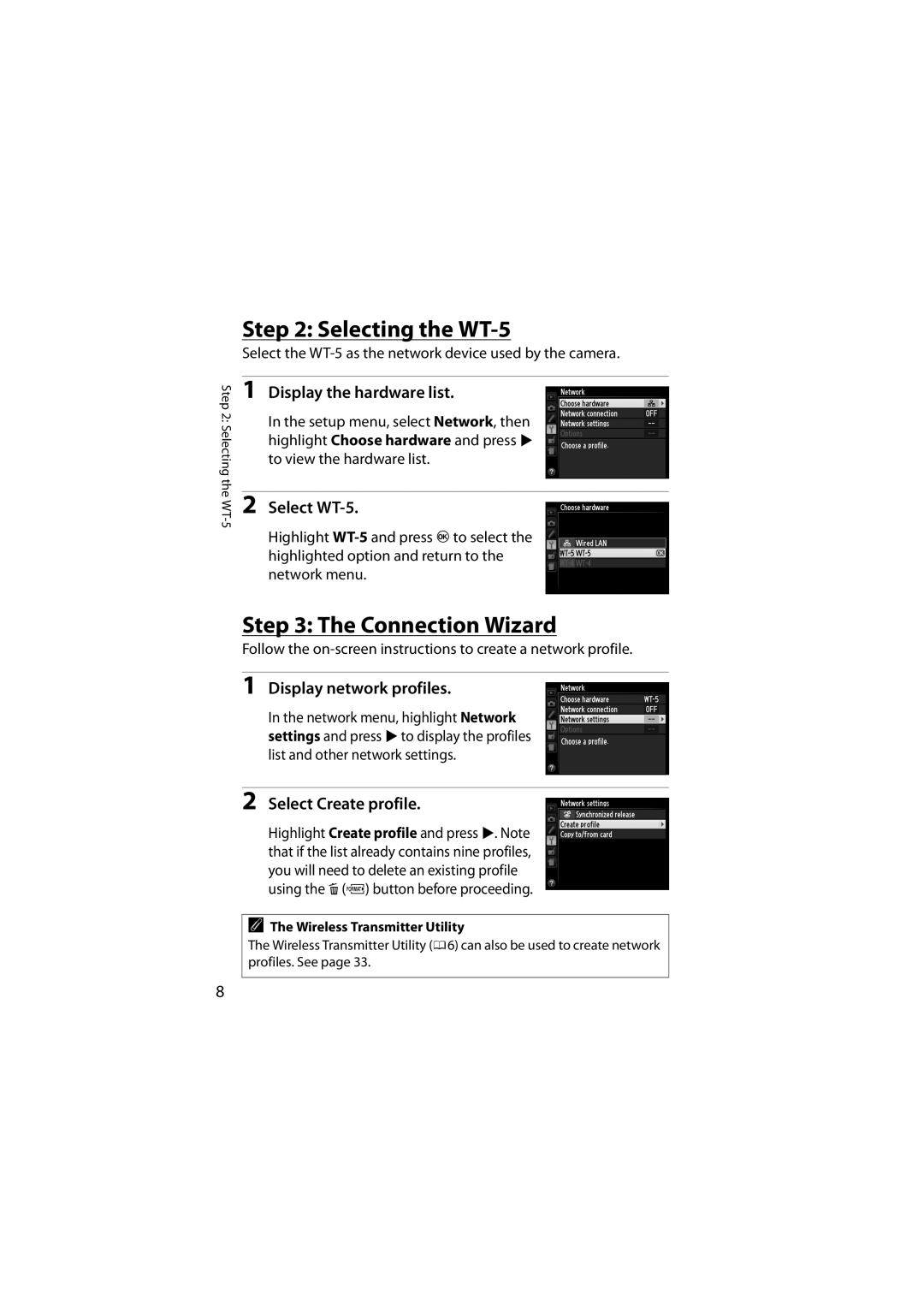Step 2: Selecting the WT-5
Select the
Step 2: Selecting the
1Display the hardware list.
In the setup menu, select Network, then highlight Choose hardware and press 2 to view the hardware list.
2Select WT-5.
Highlight
Step 3: The Connection Wizard
Follow the
1Display network profiles.
In the network menu, highlight Network settings and press 2 to display the profiles list and other network settings.
2Select Create profile.
Highlight Create profile and press 2. Note that if the list already contains nine profiles, you will need to delete an existing profile using the O (Q) button before proceeding.
AThe Wireless Transmitter Utility
The Wireless Transmitter Utility (06) can also be used to create network profiles. See page 33.
8