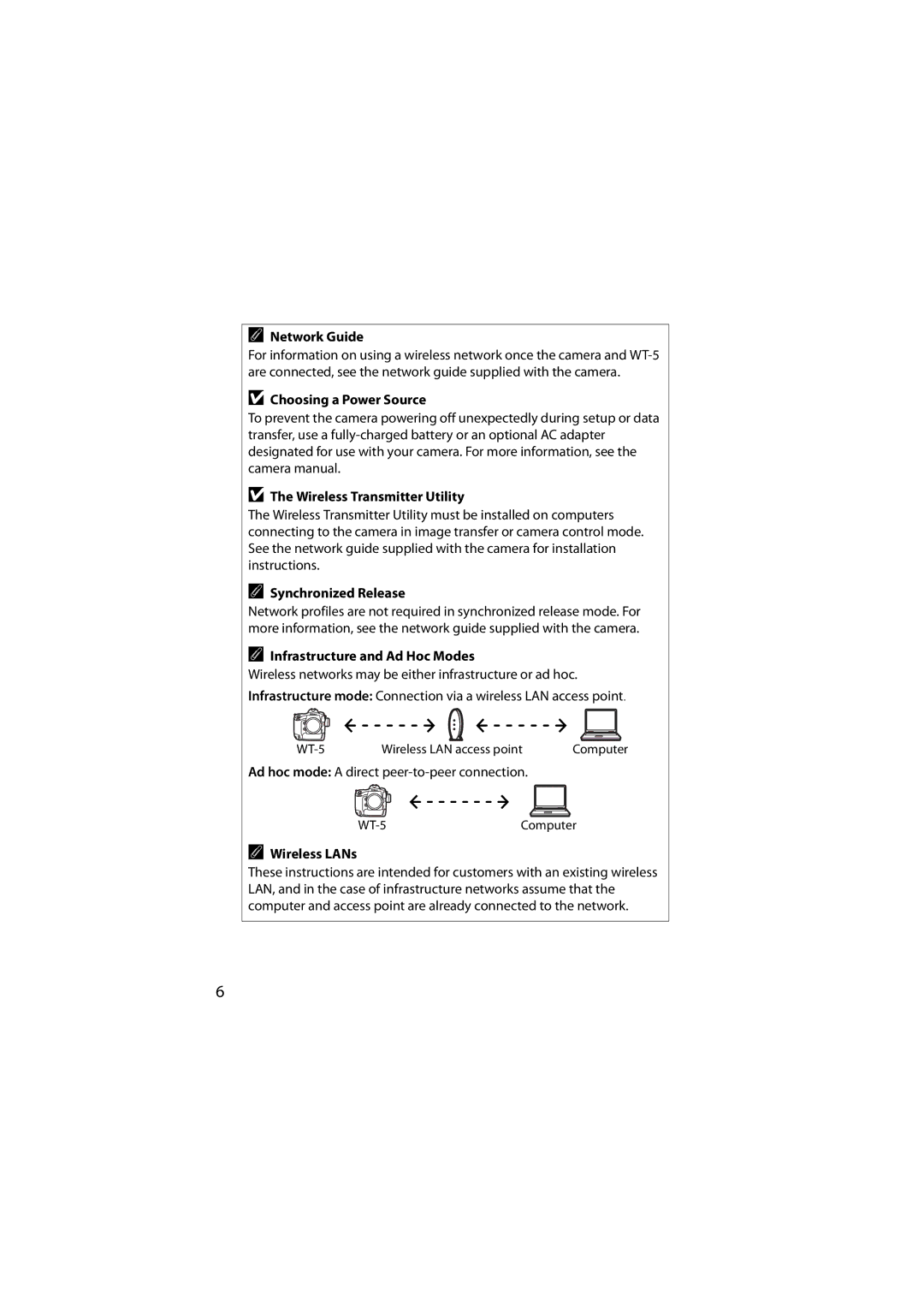ANetwork Guide
For information on using a wireless network once the camera and
DChoosing a Power Source
To prevent the camera powering off unexpectedly during setup or data transfer, use a
DThe Wireless Transmitter Utility
The Wireless Transmitter Utility must be installed on computers connecting to the camera in image transfer or camera control mode. See the network guide supplied with the camera for installation instructions.
ASynchronized Release
Network profiles are not required in synchronized release mode. For more information, see the network guide supplied with the camera.
AInfrastructure and Ad Hoc Modes
Wireless networks may be either infrastructure or ad hoc. Infrastructure mode: Connection via a wireless LAN access point.
Wireless LAN access point | Computer |
Ad hoc mode: A direct
AWireless LANs
These instructions are intended for customers with an existing wireless LAN, and in the case of infrastructure networks assume that the computer and access point are already connected to the network.
6