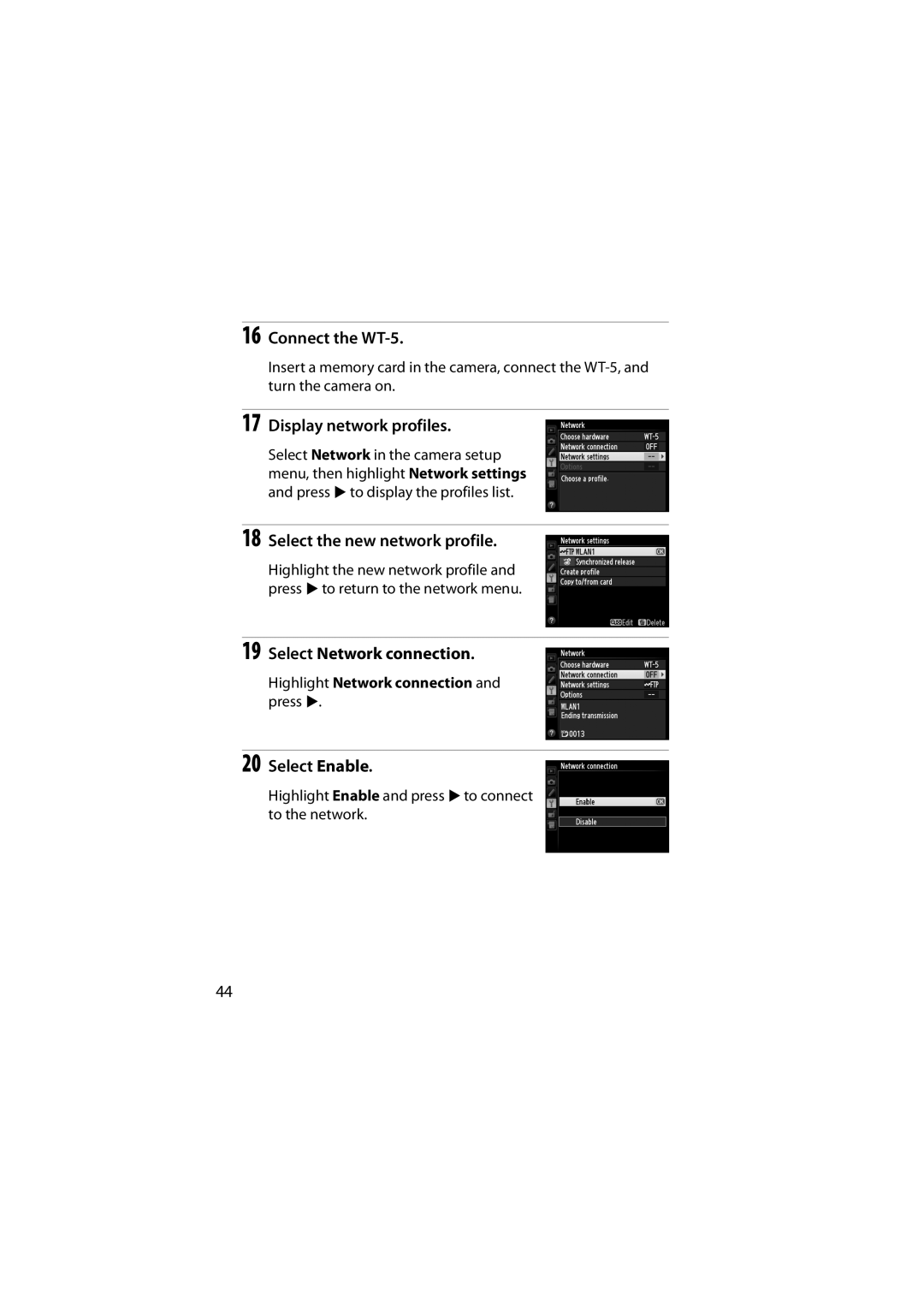16 Connect the WT-5.
Insert a memory card in the camera, connect the
17 Display network profiles.
Select Network in the camera setup menu, then highlight Network settings and press 2 to display the profiles list.
18 Select the new network profile.
Highlight the new network profile and press 2 to return to the network menu.
19 Select Network connection.
Highlight Network connection and press 2.
20 Select Enable.
Highlight Enable and press 2 to connect to the network.
44