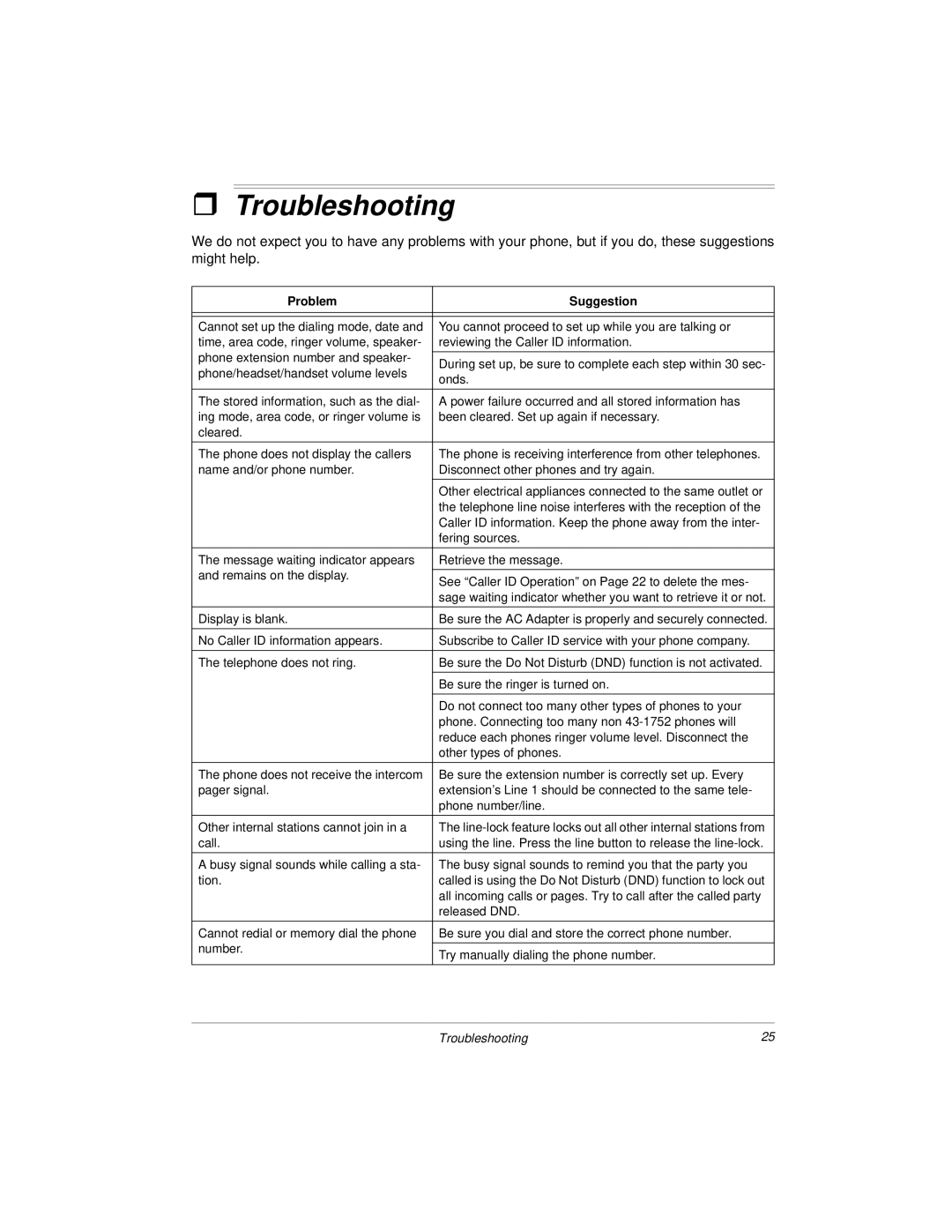ˆTroubleshooting
We do not expect you to have any problems with your phone, but if you do, these suggestions might help.
Problem | Suggestion | |
|
| |
|
| |
Cannot set up the dialing mode, date and | You cannot proceed to set up while you are talking or | |
time, area code, ringer volume, speaker- | reviewing the Caller ID information. | |
phone extension number and speaker- |
| |
During set up, be sure to complete each step within 30 sec- | ||
phone/headset/handset volume levels | ||
onds. | ||
| ||
|
| |
The stored information, such as the dial- | A power failure occurred and all stored information has | |
ing mode, area code, or ringer volume is | been cleared. Set up again if necessary. | |
cleared. |
| |
|
| |
The phone does not display the callers | The phone is receiving interference from other telephones. | |
name and/or phone number. | Disconnect other phones and try again. | |
|
| |
| Other electrical appliances connected to the same outlet or | |
| the telephone line noise interferes with the reception of the | |
| Caller ID information. Keep the phone away from the inter- | |
| fering sources. | |
|
| |
The message waiting indicator appears | Retrieve the message. | |
and remains on the display. |
| |
See “Caller ID Operation” on Page 22 to delete the mes- | ||
| ||
| sage waiting indicator whether you want to retrieve it or not. | |
|
| |
Display is blank. | Be sure the AC Adapter is properly and securely connected. | |
|
| |
No Caller ID information appears. | Subscribe to Caller ID service with your phone company. | |
|
| |
The telephone does not ring. | Be sure the Do Not Disturb (DND) function is not activated. | |
|
| |
| Be sure the ringer is turned on. | |
|
| |
| Do not connect too many other types of phones to your | |
| phone. Connecting too many non | |
| reduce each phones ringer volume level. Disconnect the | |
| other types of phones. | |
|
| |
The phone does not receive the intercom | Be sure the extension number is correctly set up. Every | |
pager signal. | extension’s Line 1 should be connected to the same tele- | |
| phone number/line. | |
|
| |
Other internal stations cannot join in a | The | |
call. | using the line. Press the line button to release the | |
|
| |
A busy signal sounds while calling a sta- | The busy signal sounds to remind you that the party you | |
tion. | called is using the Do Not Disturb (DND) function to lock out | |
| all incoming calls or pages. Try to call after the called party | |
| released DND. | |
|
| |
Cannot redial or memory dial the phone | Be sure you dial and store the correct phone number. | |
number. |
| |
Try manually dialing the phone number. | ||
| ||
|
|
Troubleshooting | 25 |