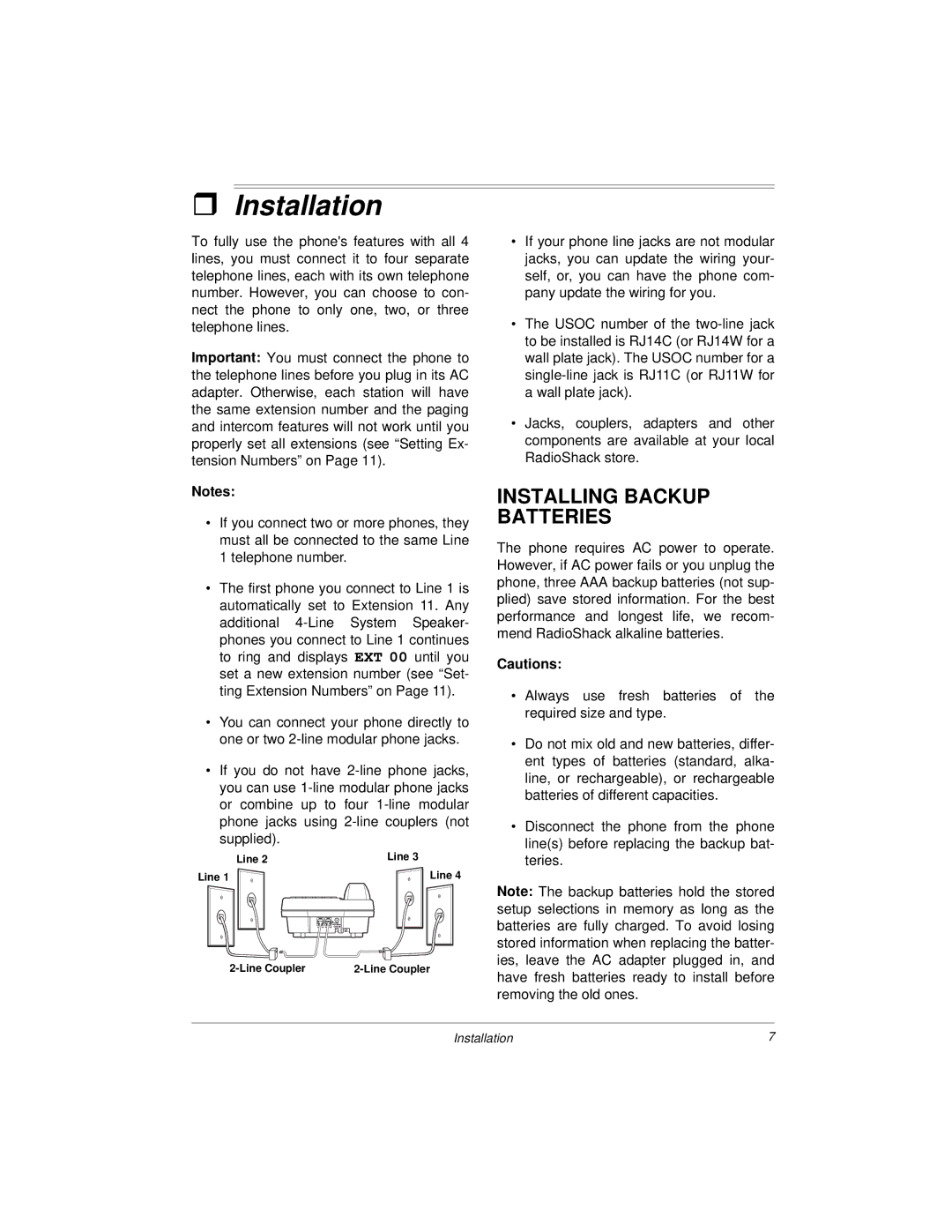ˆInstallation
To fully use the phone's features with all 4 lines, you must connect it to four separate telephone lines, each with its own telephone number. However, you can choose to con- nect the phone to only one, two, or three telephone lines.
Important: You must connect the phone to the telephone lines before you plug in its AC adapter. Otherwise, each station will have the same extension number and the paging and intercom features will not work until you properly set all extensions (see “Setting Ex- tension Numbers” on Page 11).
Notes:
•If you connect two or more phones, they must all be connected to the same Line 1 telephone number.
•The first phone you connect to Line 1 is automatically set to Extension 11. Any additional
•You can connect your phone directly to one or two
•If you do not have
Line 2 | Line 3 |
Line 1 | Line 4 |
•If your phone line jacks are not modular jacks, you can update the wiring your- self, or, you can have the phone com- pany update the wiring for you.
•The USOC number of the
•Jacks, couplers, adapters and other components are available at your local RadioShack store.
INSTALLING BACKUP BATTERIES
The phone requires AC power to operate. However, if AC power fails or you unplug the phone, three AAA backup batteries (not sup- plied) save stored information. For the best performance and longest life, we recom- mend RadioShack alkaline batteries.
Cautions:
•Always use fresh batteries of the required size and type.
•Do not mix old and new batteries, differ- ent types of batteries (standard, alka- line, or rechargeable), or rechargeable batteries of different capacities.
•Disconnect the phone from the phone line(s) before replacing the backup bat- teries.
Note: The backup batteries hold the stored setup selections in memory as long as the batteries are fully charged. To avoid losing stored information when replacing the batter- ies, leave the AC adapter plugged in, and have fresh batteries ready to install before removing the old ones.
Installation | 7 |