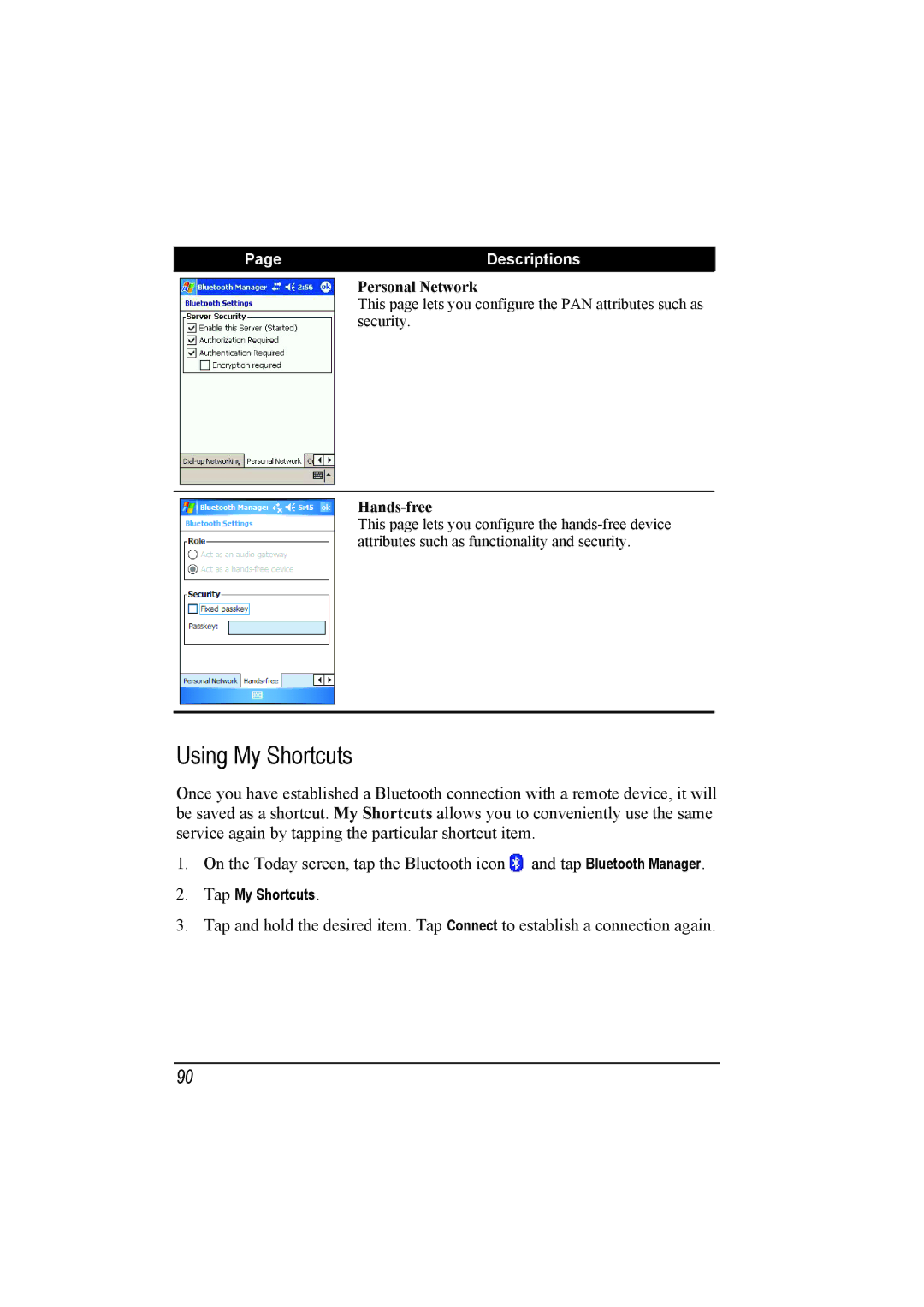PageDescriptions
Personal Network
This page lets you configure the PAN attributes such as security.
Hands-free
This page lets you configure the
Using My Shortcuts
Once you have established a Bluetooth connection with a remote device, it will be saved as a shortcut. My Shortcuts allows you to conveniently use the same service again by tapping the particular shortcut item.
1.On the Today screen, tap the Bluetooth icon ![]() and tap Bluetooth Manager.
and tap Bluetooth Manager.
2.Tap My Shortcuts.
3.Tap and hold the desired item. Tap Connect to establish a connection again.
90