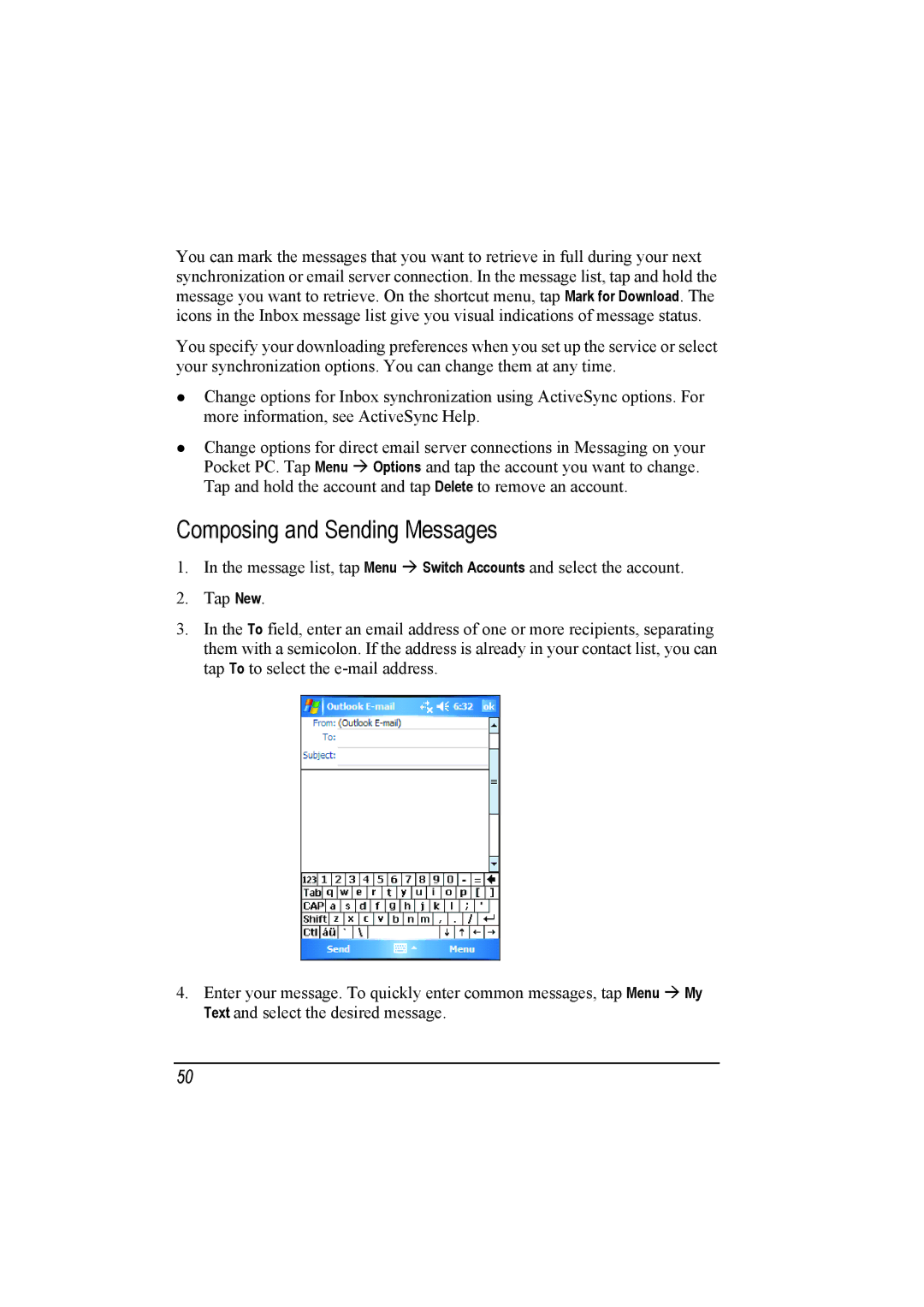You can mark the messages that you want to retrieve in full during your next synchronization or email server connection. In the message list, tap and hold the message you want to retrieve. On the shortcut menu, tap Mark for Download. The icons in the Inbox message list give you visual indications of message status.
You specify your downloading preferences when you set up the service or select your synchronization options. You can change them at any time.
Change options for Inbox synchronization using ActiveSync options. For more information, see ActiveSync Help.
Change options for direct email server connections in Messaging on your Pocket PC. Tap Menu Options and tap the account you want to change. Tap and hold the account and tap Delete to remove an account.
Composing and Sending Messages
1. In the message list, tap Menu | Switch Accounts and select the account. |
2.Tap New.
3.In the To field, enter an email address of one or more recipients, separating them with a semicolon. If the address is already in your contact list, you can tap To to select the
4. Enter your message. To quickly enter common messages, tap Menu My Text and select the desired message.
50