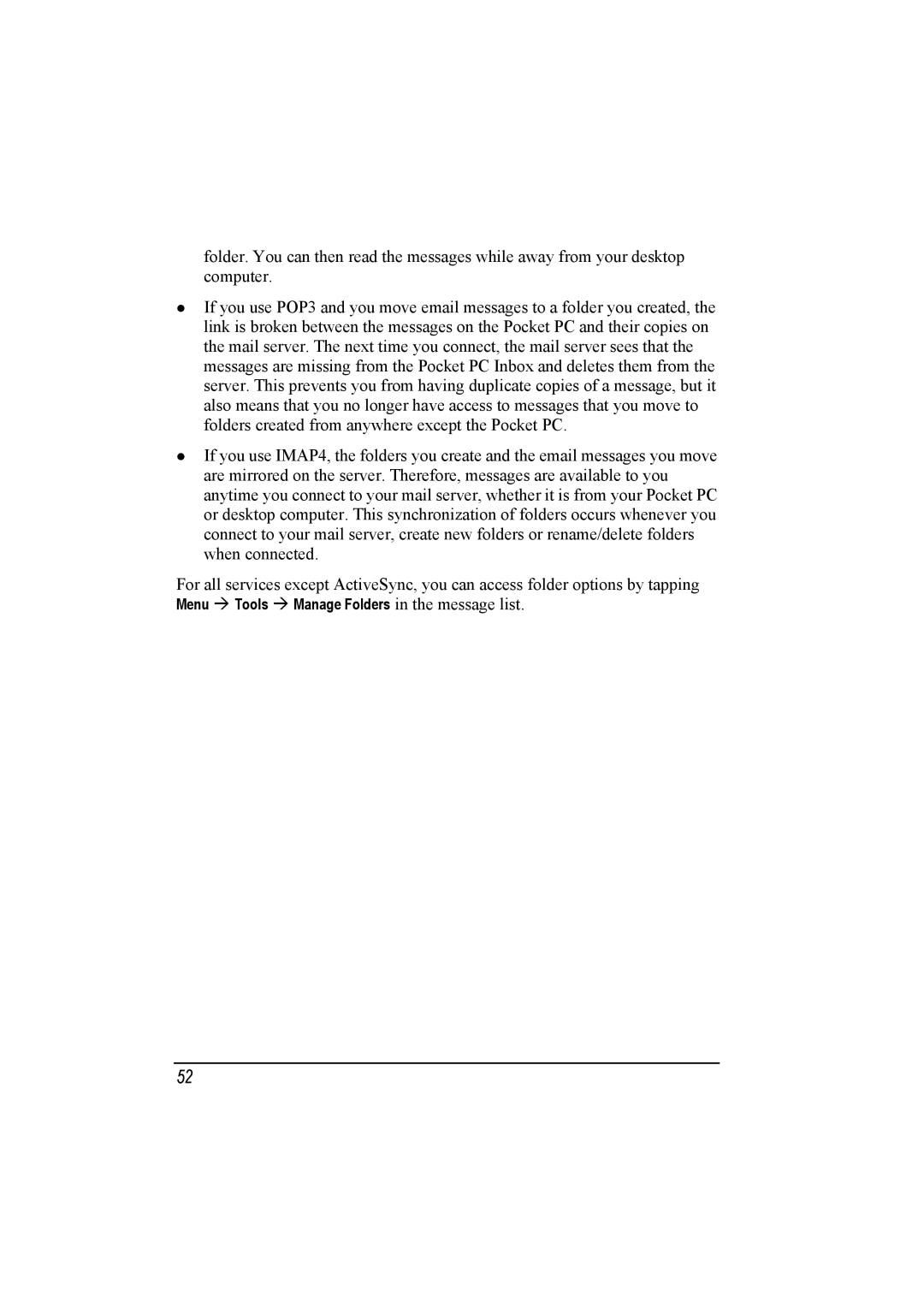folder. You can then read the messages while away from your desktop computer.
If you use POP3 and you move email messages to a folder you created, the link is broken between the messages on the Pocket PC and their copies on the mail server. The next time you connect, the mail server sees that the messages are missing from the Pocket PC Inbox and deletes them from the server. This prevents you from having duplicate copies of a message, but it also means that you no longer have access to messages that you move to folders created from anywhere except the Pocket PC.
If you use IMAP4, the folders you create and the email messages you move are mirrored on the server. Therefore, messages are available to you anytime you connect to your mail server, whether it is from your Pocket PC or desktop computer. This synchronization of folders occurs whenever you connect to your mail server, create new folders or rename/delete folders when connected.
For all services except ActiveSync, you can access folder options by tapping
Menu | Tools | Manage Folders in the message list. |
52