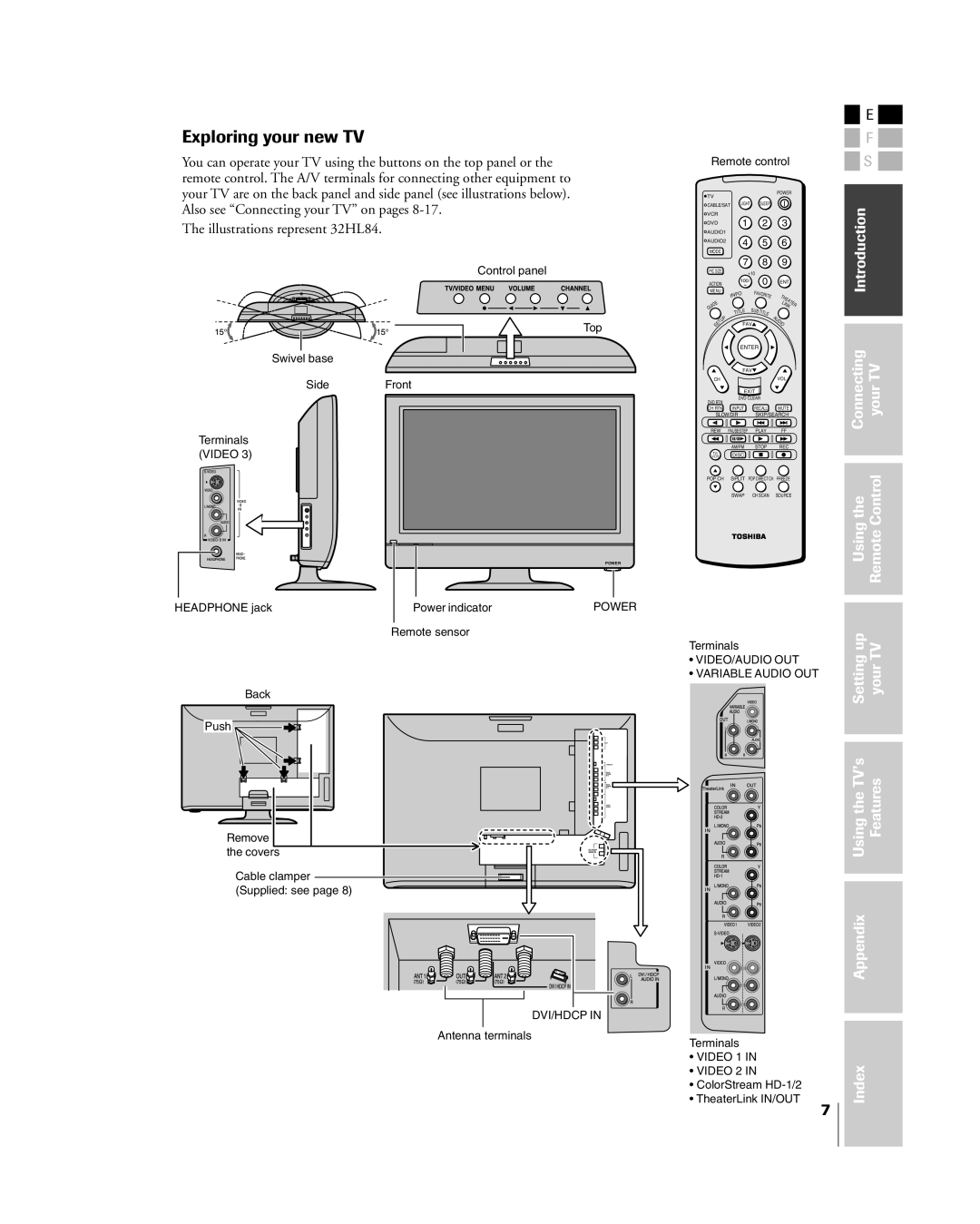Exploring your new TV
You can operate your TV using the buttons on the top panel or the remote control. The A/V terminals for connecting other equipment to
|
| E |
|
| F |
|
| |
Remote control |
| S |
|
your TV are on the back panel and side panel (see illustrations below). Also see ÒConnecting your TVÓ on pages
The illustrations represent 32HL84.
Control panel
Top
![]() TV
TV
![]() CABLE/SAT LIGHT SLEEP
CABLE/SAT LIGHT SLEEP
VCR
DVD 1 2
AUDIO1
AUDIO2 4 5 MODE
| 7 |
| 8 | |
PIC SIZE |
| +10 |
|
|
|
| 0 | ||
ACTION | 100/ | |||
|
| |||
MENU | FO | FAVO | RITE | |
| ||||
| IN |
|
| |
E |
|
|
|
|
ID |
|
|
|
|
U |
|
|
|
|
G | LE | SUB | TIT | |
| TIT |
| ||
|
|
|
| LE |
P |
|
|
|
|
U |
|
|
|
|
T | FAV |
|
| |
SE |
|
| ||
POWER
3
6
9
ENT |
|
| |
T |
|
|
|
HE |
|
| |
LI | AT |
| |
| E | ||
NK | R | ||
A |
|
|
|
U |
|
|
|
DI |
|
|
|
O |
|
|
|
Introduction
Swivel base
Side Front
Terminals (VIDEO 3)
|
| POWER |
HEADPHONE jack | Power indicator | POWER |
| Remote sensor |
|
Back
Push
Remove the covers
Cable clamper (Supplied: see page 8)
DVI/HDCP IN
Antenna terminals
| ENTER |
| Connecting | TVyour | ||
| FAV |
| ||||
CH |
|
| VOL |
|
| |
| EXIT |
|
|
| ||
DVD RTN | DVD CLEAR |
|
|
| ||
|
|
|
|
| ||
CH RTN | INPUT | RECALL | MUTE |
|
| |
SLOW/DIR | SKIP/SEARCH |
|
| |||
REW | PAUSE/STEP | PLAY | FF |
|
| |
| AM/FM | STOP | REC |
|
| |
TV/ | DISC |
|
|
|
| |
VCR |
|
| theUsing | ControlRemote | ||
POP CH | SPLIT | POP DIRECT CH FREEZE | ||||
| SWAP | CH SCAN | SOURCE |
|
| |
Terminals |
|
| Settingup | TVyour | ||
• VIDEO/AUDIO OUT | ||||||
|
| |||||
• VARIABLE AUDIO OUT |
|
| ||||
|
|
|
| UsingtheTVÕs | Features | |
Appendix
Terminals |
|
• VIDEO 1 IN | Index |
• VIDEO 2 IN | |
• ColorStream | |
• TheaterLink IN/OUT |
7