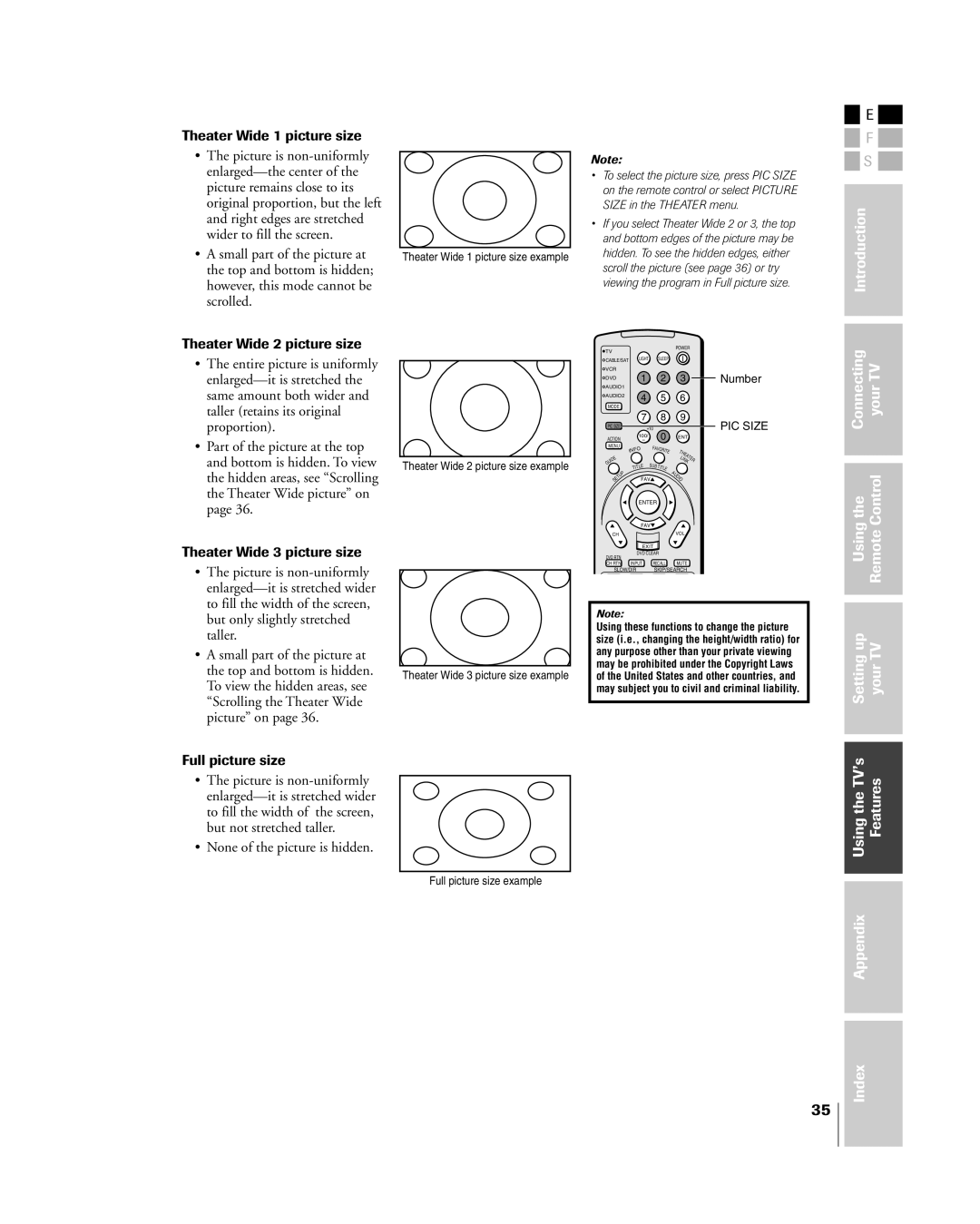Theater Wide 1 picture size
¥The picture is
¥A small part of the picture at the top and bottom is hidden; however, this mode cannot be scrolled.
Theater Wide 2 picture size
¥The entire picture is uniformly enlargedÑit is stretched the same amount both wider and taller (retains its original proportion).
¥Part of the picture at the top and bottom is hidden. To view the hidden areas, see ÒScrolling the Theater Wide pictureÓ on page 36.
Theater Wide 3 picture size
¥The picture is
¥A small part of the picture at the top and bottom is hidden. To view the hidden areas, see ÒScrolling the Theater Wide pictureÓ on page 36.
Full picture size
¥The picture is
¥None of the picture is hidden.
Theater Wide 1 picture size example
Theater Wide 2 picture size example
Theater Wide 3 picture size example
Full picture size example
Note:
•To select the picture size, press PIC SIZE on the remote control or select PICTURE SIZE in the THEATER menu.
•If you select Theater Wide 2 or 3, the top and bottom edges of the picture may be hidden. To see the hidden edges, either scroll the picture (see page 36) or try viewing the program in Full picture size.
POWER
TV |
|
|
|
|
|
|
|
|
|
CABLE/SAT | LIGHT |
| SLEEP |
|
|
|
| ||
VCR |
| 1 |
|
| 2 | 3 |
| Number | |
DVD |
|
|
|
| |||||
AUDIO1 |
|
|
|
|
|
|
|
|
|
AUDIO2 |
| 4 |
|
| 5 | 6 |
|
| |
|
|
|
|
|
| ||||
MODE |
|
|
|
|
|
|
|
|
|
|
| 7 |
|
| 8 | 9 |
| PIC SIZE | |
PIC SIZE |
| +10 |
|
|
|
|
| ||
ACTION |
| 100/ |
|
| 0 | ENT |
|
| |
MENU |
| O | FAV | ORI |
|
|
|
| |
|
| NF |
|
| T |
|
|
| |
| I |
|
|
| TE |
|
|
| |
|
|
|
|
|
| HE |
|
| |
E |
|
|
|
|
| LI | AT |
| |
|
|
|
|
|
| E | |||
ID |
|
|
|
|
| N |
| R | |
U |
|
|
|
|
|
| K |
|
|
G |
| LE | SUB | TIT |
|
|
|
| |
|
|
|
|
|
| ||||
|
| TIT |
|
|
|
|
| ||
|
|
|
|
| LE | A |
|
|
|
P |
|
|
|
|
|
|
|
| |
U |
|
|
|
|
| U |
|
|
|
T |
| FAV |
|
| DI |
|
|
| |
SE |
|
|
| O |
|
|
| ||
|
|
|
|
|
|
|
|
| |
|
| ENTER |
|
|
|
|
|
| |
|
| FAV |
|
|
|
|
|
| |
CH |
|
|
|
|
| VOL |
|
|
|
|
| EXIT |
|
|
|
|
|
| |
DVD RTN |
| DVD CLEAR |
|
|
|
|
| ||
|
|
|
|
|
|
|
|
| |
CH RTN |
| INPUT | RECALL | MUTE |
|
| |||
SLOW/DIR SKIP/SEARCH
Note:
Using these functions to change the picture size (i.e., changing the height/width ratio) for any purpose other than your private viewing may be prohibited under the Copyright Laws of the United States and other countries, and may subject you to civil and criminal liability.
![]()
![]() E
E ![]()
![]()
![]() F
F ![]()
![]()
![]() S
S ![]()
Introduction
Connecting | yourTV |
|
|
|
|
Usingthe | RemoteControl |
|
|
|
|
Settingup | yourTV |
|
|
|
|
UsingtheTVÕs | Features |
|
|
|
|
Appendix |
|
|
|
Index |
|
35