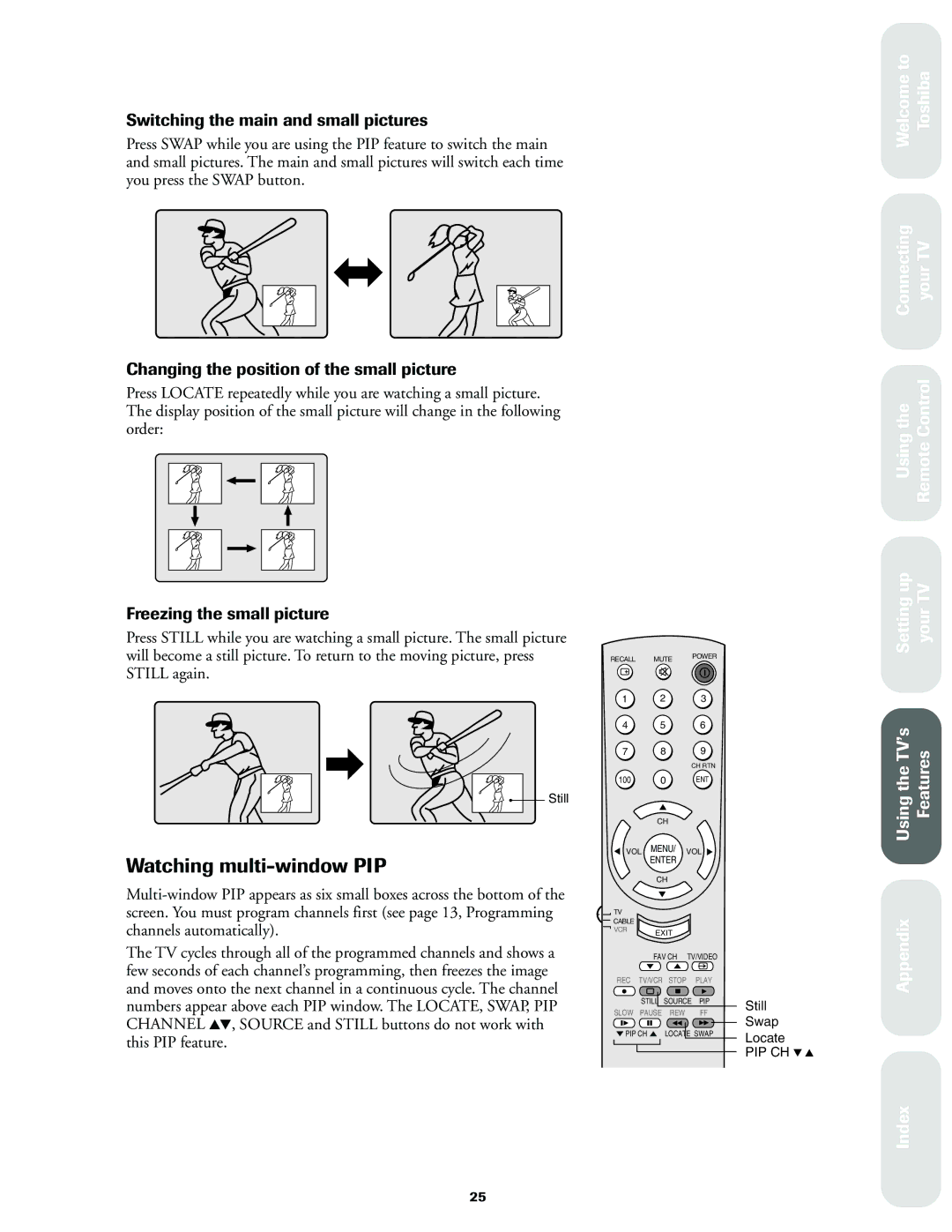27A60 32A60 36A60
Instrucciones DE Seguridad
Iii
Service / Servicio DE Reparación
Exploring your new TV Selecting a location for the TV
Appendix
32A60 36A60
Welcome to Toshiba
Exploring your new TV
Selecting a location for the TV
Connecting a VCR
Connecting your TV
Connecting a cable converter box and a VCR
Connecting a cable converter box
You will need two coaxial cables
Connecting a DVD with ColorStream and a VCR
Connecting a DVD/satellite receiver and a VCR
To Antenna
Connecting two VCRs
Connecting an audio amplifier
Connecting a camcorder
Using the remote control with a VCR or a cable TV converter
Using the remote control
Preparing the remote control for use
Installing the remote control batteries
Recall
Cable TV converter code table
VCR code table
NSC
Location of Controls
Remote Control
TV front panel
Changing the on-screen display language
Setting up your TV
Using the TV/VIDEO button
When you are finished programming the menus, press Exit
Programming channels automatically
Adding channels to the TV’s memory
Adding and erasing channels manually
Changing channels
Programming your favorite channels
Using the TV’s features
Adjusting the channel settings
Switching between two channels
Selecting a PIN code
Using the V-Chip
Press the x or to highlight Clear
Blocking programs by ratings
To change your PIN code
General audience. Appropriate for all ages
Parents strongly cautioned. Some material may be
Inappropriate for children under
Appropriate for children
Using the TV’s Features Appendix Index
Blocking channels
Blocking unrated movies or programs
Code number. pag e16
Video Lock
Press x or to activate the menu. At the prompt, enter
Section on V-Chip control on steps for entering the pin
Press z to highlight Label
Labeling channels
Input source selected
Video Label
Press x or . To exit the menu, press the Exit button
PIP
Watching picture-in-picture PIP
Freezing the small picture
Switching the main and small pictures
Watching multi-window PIP
Changing the position of the small picture
Adjusting the picture quality
Adjusting the picture
Watching video input
Setting the off-timer
Selecting the color temperature
Adjusting the picture preferences
Press y or z to highlight C.CAPT
Auto power off
Using the closed caption feature
Press x or to select the closed caption mode
Select T1, T2, T3, or T4 to view Text
Adjusting the sound
Muting the sound
Selecting stereo/SAP broadcasts
Press y or z to highlight MTS Press x or to highlight STR
Adjusting the sound quality
Understanding the last mode memory feature
Viewing the demonstration mode
Using the surround sound feature
Troubleshooting
Cleaning and care
Appendix
Video 1 V p-p, 75 ohm, negative sync
Specifications
Input 0.286 V p-p burst signal, 75 ohm
Input 1 V p-p, 75 ohm, negative sync
Limited United States warranty
Continental U.S
If your TV requires service, call toll free
Limitations
Index
Adjusting
Programming
23563915A
Toshiba Hawaii, Inc

![]() PIP CH
PIP CH ![]() LOCATE SWAP
LOCATE SWAP