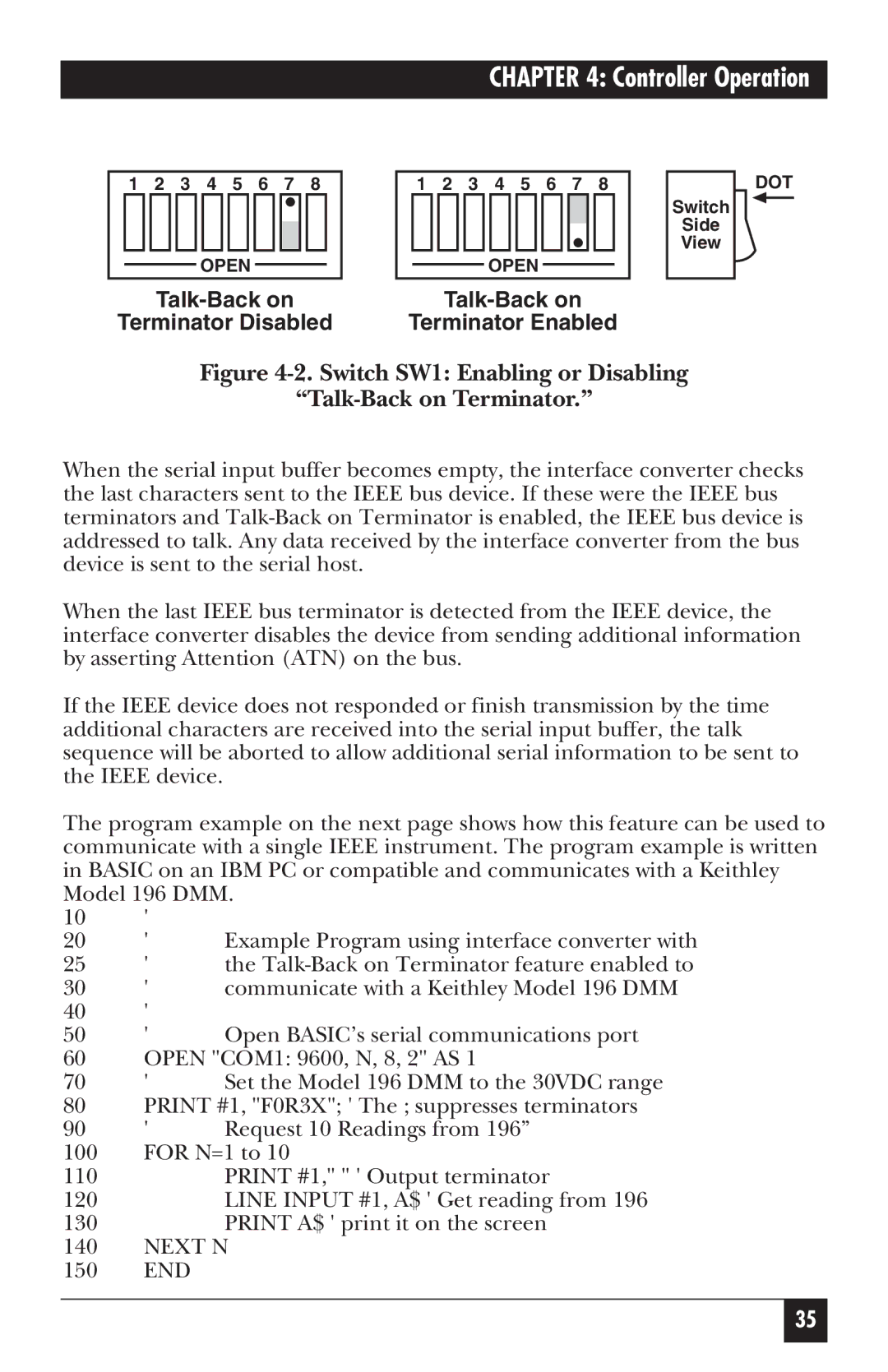CHAPTER 4: Controller Operation
1 | 2 | 3 | 4 | 5 | 6 | 7 | 8 |
| 1 | 2 | 3 | 4 | 5 | 6 | 7 | 8 |
|
| ||
|
|
|
|
|
|
|
|
|
|
|
|
|
|
|
|
|
|
|
| Switch |
|
|
|
|
|
|
|
|
|
|
|
|
|
|
|
|
|
|
|
| Side |
|
|
|
|
|
|
|
|
|
|
|
|
|
|
|
|
|
|
|
| |
|
|
|
|
|
|
|
|
|
|
|
|
|
|
|
|
|
|
|
| View |
|
|
|
| OPEN |
|
|
|
|
|
|
|
| OPEN |
|
|
|
|
| ||
|
|
|
|
|
|
|
|
|
|
|
|
|
|
|
|
| ||||
|
|
|
|
|
|
|
|
|
| |||||||||||
Terminator Disabled | Terminator Enabled | |||||||||||||||||||
Figure 4-2. Switch SW1: Enabling or Disabling
“Talk-Back on Terminator.”
DOT
When the serial input buffer becomes empty, the interface converter checks the last characters sent to the IEEE bus device. If these were the IEEE bus terminators and
When the last IEEE bus terminator is detected from the IEEE device, the interface converter disables the device from sending additional information by asserting Attention (ATN) on the bus.
If the IEEE device does not responded or finish transmission by the time additional characters are received into the serial input buffer, the talk sequence will be aborted to allow additional serial information to be sent to the IEEE device.
The program example on the next page shows how this feature can be used to communicate with a single IEEE instrument. The program example is written in BASIC on an IBM PC or compatible and communicates with a Keithley Model 196 DMM.
10 | ' |
|
20 | ' | Example Program using interface converter with |
25 | ' | the |
30 | ' | communicate with a Keithley Model 196 DMM |
40 | ' |
|
50' Open BASIC’s serial communications port
60OPEN "COM1: 9600, N, 8, 2" AS 1
70' Set the Model 196 DMM to the 30VDC range
80PRINT #1, "F0R3X"; ' The ; suppresses terminators
90' Request 10 Readings from 196”
100FOR N=1 to 10
110 | PRINT #1," " ' Output terminator |
120 | LINE INPUT #1, A$ ' Get reading from 196 |
130PRINT A$ ' print it on the screen
140NEXT N
150END
35