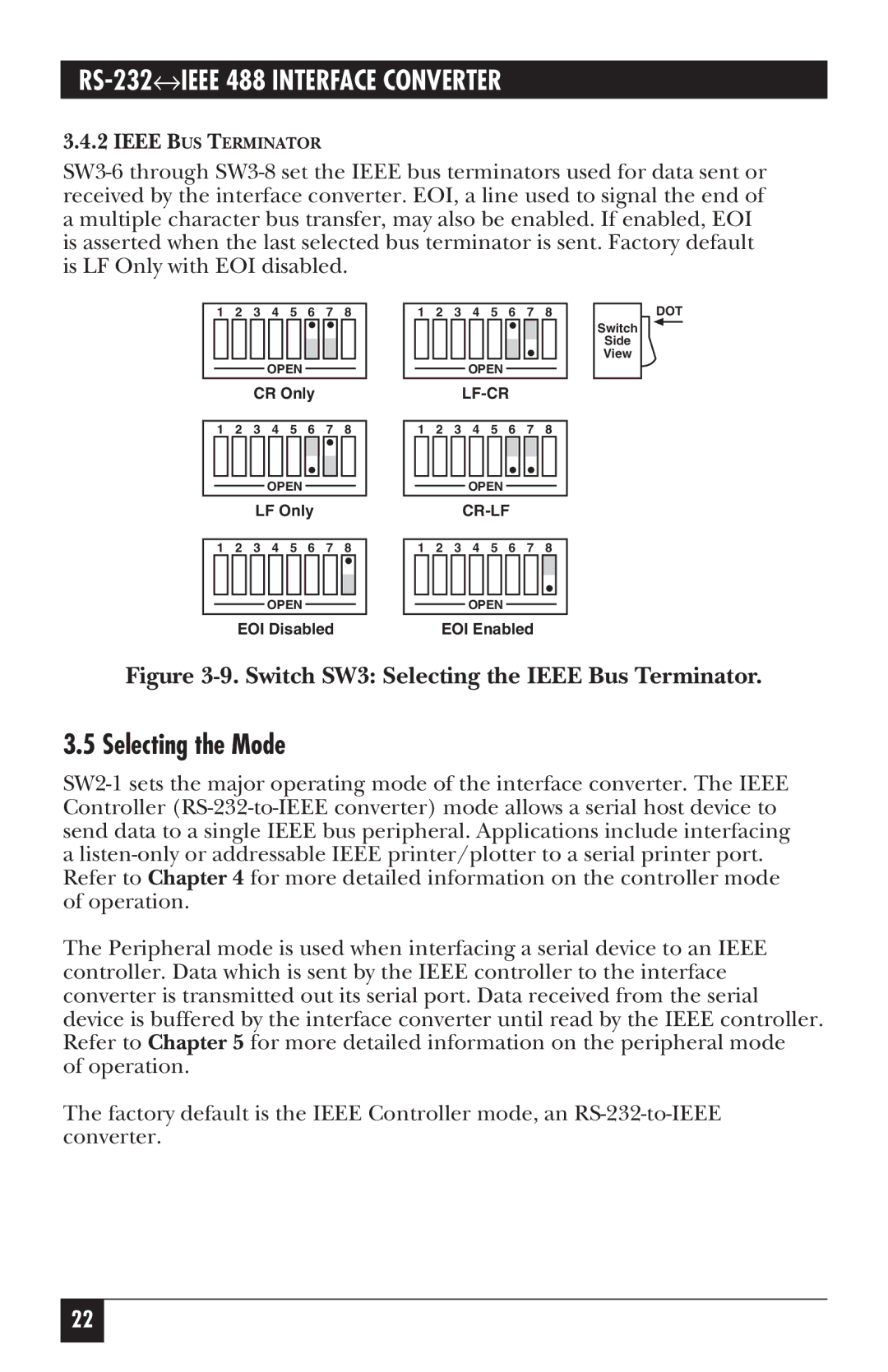RS-232↔IEEE 488 INTERFACE CONVERTER
3.4.2IEEE BUS TERMINATOR
1 2 3 4 5 6 7 8
OPEN
CR Only
1 2 3 4 5 6 7 8
OPEN
LF Only
1 2 3 4 5 6 7 8
OPEN
EOI Disabled
1 2 3 4 5 6 7 8
OPEN
1 2 3 4 5 6 7 8
OPEN
1 2 3 4 5 6 7 8
OPEN
EOI Enabled
Switch
Side
View
DOT
Figure 3-9. Switch SW3: Selecting the IEEE Bus Terminator.
3.5 Selecting the Mode
The Peripheral mode is used when interfacing a serial device to an IEEE controller. Data which is sent by the IEEE controller to the interface converter is transmitted out its serial port. Data received from the serial device is buffered by the interface converter until read by the IEEE controller. Refer to Chapter 5 for more detailed information on the peripheral mode of operation.
The factory default is the IEEE Controller mode, an
22