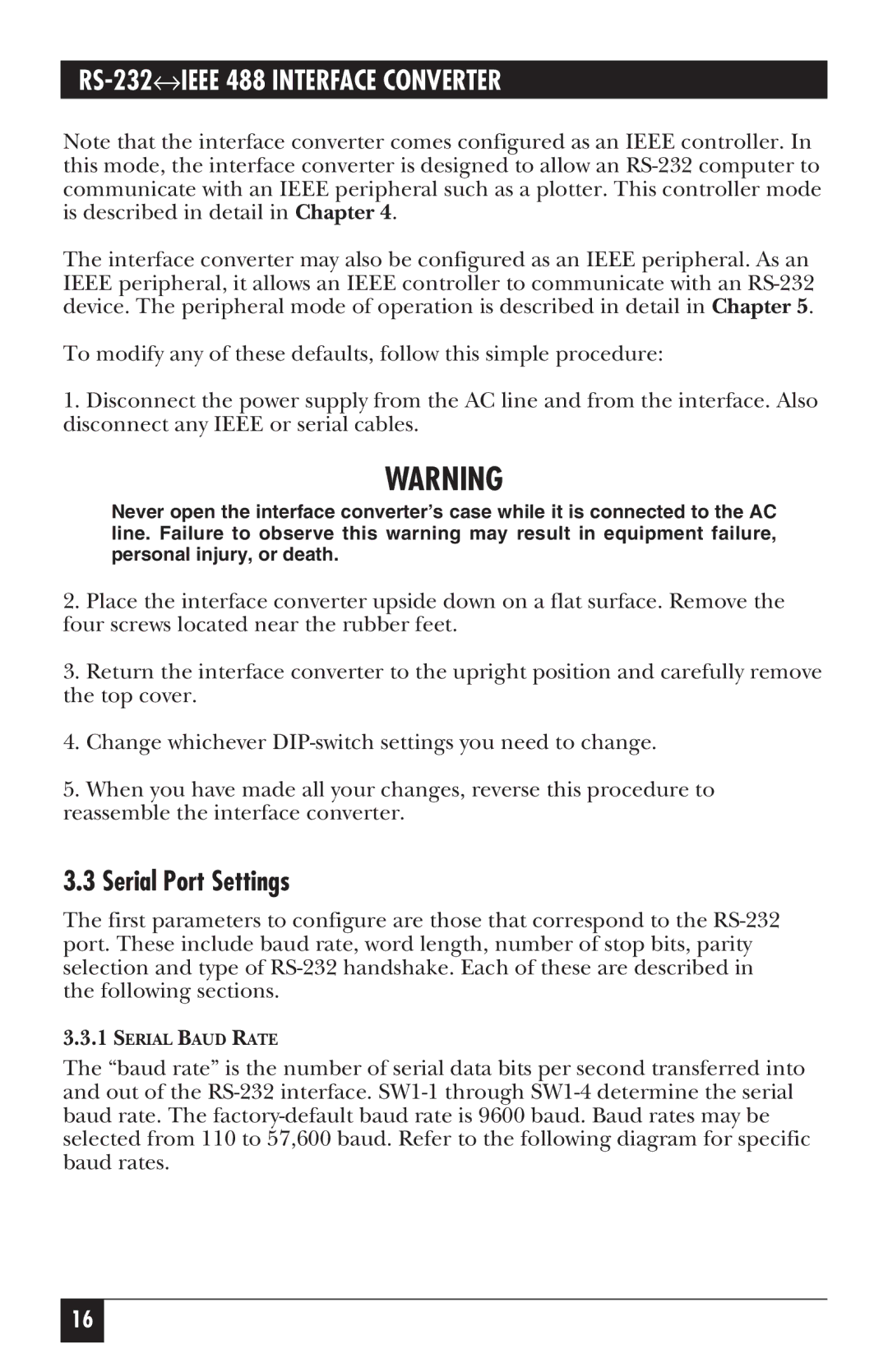RS-232↔IEEE 488 INTERFACE CONVERTER
Note that the interface converter comes configured as an IEEE controller. In this mode, the interface converter is designed to allow an
The interface converter may also be configured as an IEEE peripheral. As an IEEE peripheral, it allows an IEEE controller to communicate with an
To modify any of these defaults, follow this simple procedure:
1.Disconnect the power supply from the AC line and from the interface. Also disconnect any IEEE or serial cables.
WARNING
Never open the interface converter’s case while it is connected to the AC line. Failure to observe this warning may result in equipment failure, personal injury, or death.
2.Place the interface converter upside down on a flat surface. Remove the four screws located near the rubber feet.
3.Return the interface converter to the upright position and carefully remove the top cover.
4.Change whichever
5.When you have made all your changes, reverse this procedure to reassemble the interface converter.
3.3 Serial Port Settings
The first parameters to configure are those that correspond to the
3.3.1SERIAL BAUD RATE
The “baud rate” is the number of serial data bits per second transferred into and out of the
16