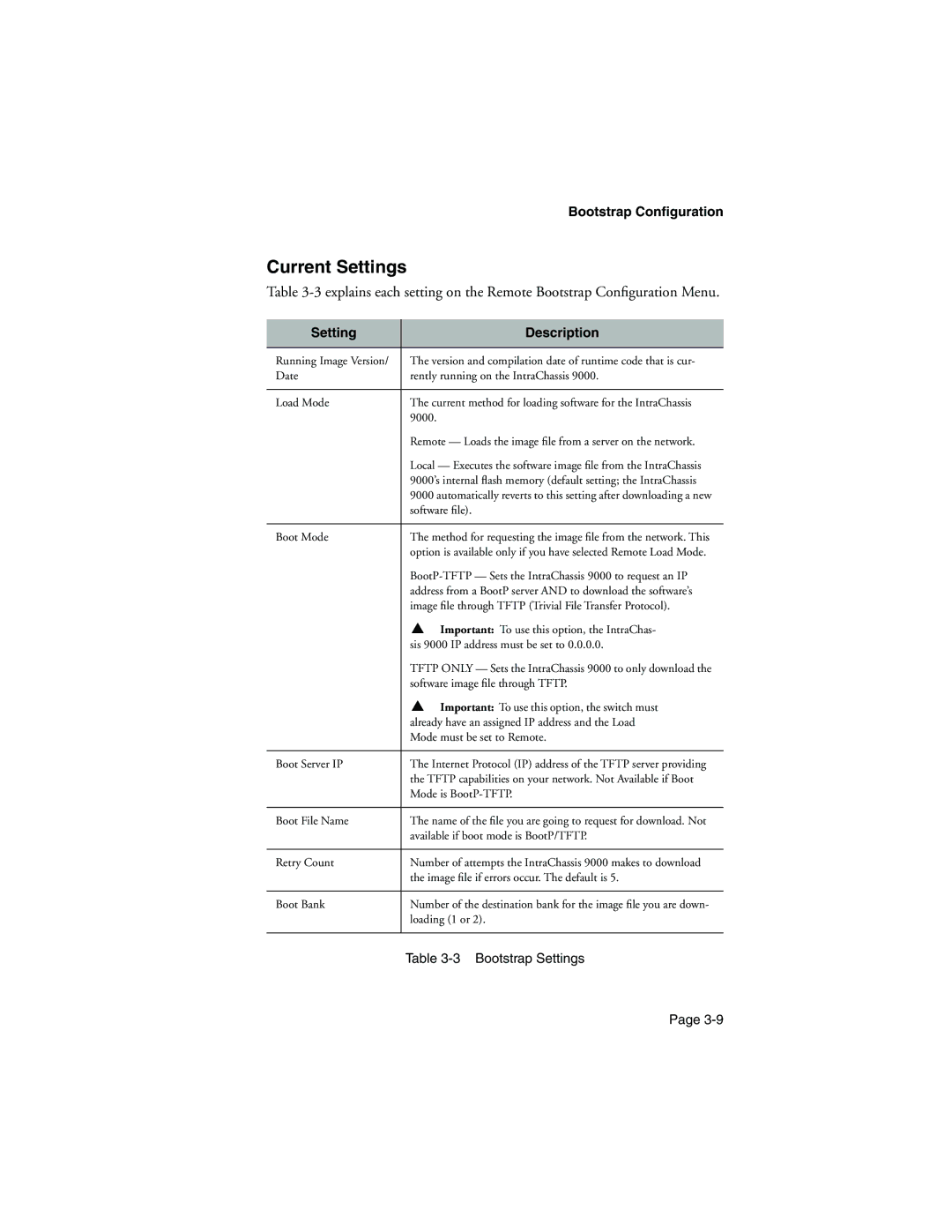IntraChassis
Limited Five Year Warranty
Contents
Page
Page
Page
Page
Page
IntraCore Architecture Overview
Core Switching Engine
MAN/WAN
Infrastructure Connectivity
Network Management, Security, Performance, and Control
LAN
Summary of IntraCore’s supported features
IntraChassis
Edge Switches
Enterprise Switches
IntraCore Product Family
Modules
Network Management Module
Modules
Port 10/100 Switch Module
Port Gigabit Ethernet Switch Module
1000Base SX Gbic
Power Supply
1000BaseLX Long Haul Gbic
1000BaseLX Gbic
Feature Description
Features
Rmon
Feature Definition
Configuration Default Setting
Defaults and Specifications
LEDs
LEDs
Color and Meaning
Introduction
Installation Guidelines
Safety Information
Safety First
Installation and Set-up
Safety With Electricity
Installation Guidelines
Lifting the Chassis Safely
Power Requirements
Environmental Requirements
Cooling and Airflow
Step Action to Be Taken
Installation Overview
Rack Mounting/Desktop Placement
Installation Overview
Guideline Specification
Equipment Rack Installation of the Chassis
Safety Precautions for Rack Installation
Rack Guidelines
Repeat the two previous steps for the unit’s other side
Cable Guide Installation
Free-Standing/Desktop Installation of the Chassis
Installing Modules
Installing Modules
Power Fail
Installing Second Power Supply
Installing Second Power Supply
Connecting Power
Installing Gbic Interfaces
Connecting to the Network
10/100BaseX Ports Cabling Procedures
Connecting To Cable Required
1000BaseX Ports Cabling Procedures
Configuring for Management
Configuring for Management
BootP Configuration
Connecting To a Console
Management Options
Out-of-Band Management
Method Type Description
Management Options
In-Band Management
Telnet
Web Browser
SNMP-Based Management
Management Interface
Exiting a Submenu
Accessing a Submenu
Accessing General Information
General Information Screen
Logging into the Configuration Menu
Configuration Menu
Configuration Menu
Configuration Menu Options
Menu Item Description
Installation and Set-up Menu Item Description
Basic Configuration Overview
Basic Configuration
Setting Description
System Administration Configuration
Current Settings
Basic Configuration
Changing System Administration Info
System IP Configuration
System IP Configuration
Changing System IP Information
Describes each setting on the System IP Configuration menu
Bootstrap Configuration
Bootstrap Configuration
Image Banks
Loading Software Remotely
Loading Software Locally
Remote Bootstrap Configuration Menu
Bootstrap Settings
Press Return
Snmp Configuration
Snmp Configuration
Changing Community Strings
Describes each setting on the Snmp Configuration Menu
Enabling Authentication Traps
Adding or Updating a Trap Receiver
Deleting a Trap Receiver
Port Configuration
Module Port
Port Configuration
Viewing Legends for Configuration Settings
Enabling or Disabling a Port
Current Port Settings
Configuring Auto-negotiation
Configuring a Port Manually
Toggling Port Link Speed
Toggling Half to Full Duplex
Port Configuration menu for 1000BaseX ports
Configuration of 1000BaseX ports
Port Configuration
Advanced 10/100BaseTX Port Configuration
Advanced Port Configuration
Advanced Port Configuration Setting Description
Setting the Maximum Broadcast or Multicast Rate
Enabling or Disabling 802.3x Flow Control
Setting Port Default Priority
Advanced Port Configuration
Advanced 1000BaseX Port Configuration
Global Port Configuration
12 Global Port Configuration menu 10/100BaseTX ports
Global Port Configuration
Unicast Forwarding Database Configuration
14 Unicast Forwarding Configuration menu
Unicast Forwarding Database Configuration
Displaying the Forwarding Database
Entry Type D = Dynamic, S = Static, I = Self
16 Unicast Forwarding Database, all ports, with IP displayed
Module 1 Port Entry Type D = Dynamic, S = Static,I = Self
18 Unicast Forwarding Database for a port, with IP displayed
Vlan ID Entry Type D = Dynamic, S = Static, I = Self
20 Unicast Forwarding Database for a VLAN, with IP displayed
Searching for a MAC Address
Setting the MAC Address Age-Out Time
Image File Downloading Configuration
Image File Downloading Configuration
22 Image File Downloading Configuration menu
Image Downloading Through Tftp
Describes each setting on the Tftp Image Downloading menu
Current Settings
Performing a Software Upgrade at Runtime
24 X/Y/Z Modem Image File Downloading menu
Serial Downloading Configuration
Basic Configuration Setting Description
Performing a Software Upgrade
25 Baud Rate menu
System Reset Configuration
Current Options
Option Description
Resetting the IntraChassis
Scheduling a Reset
System Reset Configuration
27 System Log menu
Viewing the System Log
Viewing the System Log
Clearing the System Log
29 General Information Screen
Viewing Current Operating Information
RAM
Viewing Current Operating Information Setting Description
30 User Interface Configuration menu
User Interface Configuration
Setting Console Idle Time-out Period
Setting Telnet Idle Time-out Period
User Interface Configuration
Page
Viewing Statistics
Statistics
Statistics
Viewing Statistics
Statistics
Overview
Spanning Tree Protocol
Advanced Management
How It Works
Enabling and Disabling STP
Configuring Spanning Tree Parameters
Maximum Age
Spanning Tree Parameters
Bridge Priority
Hello Time
Port Priority
Forward Delay
Spanning Tree Port Configuration
Current STP Settings
Spanning Tree Port Configuration menu
Setting Port Priority and Path Cost
Snmp and Rmon Management
Rmon Management
Snmp and Rmon Management
Ethernet History Group
Alarm Group
Security
Ethernet Statistics Group
Trap Duplicated IP Station Movement New Node
Duplicated IP Detection/Trap
Station Movement Trap
Enabling and Disabling Duplicated-IP Detection
Enabling and Disabling Duplicated-IP Trap
Enabling and Disabling Station Movement Trap
Viewing a List of Duplicated-IP Addresses
Resetting Security to Defaults
Vlan Management
Enabling and Disabling New Node Detection Trap
Vlan Specifications for the IntraChassis
Vlan Management
Abbreviations
Other Vlan Features in IntraChassis
Port Vlan ID
Default Vlan
Port Admit Frame Type
Port Ingress Filtering
Vlan Port Membership and Untagging
Vlan Management
Advanced Management
Web Browser Management
Accessing with a Web Browser
Web Browser Management
Management Buttons
Front Panel Button
Front Panel display
Front Panel Button
Port configuration and statistics
Port Selector Feature
Genl Info General Information Button
Genl Info General Information Button
Statistics Button
Statistics Bar Chart
Statistics Button
Reset Clears the counters for future samplings
-7 the counters for a port are displayed in bar graph form
Port Config Port Configuration Button
Port Config Port Configuration Button
Spanning Tree Configuration
Span Tree Spanning Tree Button
Snmp Button
Snmp Button
11 IP and MAC Address Table
Addr Address Table Button
Vlan Button
Vlan Button
14 Add/Delete MAC Address dialog box
15 Vlan Attributes dialog box
16 Advanced Vlan Management dialog box
Duplicate IP Button
Duplicate IP Button
Web Browser Management
Contacting Technical Support
Technical Support
Page
Readable Octets
FCS Errors
MIB Object Definitions for Counters
Readable Frames
Alignment Errors
Frame Too Longs
Short Events
Runts
Collisions
Late Events
Very Long Events
Mismatches
Auto Partitions
RptrMonitorPortDataRateMismatches
Total Errors
B-6