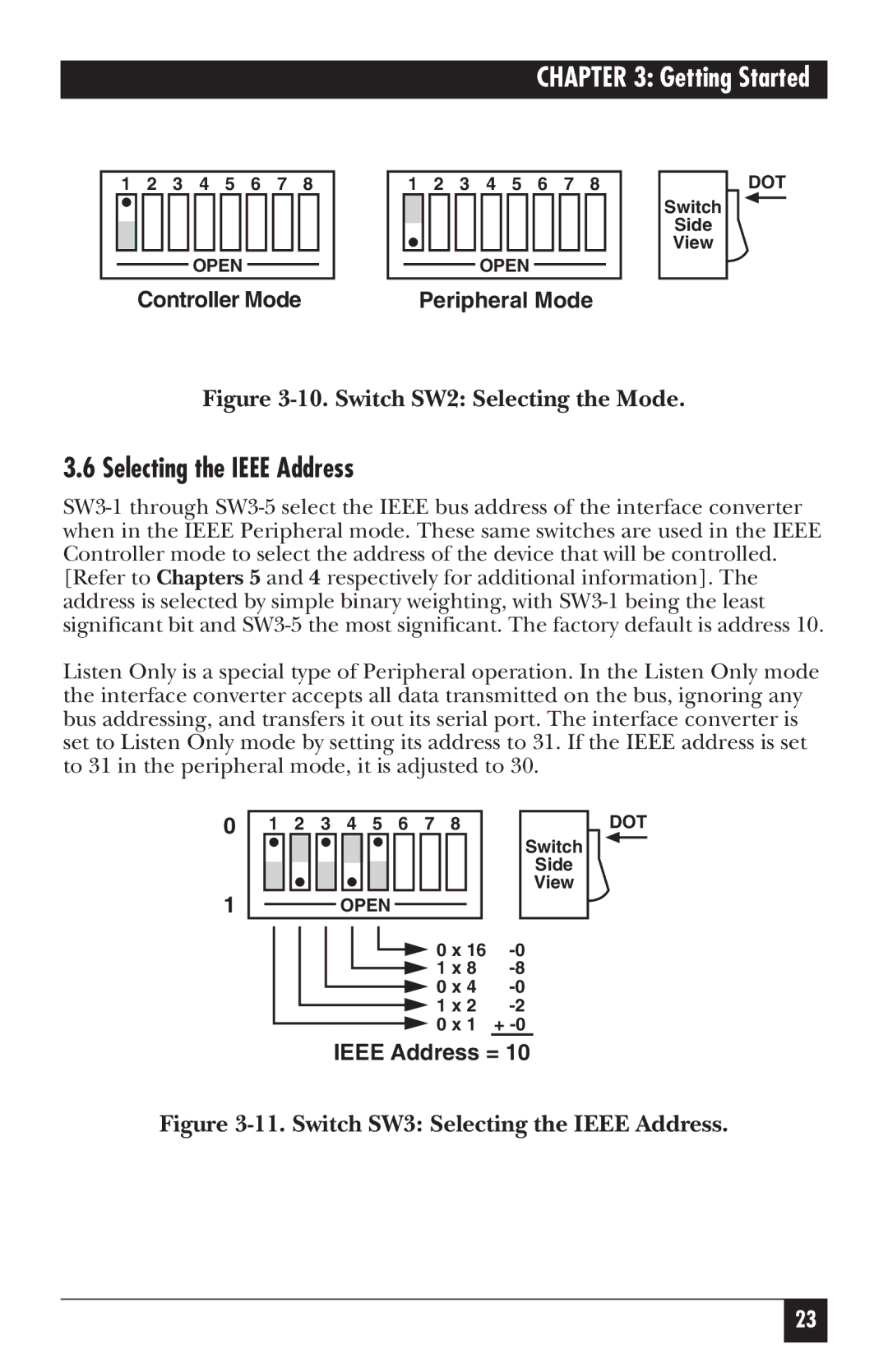CHAPTER 3: Getting Started
1 2 3 4 5 6 7 8
OPEN
Controller Mode
1 2 3 4 5 6 7 8
OPEN
Peripheral Mode
Switch
Side
View
DOT
Figure 3-10. Switch SW2: Selecting the Mode.
3.6 Selecting the IEEE Address
Listen Only is a special type of Peripheral operation. In the Listen Only mode the interface converter accepts all data transmitted on the bus, ignoring any bus addressing, and transfers it out its serial port. The interface converter is set to Listen Only mode by setting its address to 31. If the IEEE address is set to 31 in the peripheral mode, it is adjusted to 30.
0
1
1 | 2 | 3 | 4 | 5 | 6 | 7 | 8 |
Switch
Side
View
OPEN
0 x 16 | |
1 x 8 | |
0 x 4 | |
1 x 2 | |
0 x 1 | + |
IEEE Address = 10
DOT
Figure 3-11. Switch SW3: Selecting the IEEE Address.
23