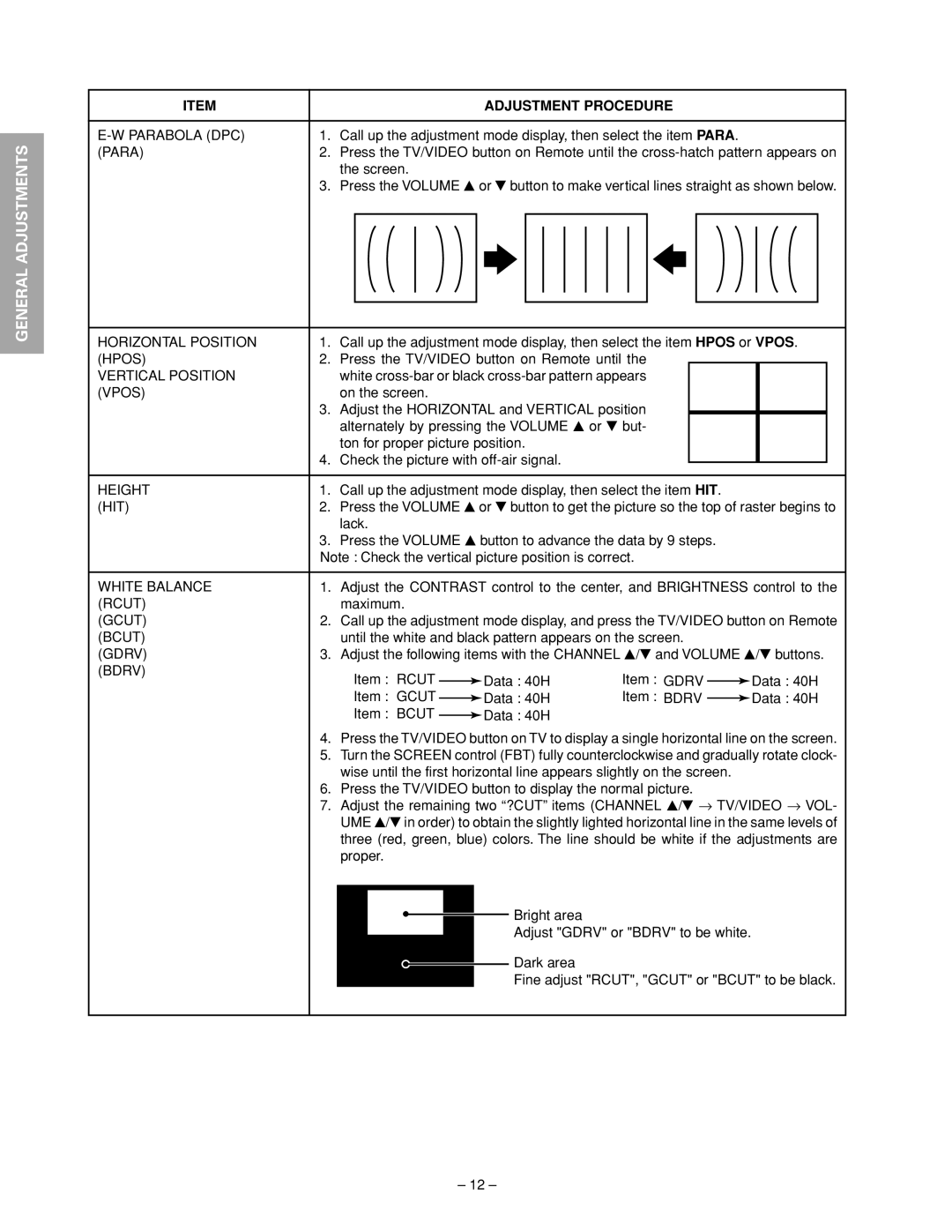SPECIFIC INFORMATIONS GENERAL ADJUSTMENTS
ITEM |
|
| ADJUSTMENT PROCEDURE | |||
|
|
|
|
|
|
|
| 1. | Call up the adjustment mode display, then select the item PARA. | ||||
(PARA) | 2. | Press the TV/VIDEO button on Remote until the | ||||
|
| the screen. | ||||
| 3. | Press the VOLUME s or t button to make vertical lines straight as shown below. | ||||
|
|
|
|
|
|
|
|
|
|
|
|
|
|
HORIZONTAL POSITION | 1. | Call up the adjustment mode display, then select the item HPOS or VPOS. | ||||||||
(HPOS) | 2. | Press the TV/VIDEO button on Remote until the |
|
|
|
|
| |||
VERTICAL POSITION |
| white |
|
|
|
|
| |||
(VPOS) |
| on the screen. |
|
|
|
|
|
|
|
|
| 3. | Adjust the HORIZONTAL and VERTICAL position |
|
|
|
|
| |||
|
| alternately by pressing the VOLUME s or t but- |
|
|
|
|
| |||
|
| ton for proper picture position. |
|
|
|
|
|
| ||
| 4. | Check the picture with |
|
|
|
|
|
| ||
|
|
|
|
|
|
| ||||
|
|
|
|
|
|
|
| |||
HEIGHT | 1. | Call up the adjustment mode display, then select the item HIT. |
|
|
| |||||
(HIT) | 2. | Press the VOLUME s or t button to get the picture so the top of raster begins to | ||||||||
|
| lack. |
|
|
|
|
|
|
|
|
| 3. | Press the VOLUME s button to advance the data by 9 steps. |
|
|
| |||||
| Note : Check the vertical picture position is correct. |
|
|
| ||||||
|
|
|
|
| ||||||
WHITE BALANCE | 1. | Adjust the CONTRAST control to the center, and BRIGHTNESS control to the | ||||||||
(RCUT) |
| maximum. |
|
|
|
|
|
|
|
|
(GCUT) | 2. Call up the adjustment mode display, and press the TV/VIDEO button on Remote | |||||||||
(BCUT) |
| until the white and black pattern appears on the screen. |
|
|
| |||||
(GDRV) | 3. | Adjust the following items with the CHANNEL s/t and VOLUME s/t buttons. | ||||||||
(BDRV) |
| Item : RCUT |
| Data : 40H | Item : GDRV |
| Data : 40H | |||
|
|
|
| |||||||
|
| Item : GCUT |
| Data : 40H | Item : BDRV |
| Data : 40H | |||
|
|
|
| |||||||
|
| Item : BCUT |
| Data : 40H |
|
|
|
|
|
|
|
|
|
|
|
|
|
|
| ||
4.Press the TV/VIDEO button on TV to display a single horizontal line on the screen.
5.Turn the SCREEN control (FBT) fully counterclockwise and gradually rotate clock- wise until the first horizontal line appears slightly on the screen.
6.Press the TV/VIDEO button to display the normal picture.
7.Adjust the remaining two “?CUT” items (CHANNEL s/t → TV/VIDEO → VOL- UME s/t in order) to obtain the slightly lighted horizontal line in the same levels of three (red, green, blue) colors. The line should be white if the adjustments are proper.
Bright area
Adjust "GDRV" or "BDRV" to be white.
Dark area
Fine adjust "RCUT", "GCUT" or "BCUT" to be black.
– 12 –