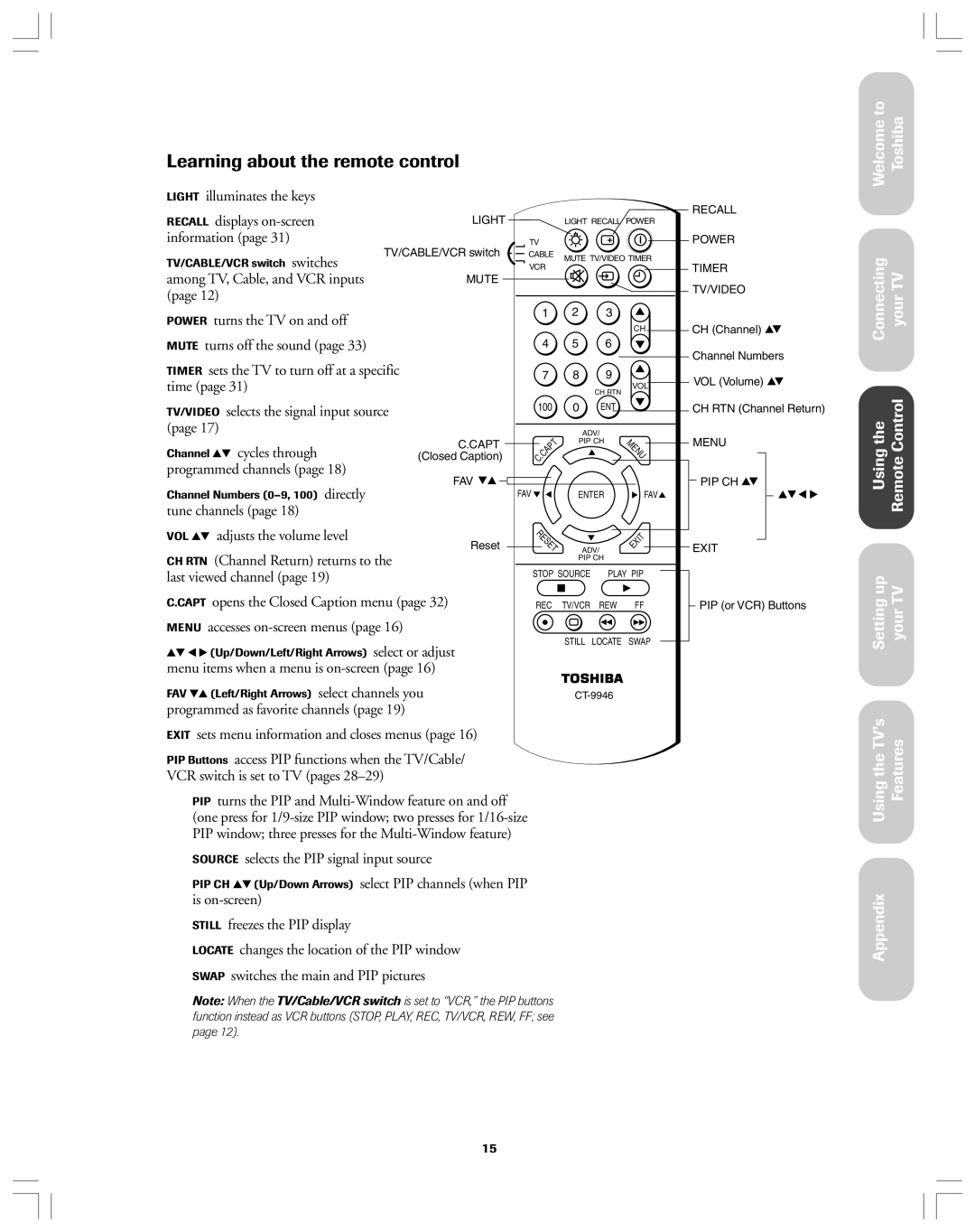Learning about the remote control
Welcome to Toshiba
LIGHT illuminates the keys |
| |
RECALL displays | LIGHT | |
information (page 31) | TV/CABLE/VCR switch | |
TV/CABLE/VCR switch switches | ||
| ||
among TV, Cable, and VCR inputs | MUTE | |
(page 12) |
| |
POWER turns the TV on and off |
| |
MUTE turns off the sound (page 33) |
|
TIMER sets the TV to turn off at a specific time (page 31)
TV/VIDEO selects the signal input source (page 17)
C.CAPT
Channel yz cycles through(Closed Caption)
programmed channels (page 18)
FAV ![]()
![]()
![]()
Channel Numbers
tune channels (page 18)
VOL yz adjusts the volume level
Reset
CH RTN (Channel Return) returns to the last viewed channel (page 19)
C.CAPT opens the Closed Caption menu (page 32)
MENU accesses
yz x • (Up/Down/Left/Right Arrows) select or adjust
menu items when a menu is on-screen (page 16)
LIGHT RECALL POWER
TV |
| |
CABLE | MUTE TV/VIDEO TIMER | |
VCR | ||
|
1 | 2 |
| 3 |
|
|
| CH |
4 | 5 |
| 6 |
7 | 8 |
| 9 |
|
|
| VOL |
|
| CH RTN | |
100 | 0 | ENT | |
|
| ADV/ |
|
.CAPT | PIP CH | MENU | |
|
| ||
C |
|
|
|
FAV | ENTER | FAV | |
RESET |
| ADV/ | EXIT |
|
| ||
| PIP CH |
| |
STOP SOURCE | PLAY PIP | ||
REC TV/VCR REW FF
STILL LOCATE SWAP
RECALL
POWER
TIMER
TV/VIDEO
CH (Channel) ![]()
Channel Numbers
VOL (Volume) ![]()
CH RTN (Channel Return)
MENU
PIP CH ![]()
EXIT
PIP (or VCR) Buttons
Connecting your TV
Using the Remote Control
Setting up your TV
FAV zy (Left/Right Arrows) select channels you |
programmed as favorite channels (page 19)
EXIT sets menu information and closes menus (page 16)
PIP Buttons access PIP functions when the TV/Cable/
VCR switch is set to TV (pages 28Ð29)
PIP turns the PIP and
SOURCE selects the PIP signal input source
PIP CH yz (Up/Down Arrows) select PIP channels (when PIP is
STILL freezes the PIP display
LOCATE changes the location of the PIP window
SWAP switches the main and PIP pictures
Note: When the TV/Cable/VCR switch is set to ÒVCR,Ó the PIP buttons function instead as VCR buttons (STOP, PLAY, REC, TV/VCR, REW, FF; see page 12).
Using the TV’s Features
Appendix
Index
15