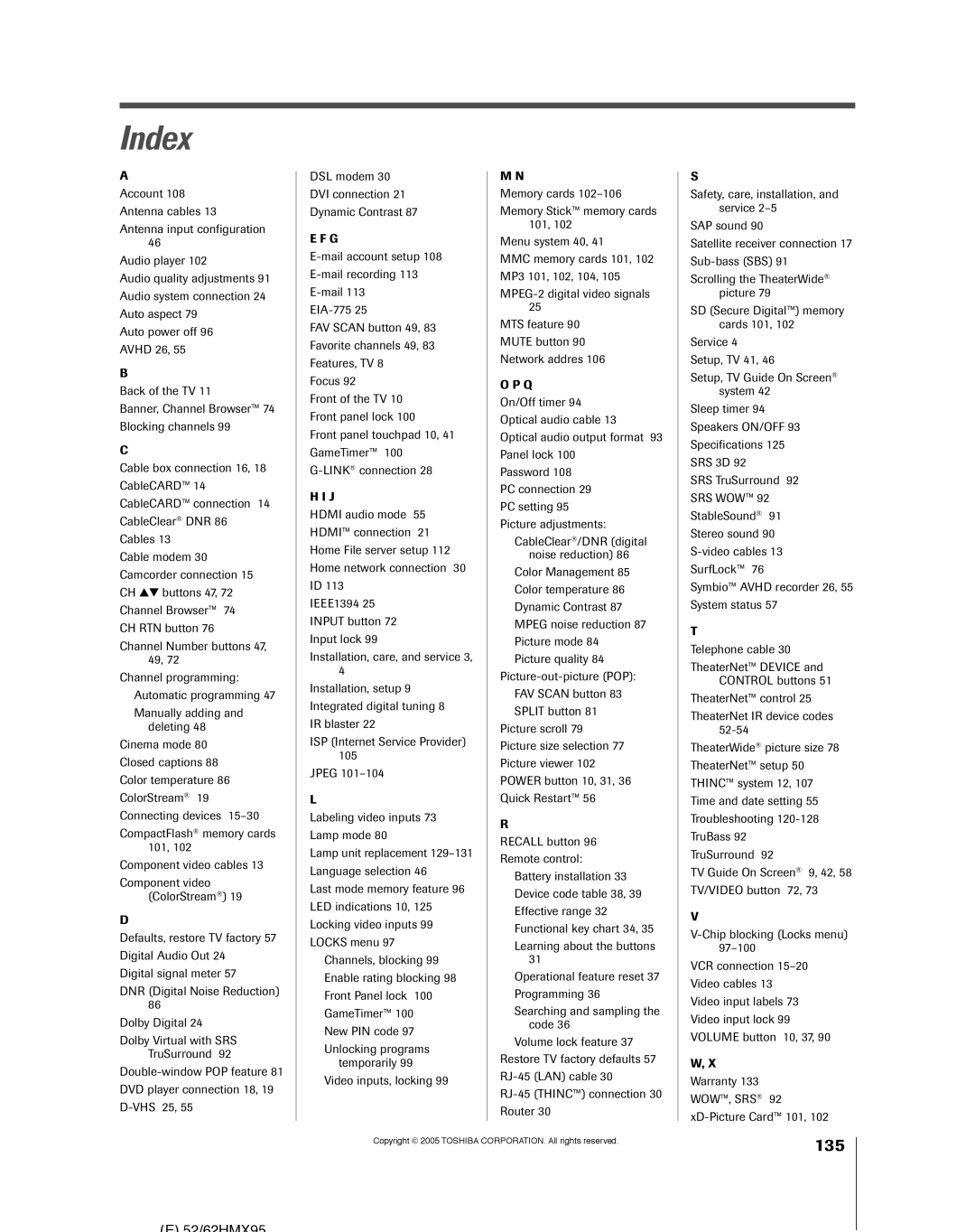Integrated High Definition DLP Projection Television
For an overview of steps for setting up your new TV, see
Tune Into Safety
Safety Precautions
It Makes a Difference Where Your TV Stands
Issue
DAMAGE! Never place the TV on
Important Safety Instructions
Installation, Care, and Service
For replacement of the obsolete outlet
Service Center
Frequent or continuous, unplug the power cord
Contact a Toshiba Authorized Service Center
Never attempt to service the TV yourself
Important notes about your Dlptm projection TV
FCC Declaration of Conformity Compliance Statement Part
Contents
Contents
See Important notes about your DLP projection TV on
Features of your new TV
Introduction
Welcome to Toshiba
Introduction
Connecting your TV
Power Press to turn the TV on and off
Green and Red LEDs
4 5 6 7
TV back panel connections
THINCª system
3 4
Overview of cable types
To view encrypted digital channels
TV back panel From digital Cable service
For more information, contact your local cable operator
You will need
Connecting a camcorder
Connecting a VCR and antenna or Cable TV no Cable box
On Screen recording features
Connecting a VCR and Cable box
One signal splitter Five coaxial cables
To view basic Cable channels and use the TV’s features
From antenna
Connecting a VCR and satellite receiver
One signal splitter Four coaxial cables
Select the ColorStream HD-1 video input source on the TV
To view the DVD player
To view premium Cable channels
From antenna or Cable
Your TV has ColorStream component video inputs
To view antenna or Cable channels
To record a TV program while watching a DVD
To dub or edit from VCR 1 to VCR
Connecting two VCRs
Select the ANT-1 video input source on the TV
To view VCR
To connect an Hdmi device, you will need
Connecting an HDMIª or DVI device to the Hdmi input
One Hdmi cable type a connector per Hdmi device
See Setting the Hdmi audio mode on
To connect the IR blaster cable
To control the devices
Infrared sensor
One IR cable
TheaterNetª on-screen device control
To control the audio
Connecting a digital audio system
Connecting an analog audio system
TV’s Digital Audio OUT terminal outputs a Dolby
One or two IEEE1394 cables
Connecting IEEE1394 video devices
¥ MPEG-2 digital video signals
¥ Dolby Digital and Mpeg digital audio signals
IEEE1394 device initialization
When you connect an Avhd or D-VHS device to the TV
IEEE1394 device management
To edit the IEEE1394 device information
Highlight the device you want to edit and press Enter
LINK¨connection
To connect to the G-LINK terminal
See Chapter
Pin assignment for RGB/PC terminal
Connecting a personal computer PC
Signal names for mini D-sub 15-pin connector
Signal name
Connecting a home network
Does not require Internet/e-mail service
Standard Ethernet cable With this connection
Learning about the remote control
Using the remote control
Point remote control Toward remote sensor On front of TV
Freeze accesses the freeze feature
Remote control effective range
Remote control and the TV
Installing the remote control batteries
To install the remote control batteries
Device mode control after programming
Toggles among the remote control device modes
Remote Control functional key chart
TV/SAT TV/VCR
CH y VOL y
Device code setup
Searching and sampling the code of a device
Numbers
To reset the remote control
Using the volume lock feature
Operational feature reset
To unlock the remote control’s volume keys
Multi-brand remote control device codes
VCRs/PVRs
Cable boxes
DVD players
CD players
Receivers
Laser disks
Main menu layout
Menu layout and navigation
TV front panel touchpad Exit z y x Menu Enter
Setup/Installation menu layout
Remote control
Navigating the menu system
To set up the TV Guide On Screen system
TV Guide On Screen setup
Setting up the TV Guide On Screen system
Configuring the location of your TV
For additional details, see
Setting up the TV Guide On Screen system
TV Guide On Screen Reminder
If your VCR did not
To turn off the automatic program guide
Terminals
Setting up your TV
Selecting the menu language Configuring the antenna input
To configure the ANT 1 and ANT 2 input sources
To program channels automatically
Programming channels into the TV’s channel memory
To add a channel to the channel memory
To save your new settings
To revert to your original settings
To add or delete channels in the channel memory
Programming your favorite channels
To remove a device from TheaterNet
Setting up and using TheaterNetª on-screen device control
Setting up TheaterNet
To set up TheaterNet device control
To view another source
Using the TheaterNet control icons
To select the device’s control icons directly
To close the on-screen control icons
Miscellaneous audio devices
TheaterNetª IR device codes
Amplifiers
Laser disk players
VCRs
Video accessory Hdtv decoder Receivers
STS
To set the Avhd device skip time
Setting the time and date
Setting the HDMIª audio mode
To set the Hdmi audio mode
To view the CableCARD menu
Setting the Quick Restartª feature
To set the Quick Restart feature
Viewing the CableCARDª menu
Viewing the system status
Restore Factory Defaults
Rating, stereo, HDTV, new episode
Setting up the TV Guide On Screen¨ system
TV Guide On Screen system includes the following features
To open the TV Guide On Screen system
Navigating the TV Guide On Screen¨ system
TV Guide On Screen¨ remote control functions
To lock/unlock the Video Window
Lock/unlock icon indicates the status of the Video Window
¥ Show is presented in high-definition TV, if available
Info Box
TV Guide On Screen¨ Services
Listings screen
Episode Options panel menu
Example Category search
Search screen
Example Keyword search
List of all matching shows for that keyword is displayed
To edit or delete a keyword
To view a recording, you can do one of the following
For additional details, see Recording features on
Recordings screen
To choose the way recordings are displayed
Recording features
Set a show to Record from a panel menu
Schedule screen
Record icons
Manually set a show to Record
Recording notification banner
Recording conflict
Reminder features
Set a show Reminder from a panel menu
Manually set a show Reminder
Reminder notification banner
Reminder conflict
Remind icons
Setup screen
Change system settings
Change channel display
Change default options
General defaults
Source can be hidden. See page 73 for details
Using the TV’s features
Selecting the video input source to view
To select the video input source to view
To clear the input labels
Labeling the video input sources
DTV Satellite/DSS Cable Game Console
To label the video input sources
To tune to a channel in Browse mode
Tuning channels
Using the Channel Browserª
To toggle between Browse mode and Select mode
Adding and clearing channels in the channel history
Setting a channel as the ÒHomeÓ channel for an input
To set a channel as Home using the remote control
To set a channel as Home using the menus
Tuning channels Tuning your favorite channels
Selecting the picture size
Natural picture size
To select the picture size
TheaterWide 2 picture size for letter box programs
Scrolling the TheaterWide picture on
None of the picture is hidden
TheaterWide 1 picture size For 43 format program
To turn off the auto aspect ratio feature
Using the auto aspect ratio feature
To set the scroll settings
To turn on the auto aspect ratio feature
To select the lamp mode
Selecting the lamp mode
To set the Cinema Mode to Film
To set the Cinema Mode to Video
To tune to the highlighted window and close the POP window
Using the POP features
Using the POP double-window feature
To display a program in the POP window
Switching the speaker audio main or POP
POP double-window aspect ratio
Aspect ratio is the ratio of width to height of the picture
To scan and tune your favorite channels
Using the Freeze feature
Using the favorite channel scan feature
To use the Freeze feature
Adjusting the picture
Selecting the picture mode
Adjusting the picture quality
Using the Color Management feature
To change the Color Management settings
Highlight Color Management and press Enter
CableClear/DNR field, select your desired setting
Using CableClear¨/DNR digital noise reduction
Selecting the color temperature
To change the CableClear/DNR settings
To select dynamic contrast preferences
Using Mpeg noise reduction
Using dynamic contrast
To select the Mpeg noise reduction level
To customize the closed captions
Using the closed caption mode
Advanced closed captions
To view captions or text
To select digital closed captions
Digital closed captions
Selecting stereo/SAP broadcasts
Adjusting the audio
Using the digital audio selector
Muting the sound
Using the sub-bass system SBS
Adjusting the audio quality Using the StableSound ¨ feature
To turn off theDolby Virtual/TruSurround feature
Using the SRSª WOWª surround sound feature
To adjust the WOW settings
To turn on the Dolby Virtual/TruSurround feature
To select the optical audio output format
Turning off the built-in speakers
Selecting the optical audio output format
To turn off the built-in speakers
To set the sleep timer using the on-screen menus
Setting the On/Off Timer Setting the sleep timer
To set the sleep timer
To cancel the sleep timer
Using the PC settings feature
Displaying TV setting information on-screen using Recall
Understanding the auto power off feature
Understanding the last mode memory feature
Using the Gray Level feature
Changing your PIN code
Using the Locks menu
Entering the PIN code
If you cannot remember your PIN code
Edit Rating Limits screen below appears
Blocking TV programs and movies by rating V-Chip
To block and unblock TV programs and movies
Press z to highlight Edit Rating Limits and press Enter
Using the input lock feature
Blocking channels
Unlocking programs temporarily
Using the GameTimerª
Using the front panel lock feature
100
Picture Viewer/JPEG file specifications
Using the Picture Viewer and Audio Player
Media specifications
File/folder name specifications
MP3 files must be in the following format
Maximum MP3 file size 50 MB
MP3 files processed and/or edited on a PC may not play
Memory card format FAT16
103
Using the Picture viewer
Accessing Jpeg files stored on a networked PC
Accessing Jpeg files stored on a memory card
104
Viewing Jpeg files on the TV
105
Using the Audio Player
Accessing MP3 files stored on a networked PC
Accessing MP3 files stored on a memory card
Memory card care and handling
Playing MP3 audio files on the TV
106
Connect the TV to your home network
Using the Thinc home network feature
Set up the network address
Automatically setting up the network address
Highlight Basic
Manually setting up the network address
Network Setup Press Enter
108
109
Manually setting up the network
Resetting the network address
Address
Set up file sharing on your PC
Compatible operating systems
110
Hand holding a folder
111
At right
Set up file sharing on the TV
Viewing/playing shared files on the TV
112
Mail Scheduling ID Required Mail Authorization
Set up e-mail scheduling
Required information and services
Setting up e-mail scheduling
114
You will return to Mail Scheduling Setup window
Settings, highlight Done and press Enter
Your settings, highlight Cancel and press Enter
Mail Address field
Mail Scheduling field
ID field
ID Required field
Incoming Mail Server field
Password field
Mail Authorization field
Account field
Formatting a request e-mail
Using e-mail scheduling
Mail parameters
Sending a request e-mail to the TV
Page
Failed could not Understand Line
Receiving an e-mail from the TV
Modifying an existing recording or reminder
119
Troubleshooting
General troubleshooting
120
Picture and sound are out of sync
121
Picture brightness changes soon after turning on TV
Poor composite or S-video picture
File is displayed but is always skipped
122
No media found message is displayed
Title or artist name is not displayed
123
Home network troubleshooting
Mail test fails after waiting a long time
124
PC Home Server name is not displayed
Cannot schedule a recording by e-mail
LED Indication Condition Solution
LED indications
125
126
TV Guide On Screen FAQ
127
Why aren’t all my channels initially displayed?
On Screen system?
128
Replacing the lamp unit
Lamp unit replacement and care
When to replace the lamp unit
Appendix
How to replace the lamp unit
130
Grasp the lamp unit handle and gently pull the lamp unit
Disposing of the used lamp unit
131
Replace the thumb screw and hand-tighten
132
Specifications
Limited United States Warranty
For DLP Television Models
133
134
135
Index
05-11A
Toshiba America Consumer PRODUCTS, L.L.C