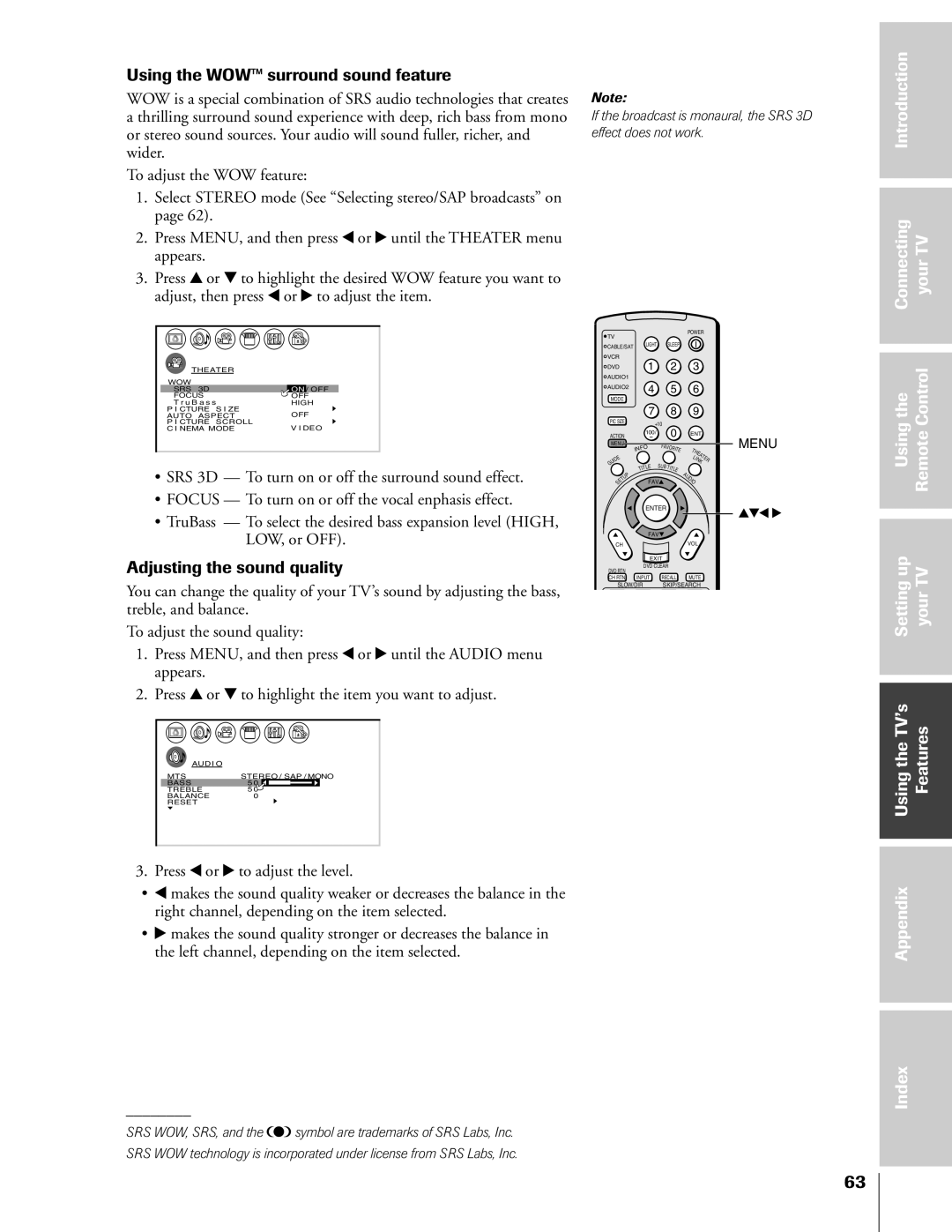46HX83, 57HX83, 51HX83, 65HX83 specifications
The Toshiba HX83 series presents a collection of high-quality televisions, including the 65HX83, 51HX83, 57HX83, and 46HX83 models, designed to meet a diverse range of viewing preferences and spaces. These TVs are equipped with a variety of advanced features and technologies that enhance the overall viewing experience.At the heart of the HX83 series is Toshiba’s 4K Ultra HD resolution, offering four times the number of pixels found in Full HD. This advanced resolution provides stunning clarity and detail, ensuring that every scene is rendered with remarkable precision. The integration of HDR (High Dynamic Range) technology allows for a broader color spectrum and improved contrast, delivering more vibrant colors and deeper blacks. Whether watching movies, playing video games, or streaming content, viewers are treated to a lifelike picture quality that immerses them in the action.
The Toshiba HX83 models are equipped with Sound by DTS Virtual:X technology, which elevates the audio experience by providing virtual surround sound. This technology simulates an immersive audio environment, making dialogues crisper and effects more powerful without the need for external speakers. Coupled with their sleek designs, these TVs can seamlessly fit into any living space.
Smart TV functionality is another key feature of the HX83 series. These models operate on the Toshiba Smart TV platform, which offers access to a wide array of streaming services, apps, and content. Viewers can easily navigate platforms like Netflix, Amazon Prime Video, and YouTube, making it easier than ever to enjoy their favorite shows and movies. The TVs also support screen mirroring, allowing users to share content from their smartphones or tablets directly onto the larger screen.
Connectivity options are ample, with multiple HDMI and USB ports available, ensuring compatibility with various devices such as gaming consoles, Blu-ray players, and soundbars. Additionally, built-in Wi-Fi facilitates seamless internet connectivity for smooth streaming and browsing.
In summary, the Toshiba 65HX83, 51HX83, 57HX83, and 46HX83 TVs are designed for those who seek a combination of advanced display technology, superior sound, and smart functionalities. The blend of 4K resolution, HDR capabilities, and DTS Virtual:X sound creates a compelling entertainment experience that redefines home viewing.