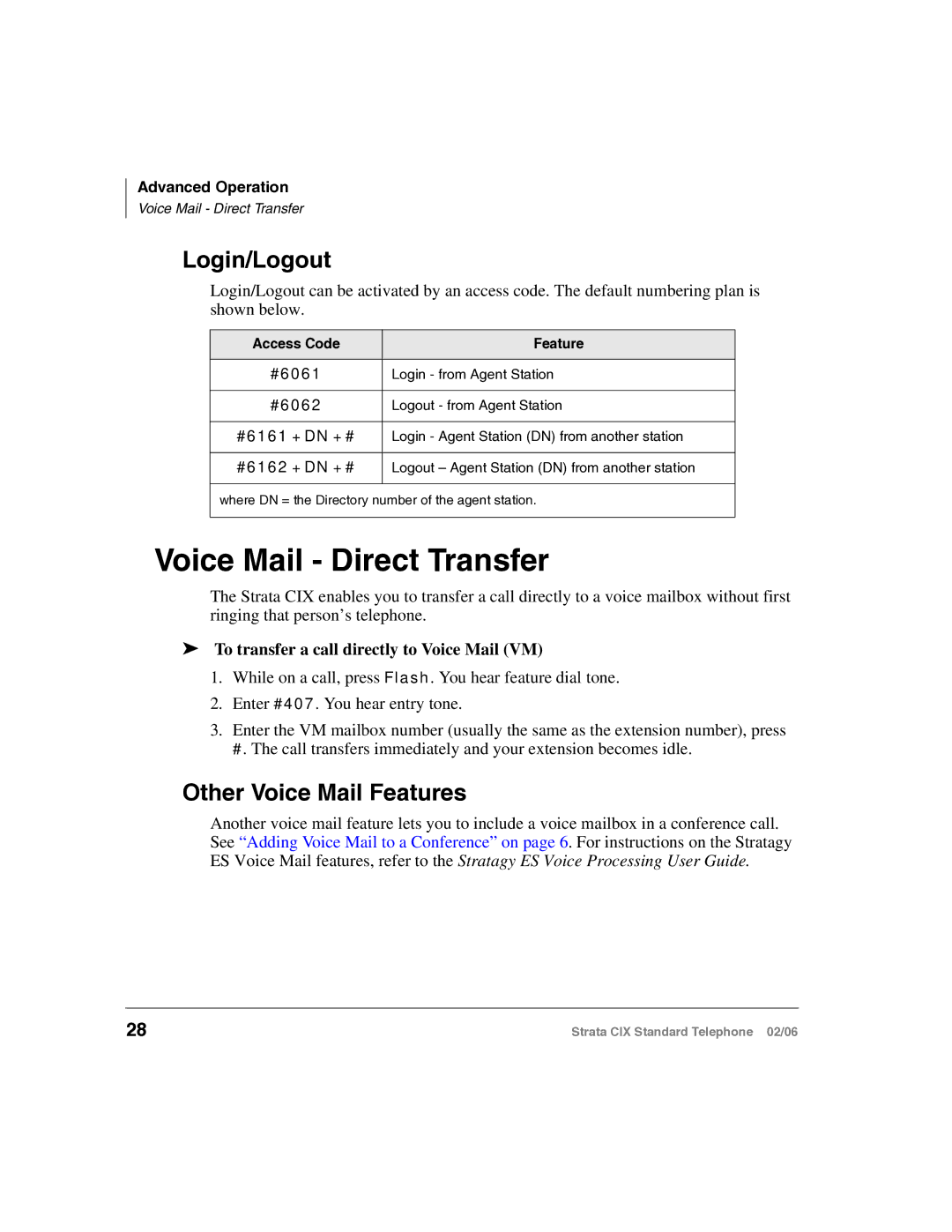Advanced Operation
Voice Mail - Direct Transfer
Login/Logout
Login/Logout can be activated by an access code. The default numbering plan is shown below.
Access Code | Feature |
|
|
#6061 | Login - from Agent Station |
|
|
#6062 | Logout - from Agent Station |
|
|
#6161 + DN + # | Login - Agent Station (DN) from another station |
|
|
#6162 + DN + # | Logout — Agent Station (DN) from another station |
|
|
where DN = the Directory number of the agent station.
Voice Mail - Direct Transfer
The Strata CIX enables you to transfer a call directly to a voice mailbox without first ringing that person’s telephone.
äTo transfer a call directly to Voice Mail (VM)
1.While on a call, press Flash. You hear feature dial tone.
2.Enter #407. You hear entry tone.
3.Enter the VM mailbox number (usually the same as the extension number), press
#. The call transfers immediately and your extension becomes idle.
Other Voice Mail Features
Another voice mail feature lets you to include a voice mailbox in a conference call. See “Adding Voice Mail to a Conference” on page 6. For instructions on the Stratagy ES Voice Mail features, refer to the Stratagy ES Voice Processing User Guide.
28 | Strata CIX Standard Telephone 02/06 |