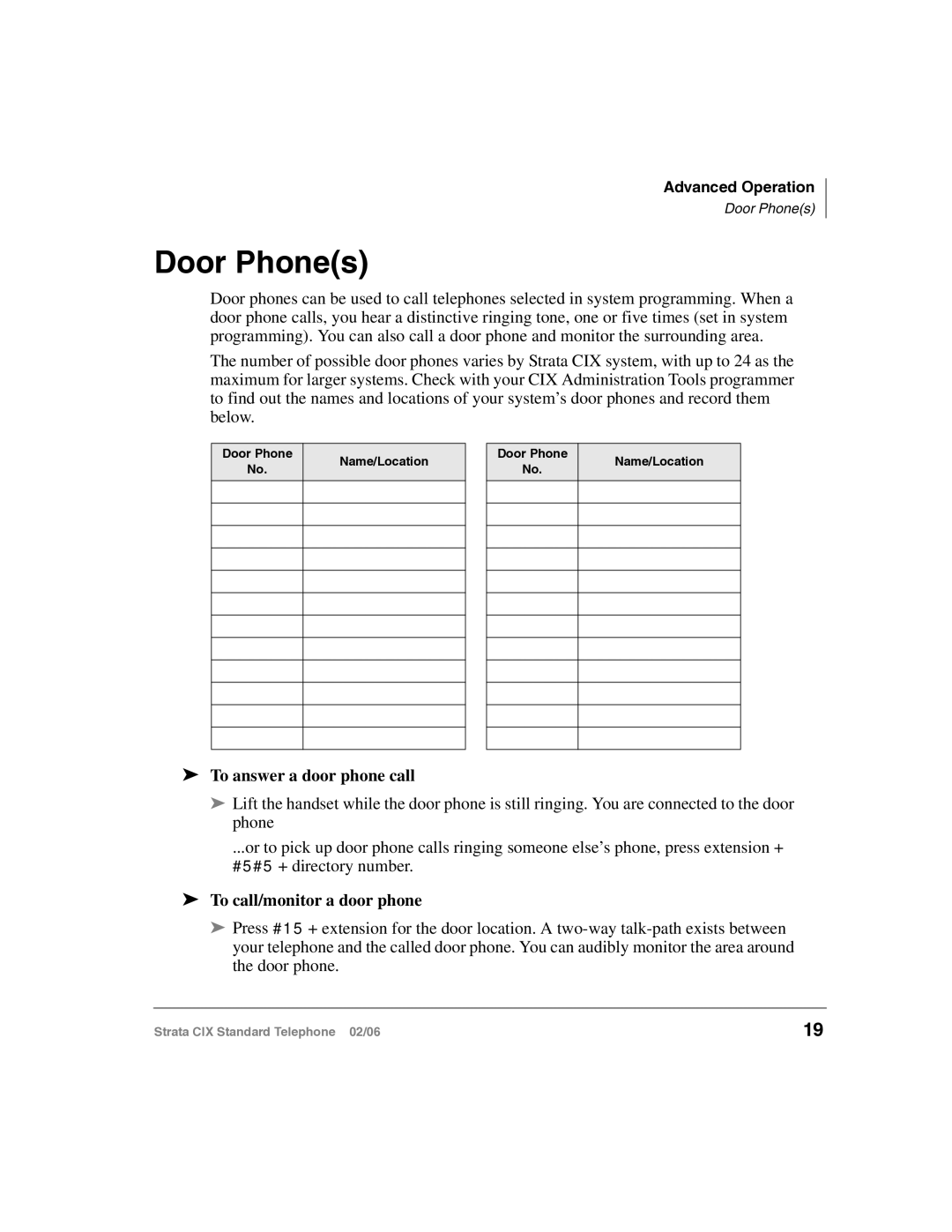Advanced Operation
Door Phone(s)
Door Phone(s)
Door phones can be used to call telephones selected in system programming. When a door phone calls, you hear a distinctive ringing tone, one or five times (set in system programming). You can also call a door phone and monitor the surrounding area.
The number of possible door phones varies by Strata CIX system, with up to 24 as the maximum for larger systems. Check with your CIX Administration Tools programmer to find out the names and locations of your system’s door phones and record them below.
Door Phone
No.
Name/Location
Door Phone
No.
Name/Location
äTo answer a door phone call
äLift the handset while the door phone is still ringing. You are connected to the door phone
...or to pick up door phone calls ringing someone else’s phone, press extension + #5#5 + directory number.
äTo call/monitor a door phone
äPress #15 + extension for the door location. A
Strata CIX Standard Telephone 02/06 | 19 |