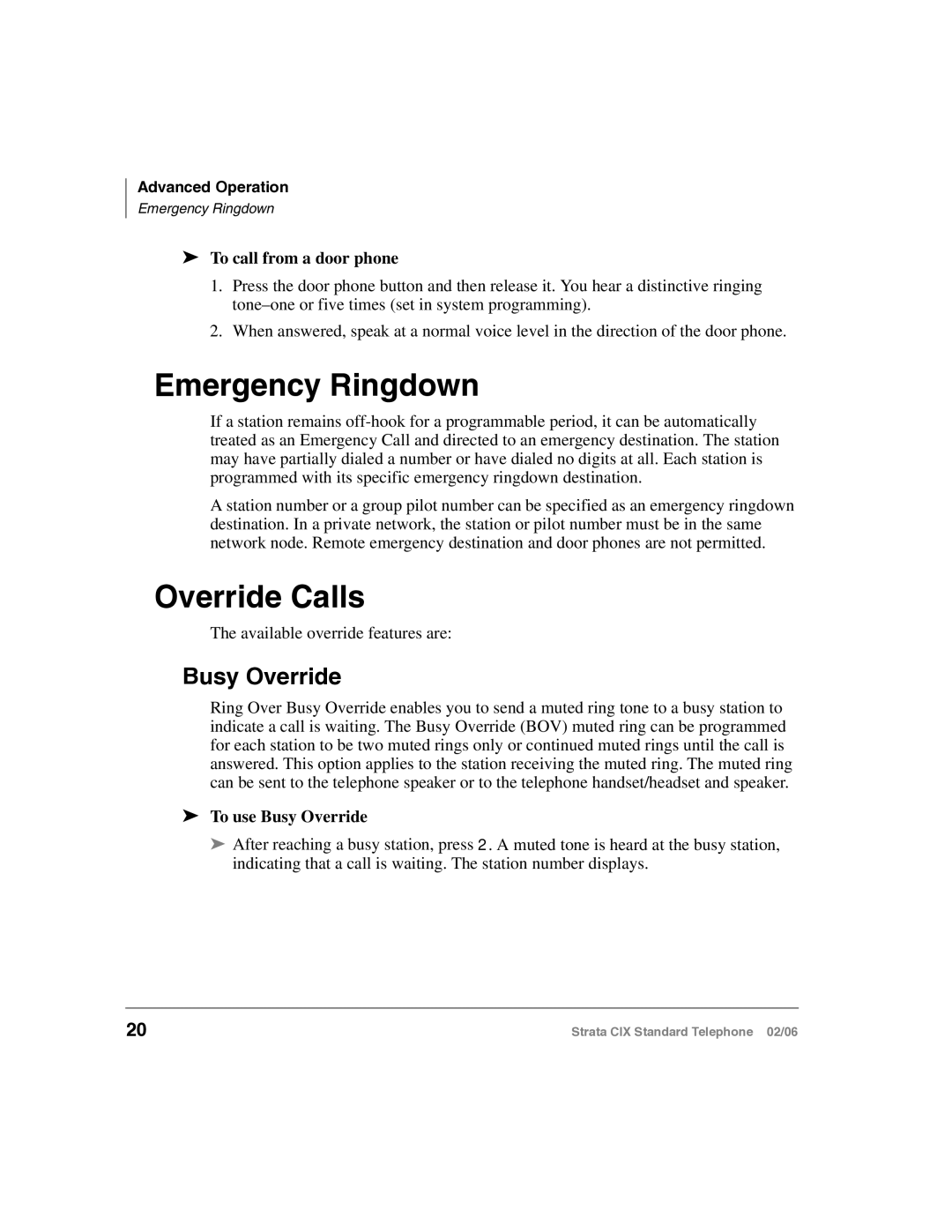Advanced Operation
Emergency Ringdown
äTo call from a door phone
1.Press the door phone button and then release it. You hear a distinctive ringing
2.When answered, speak at a normal voice level in the direction of the door phone.
Emergency Ringdown
If a station remains
A station number or a group pilot number can be specified as an emergency ringdown destination. In a private network, the station or pilot number must be in the same network node. Remote emergency destination and door phones are not permitted.
Override Calls
The available override features are:
Busy Override
Ring Over Busy Override enables you to send a muted ring tone to a busy station to indicate a call is waiting. The Busy Override (BOV) muted ring can be programmed for each station to be two muted rings only or continued muted rings until the call is answered. This option applies to the station receiving the muted ring. The muted ring can be sent to the telephone speaker or to the telephone handset/headset and speaker.
äTo use Busy Override
äAfter reaching a busy station, press 2. A muted tone is heard at the busy station, indicating that a call is waiting. The station number displays.
20 | Strata CIX Standard Telephone 02/06 |