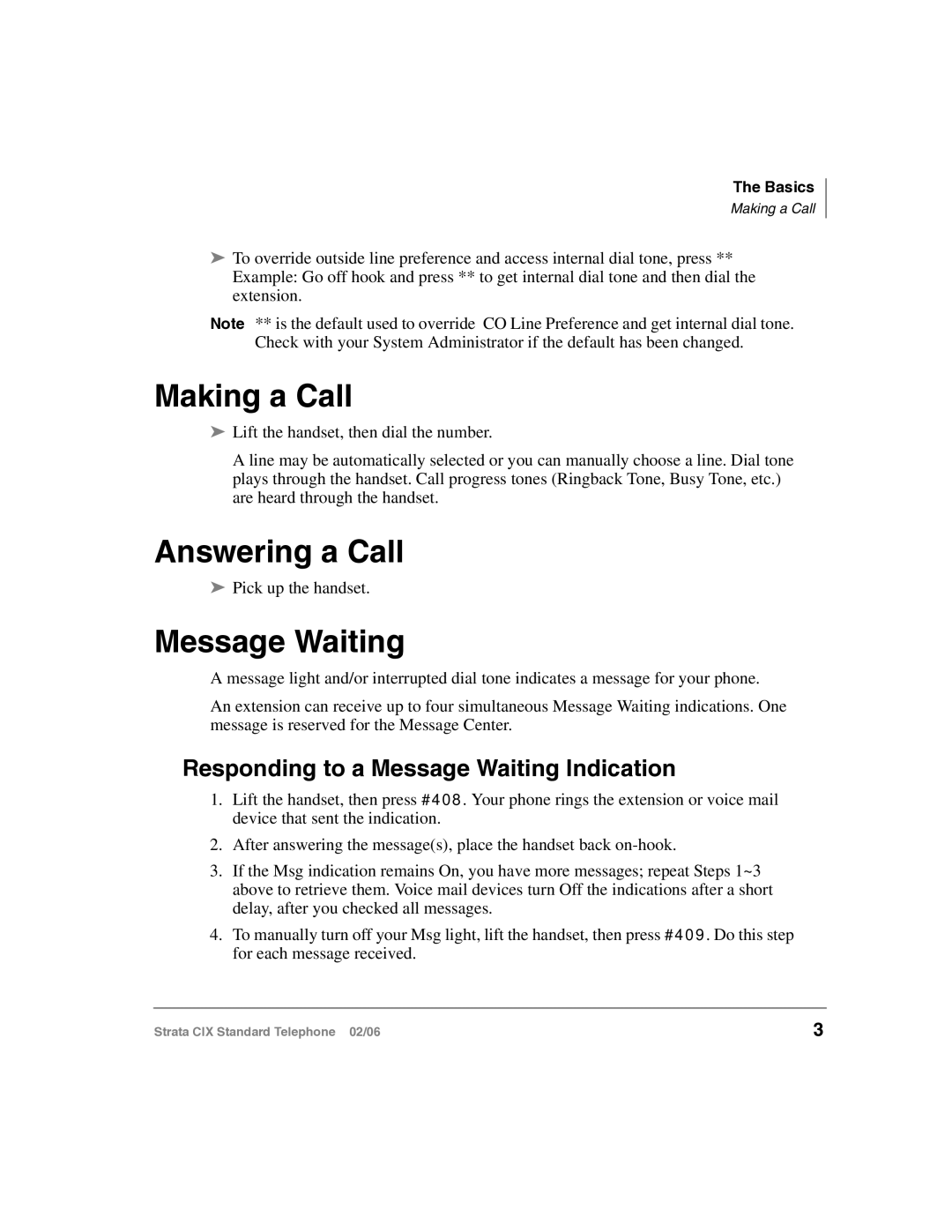The Basics
Making a Call
äTo override outside line preference and access internal dial tone, press ** Example: Go off hook and press ** to get internal dial tone and then dial the extension.
Note ** is the default used to override CO Line Preference and get internal dial tone. Check with your System Administrator if the default has been changed.
Making a Call
äLift the handset, then dial the number.
A line may be automatically selected or you can manually choose a line. Dial tone plays through the handset. Call progress tones (Ringback Tone, Busy Tone, etc.) are heard through the handset.
Answering a Call
äPick up the handset.
Message Waiting
A message light and/or interrupted dial tone indicates a message for your phone.
An extension can receive up to four simultaneous Message Waiting indications. One message is reserved for the Message Center.
Responding to a Message Waiting Indication
1.Lift the handset, then press #408. Your phone rings the extension or voice mail device that sent the indication.
2.After answering the message(s), place the handset back
3.If the Msg indication remains On, you have more messages; repeat Steps 1~3 above to retrieve them. Voice mail devices turn Off the indications after a short delay, after you checked all messages.
4.To manually turn off your Msg light, lift the handset, then press #409. Do this step for each message received.
Strata CIX Standard Telephone 02/06 | 3 |