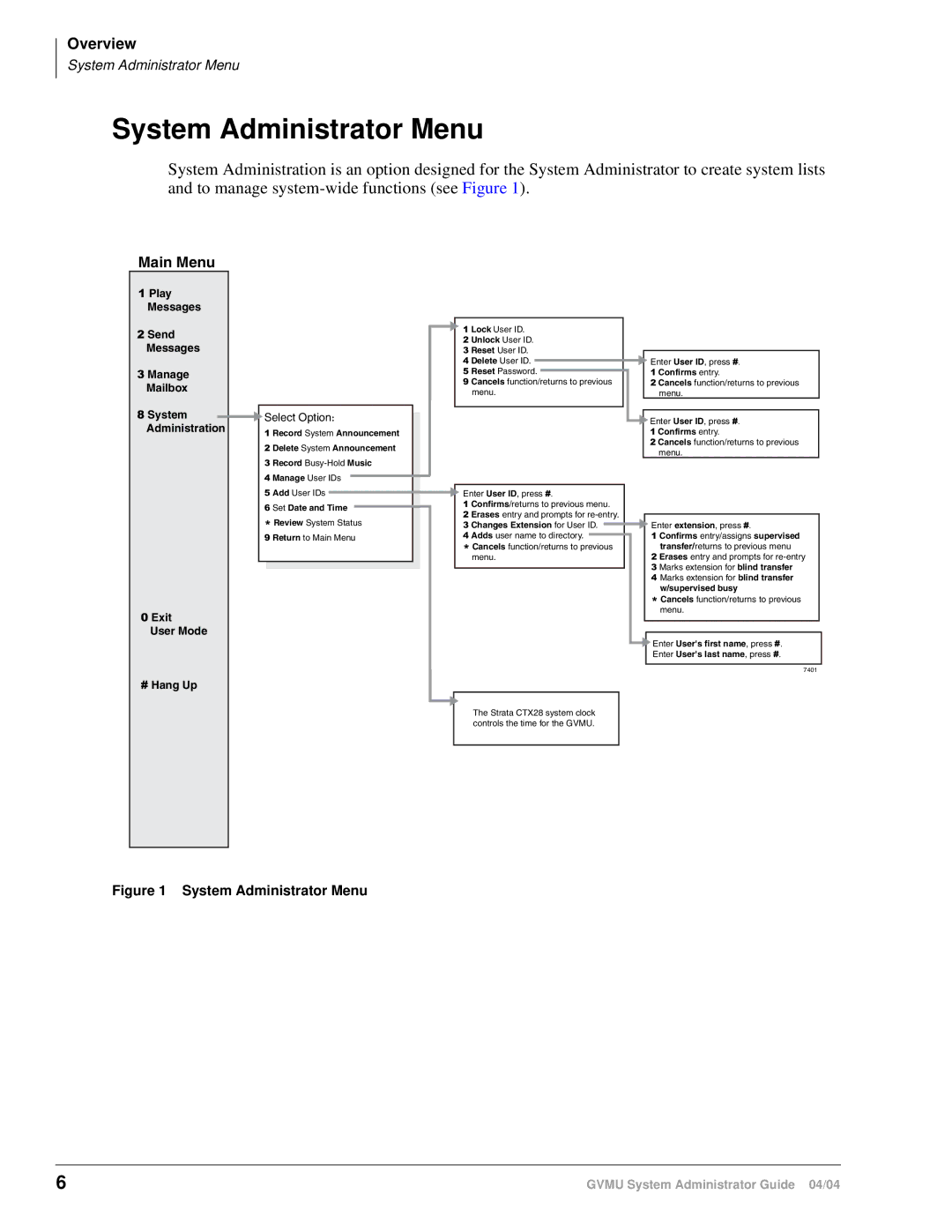Overview
System Administrator Menu
System Administrator Menu
System Administration is an option designed for the System Administrator to create system lists and to manage
Main Menu
1Play Messages
2Send Messages
3Manage Mailbox
8System Administration
0Exit
User Mode
#Hang Up
 Select Option:
Select Option:
1 Record System Announcement
2 Delete System Announcement
3 Record
4 Manage User IDs
5 Add User IDs
6 Set Date and Time
*Review System Status
9 Return to Main Menu
1 Lock User ID. |
|
|
| |||||
2 Unlock User ID. |
|
|
| |||||
3 Reset User ID. |
|
|
| |||||
4 Delete User ID. |
|
|
|
|
|
| Enter User ID, press #. | |
|
|
|
|
|
| |||
5 Reset Password. |
|
|
|
| 1 Confirms entry. | |||
9 Cancels function/returns to previous |
|
| 2 Cancels function/returns to previous | |||||
menu. |
|
| menu. | |||||
|
|
|
|
|
|
|
|
|
|
|
|
|
|
|
|
|
|
|
|
|
|
|
|
|
| Enter User ID, press #. |
|
|
|
|
|
|
|
| |
|
|
|
|
|
|
|
| 1 Confirms entry. |
|
|
|
|
|
|
|
| 2 Cancels function/returns to previous |
|
|
|
|
|
|
|
| menu. |
|
|
|
|
|
|
|
|
|
Enter User ID, press #. |
|
|
| |||||
1 Confirms/returns to previous menu. |
|
|
| |||||
2 Erases entry and prompts for |
|
|
| |||||
3 Changes Extension for User ID. |
|
|
| Enter extension, press #. | ||||
4 Adds user name to directory. |
|
|
| 1 Confirms entry/assigns supervised | ||||
* Cancels function/returns to previous |
|
| transfer/returns to previous menu | |||||
menu. |
|
| 2 Erases entry and prompts for | |||||
|
|
|
|
|
|
|
| 3 Marks extension for blind transfer |
|
|
|
|
|
|
|
| |
|
|
|
|
|
|
|
| 4 Marks extension for blind transfer |
|
|
|
|
|
|
|
| w/supervised busy |
|
|
|
|
|
|
|
| * Cancels function/returns to previous |
|
|
|
|
|
|
|
| menu. |
|
|
|
|
|
|
|
|
|
|
|
|
|
|
|
|
|
|
|
|
|
|
|
|
|
| Enter User's first name, press #. |
|
|
|
|
|
|
|
| |
|
|
|
|
|
|
|
| Enter User's last name, press #. |
|
|
|
|
|
|
|
|
|
|
|
|
|
|
|
|
| 7401 |
|
|
|
|
|
|
|
| |
The Strata CTX28 system clock |
|
|
|
| ||||
controls the time for the GVMU. |
|
|
|
| ||||
|
|
|
|
|
|
|
|
|
Figure 1 System Administrator Menu
6 | GVMU System Administrator Guide 04/04 |