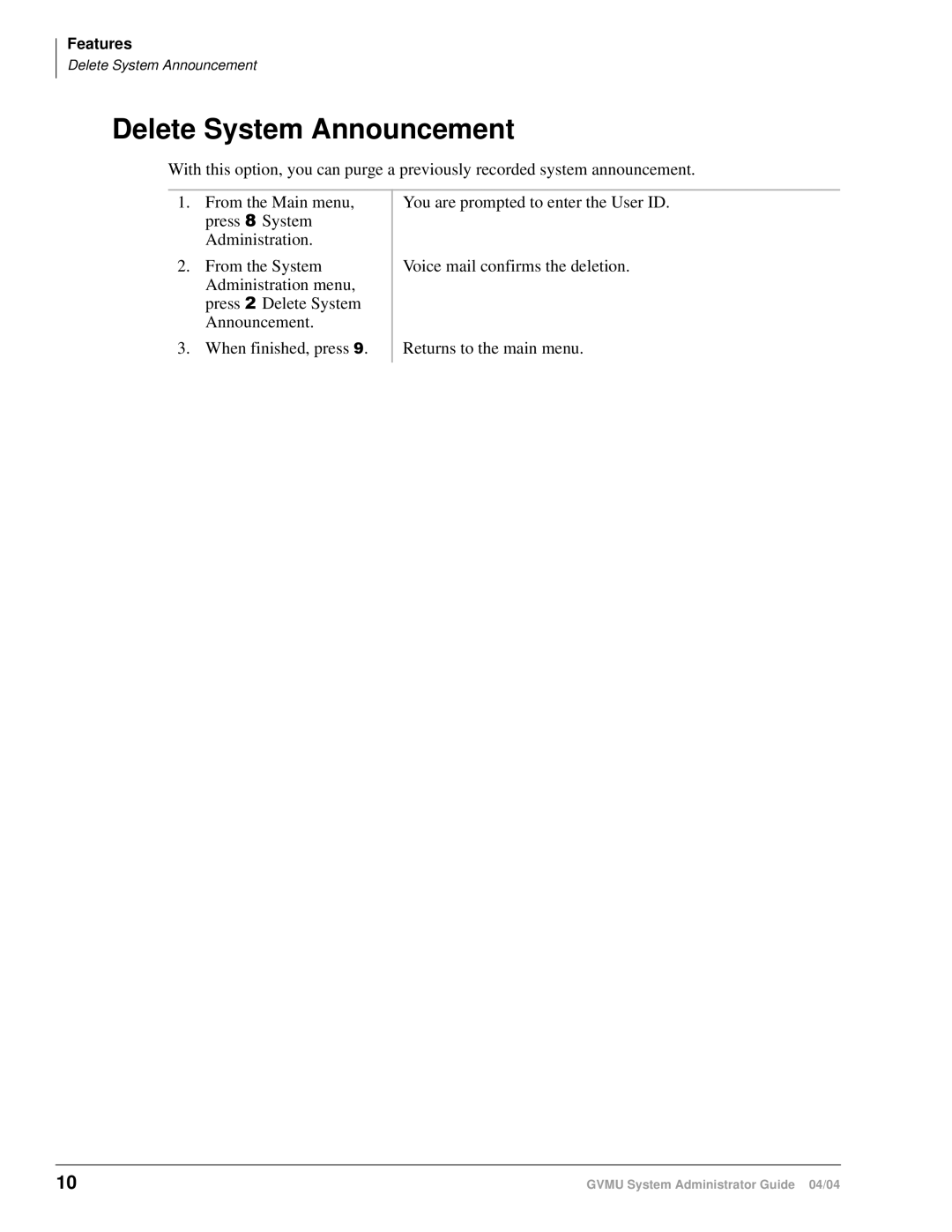1. From the Main menu, press System Administration.
2. From the System Administration menu, press Delete System Announcement.
3. When finished, press .
Features
Delete System Announcement
Delete System Announcement
With this option, you can purge a previously recorded system announcement.
You are prompted to enter the User ID.
Voice mail confirms the deletion.
Returns to the main menu.
10 | GVMU System Administrator Guide 04/04 |