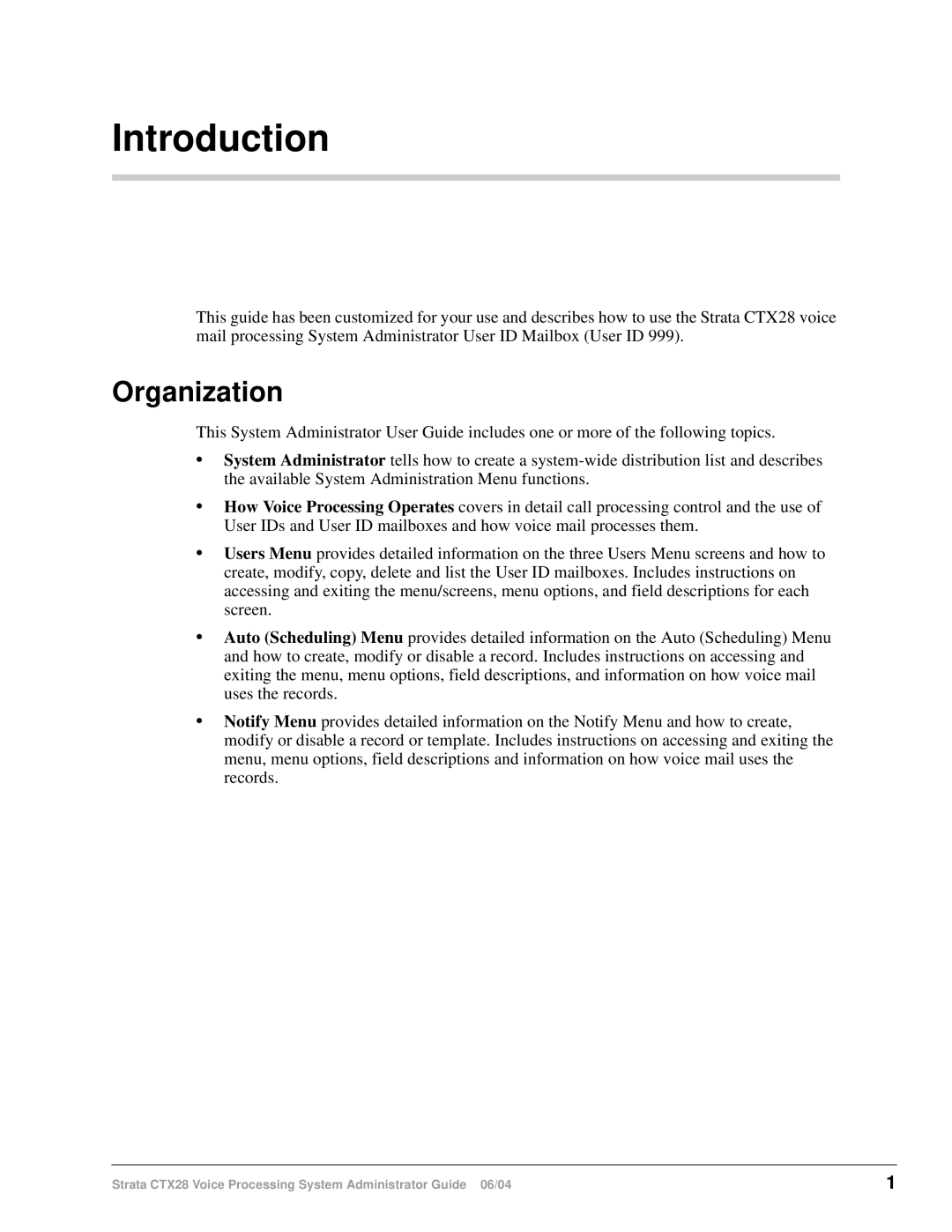Introduction
This guide has been customized for your use and describes how to use the Strata CTX28 voice mail processing System Administrator User ID Mailbox (User ID 999).
Organization
This System Administrator User Guide includes one or more of the following topics.
•System Administrator tells how to create a
•How Voice Processing Operates covers in detail call processing control and the use of User IDs and User ID mailboxes and how voice mail processes them.
•Users Menu provides detailed information on the three Users Menu screens and how to create, modify, copy, delete and list the User ID mailboxes. Includes instructions on accessing and exiting the menu/screens, menu options, and field descriptions for each screen.
•Auto (Scheduling) Menu provides detailed information on the Auto (Scheduling) Menu and how to create, modify or disable a record. Includes instructions on accessing and exiting the menu, menu options, field descriptions, and information on how voice mail uses the records.
•Notify Menu provides detailed information on the Notify Menu and how to create, modify or disable a record or template. Includes instructions on accessing and exiting the menu, menu options, field descriptions and information on how voice mail uses the records.
Strata CTX28 Voice Processing System Administrator Guide 06/04 | 1 |