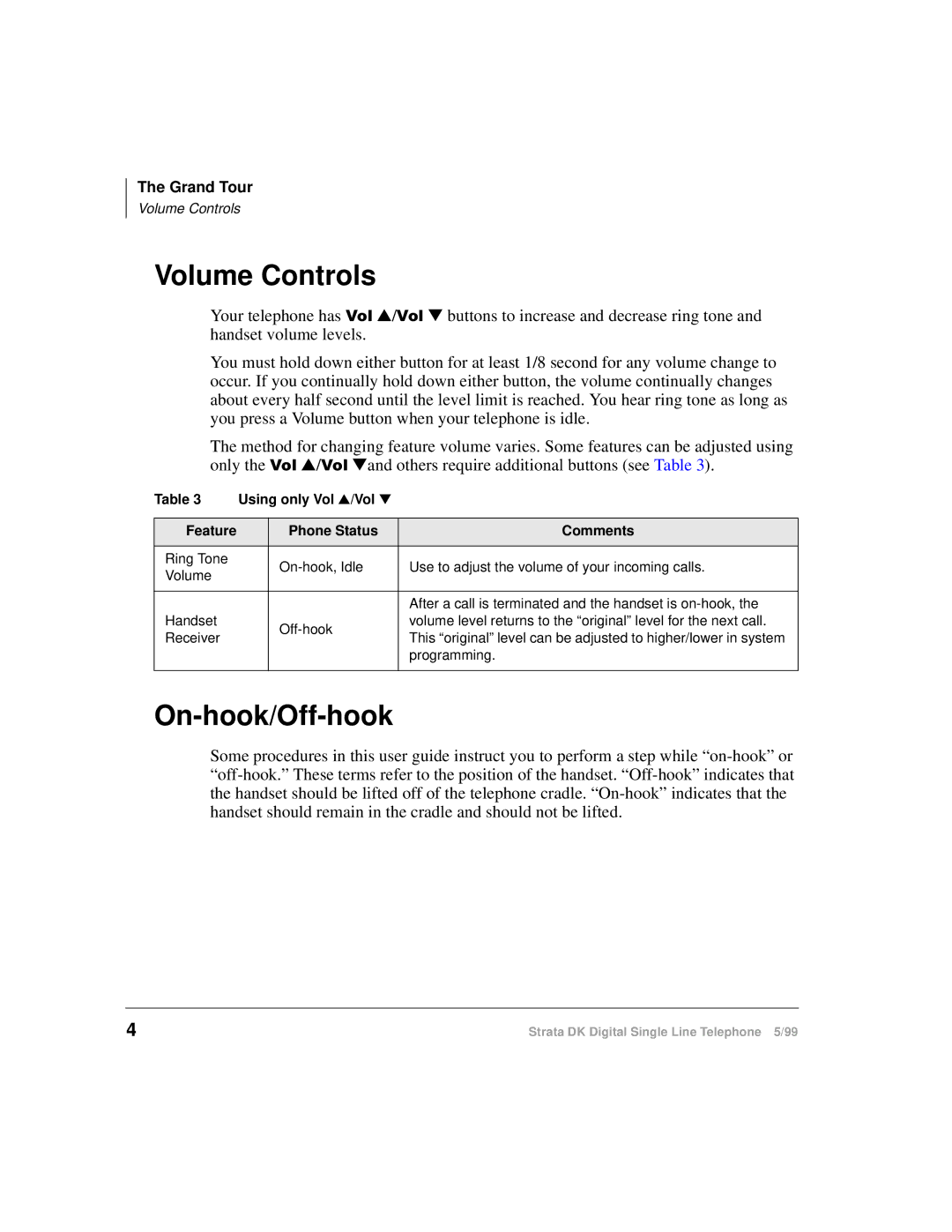The Grand Tour
Volume Controls
Volume Controls
Your telephone has 9RO ▲ /9RO ▼ buttons to increase and decrease ring tone and handset volume levels.
You must hold down either button for at least 1/8 second for any volume change to occur. If you continually hold down either button, the volume continually changes about every half second until the level limit is reached. You hear ring tone as long as you press a Volume button when your telephone is idle.
The method for changing feature volume varies. Some features can be adjusted using only the 9RO ▲ /9RO ▼ and others require additional buttons (see Table 3).
Table 3 | Using only Vol ▲/Vol ▼ |
| |
|
|
|
|
Feature |
| Phone Status | Comments |
|
|
|
|
Ring Tone |
| Use to adjust the volume of your incoming calls. | |
Volume |
| ||
|
|
| |
|
|
|
|
|
|
| After a call is terminated and the handset is |
Handset |
| volume level returns to the “original” level for the next call. | |
Receiver |
| This “original” level can be adjusted to higher/lower in system | |
|
| ||
|
|
| programming. |
|
|
|
|
On-hook/Off-hook
Some procedures in this user guide instruct you to perform a step while
4 | Strata DK Digital Single Line Telephone 5/99 |