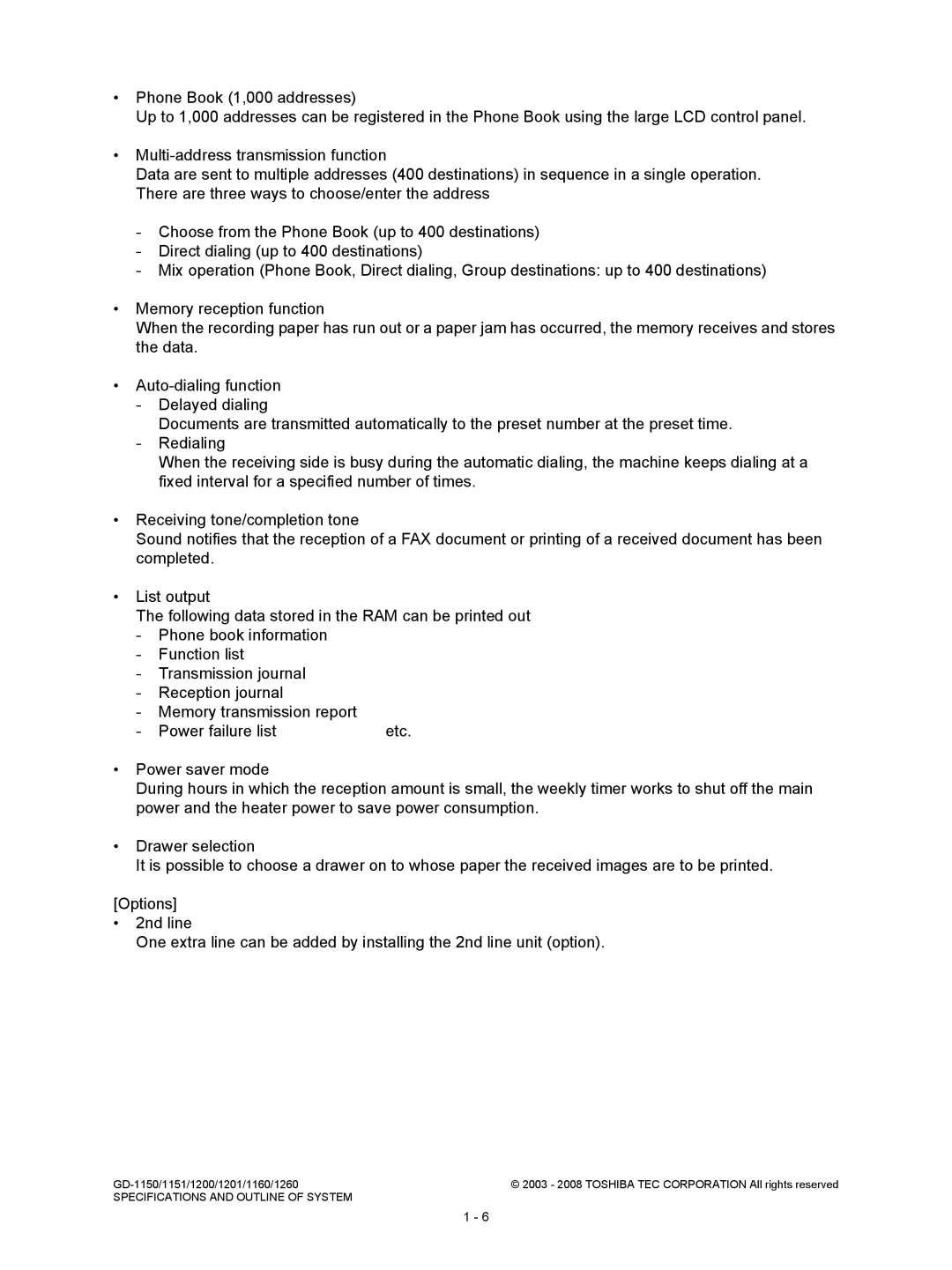•Phone Book (1,000 addresses)
Up to 1,000 addresses can be registered in the Phone Book using the large LCD control panel.
•
Data are sent to multiple addresses (400 destinations) in sequence in a single operation. There are three ways to choose/enter the address
-Choose from the Phone Book (up to 400 destinations)
-Direct dialing (up to 400 destinations)
-Mix operation (Phone Book, Direct dialing, Group destinations: up to 400 destinations)
•Memory reception function
When the recording paper has run out or a paper jam has occurred, the memory receives and stores the data.
•
-Delayed dialing
Documents are transmitted automatically to the preset number at the preset time.
-Redialing
When the receiving side is busy during the automatic dialing, the machine keeps dialing at a fixed interval for a specified number of times.
•Receiving tone/completion tone
Sound notifies that the reception of a FAX document or printing of a received document has been completed.
•List output
The following data stored in the RAM can be printed out
-Phone book information
-Function list
-Transmission journal
-Reception journal
-Memory transmission report
- Power failure list | etc. |
•Power saver mode
During hours in which the reception amount is small, the weekly timer works to shut off the main power and the heater power to save power consumption.
•Drawer selection
It is possible to choose a drawer on to whose paper the received images are to be printed.
[Options]
•2nd line
One extra line can be added by installing the 2nd line unit (option).
© 2003 - 2008 TOSHIBA TEC CORPORATION All rights reserved | |
SPECIFICATIONS AND OUTLINE OF SYSTEM |
|
1 - 6