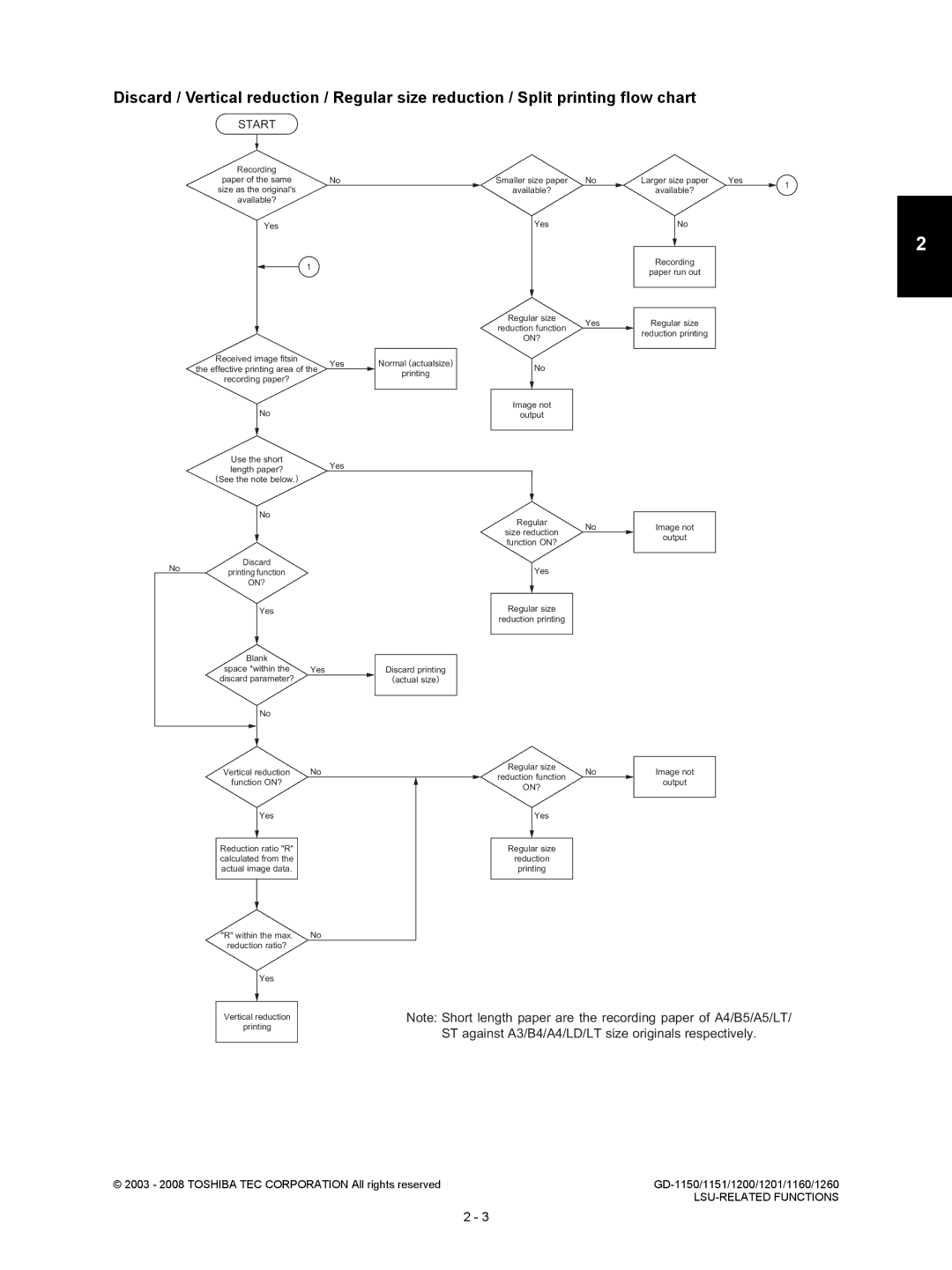GD-1150/1151/1200/1201/1160/1260
Trademarks
STUDIO281c/351c/451c
Model Weight Number of people
STUDIO3511/4511
Service of Machines
Precautions against Static Electricity
Page
Contents
2003 2008 Toshiba TEC Corporation All rights reserved
FAX unit 2nd line for FAX board
FAX Options
Folio
Specifications
Original size
Transmission system
DBm to -8 dBm The setting can be changed by 1 dB
Embedded
DBm to 0 dBm Level -55 dBm or lower cannot be detected
Comp
Dimension width x length Printing area
Features
Specifications and Outline of System
Qty
Accessories and Parts
Following accessories and parts come with the FAX unit
STUDIO230/280
Options
STUDIO281c/351c/451c
Option Function Model
GD-1260NA/TW/EU/C
STUDIO352/353/452/453
STUDIO202L/203L/232/233/282/283 series
GD-1150NA/TW/EU AU/AS/C
System List
GD-1150NA/TW/EU
Bridge Kit KN-3511 FAX Board GD-1200
Finisher Hanging type e-STUDIO352/353 only MJ-1022
GD-1150NA/TW/EU AU/AS/C/KR
Units and Components
Layout of PC Boards
Symbol Name Function Remarks
FAX MDM NCU
FAX
STUDIO281c/351c/451c, e-STUDIO352/353/452/453
FAX power board Supplies the power -12V, +24V
MDM FAX FAX PWR NCU
FAX control board Controls the FAX function
Specifications and Outline of System
LSU-RELATED Functions
Recording Mode
Printing algorithm
Recording Paper Selection Algorithm and Printing Algorithm
Recording paper selection algorithm
ST against A3/B4/A4/LD/LT size originals respectively
OFF
Effective printing length
Discard function Length of B Discard parameter Set value
A5 , Comp LT, Comp COMP, LD LG/LT, LD ST, Folio B5, Folio
B4, A3 A4, B4 B5, B4 A5, A4
Setting for the split recording
Recording Paper and Function
Priority
Table of the recording paper selection modes
Others
User Functions
Energy Saver Mode
Receiving FAX document, or by
Energy Saver
Memory Reception
Dial call-up transmission to a telephone circuit
Circuit Connection and Procedure to Change Mode
YES
Standby state
Procedure to select the transmission mode
Selection of the communication mode
Communication mode Toshiba original procedure
Telephone circuit
Circuit control signals
Signaling System Diagram and Signal Forms
This signal can be sent manually Signal form
Signal name Signal form
Communication with the binary signals
Mode change is possible only for the original set manually
Image signal
Mode change possible Informing that there is the next
Receiver
Frames received Error occurred
Only error frame retransmitted 1 completed 2 completed
CED Nsfcsidis
JOB Status button Cancel button
CFR
MCF
Binary signals
PIN
PIP
PRI-EOM
PRI-MPS
Format
When this frame is the last frame, X =
FCF FIF FCS
Binary signal Format
FCF format of each binary signal
TCF
9600 bps, 7200 bps
4800 bps, 2400 bps
3 V.8/V.34 communication sequence
Line closed
Standard procedure Transmitter Receiver
Signal name Abbreviation Function Remarks
Hz and 3,750 Hz in units
Tone signal between
150 Hz
Data transmission
ALT
TRN
Maintains the synchroniza 7E H Tion
Flag
Receives an NSF sent from
Transmitter
Scrambled data frame to be
Image data Image data are sent. Transmitter
Is completed
Encoded image data Turn off Scrambled 1 is sent for
PPS-EOP
Short training Signal
Transmission of one Is completed Flag
Informs to disconnect the line
Line closed DIS cannot be recognized
DIALING/COMMUNICATION Control
DIALING/COMMUNICATION Control
DIALING/COMMUNICATION Control
DIALING/COMMUNICATION Control
TEL mode
FAX Automatic Switching
FAX mode
General functions
Electrical Circuits
Configuration
FAX PWR
STUDIO202L/203L/232/233/282/283 GD-1151 GD-1260
95C265 4Mbit x MN86064
Description of Circuits
Configuration
EU/AU/AS/C models
Signal Name Type Active Description Destination
Line path switching control circuit
CML1
ATT3DB1
IC5
RLY3, IC3
IC3
Dial pulse generation circuit
Line 1 Dial Pulse Generation Signal Q53
Line 1 Dial Pulse Generation Signal
Line Reverse Current Detection Signal IC29 IC26
Line Current Detection Signal IC29 IC26
Line current detection circuit
REVA1
Current Reverse Line 1 Current Detection IC29 IC26 Signal
Line 1 Current Detection Signal IC29 IC26
CI detection circuit
Line 1 CI Detect Signal IC29 IC26
Line 1 CI Detection Signal IC29 IC26
NCU board Line1
Line monitor circuit
Ringer/Alarm
Monitoring signal
Line Monitor
LOW High
Sound volume
Relation between the signals and sound volume is as follows
PWA-F-FAX-562 / PWA-F-FAX-610
PC Boards
PWA-F-FAX-670
PWA-F-NCU-US-562/PWA-F-NCU-631-US
PWA-F-MDM-563
PWA-F-NCU-EU-562/PWA-F-NCU-631-EU
PWA-F-MDM-631
PWA-F-FAX-POWER-610
PWA-F-FAX-POWER-631
Electrical Circuits
Explanation to the Users
Installation
Installation