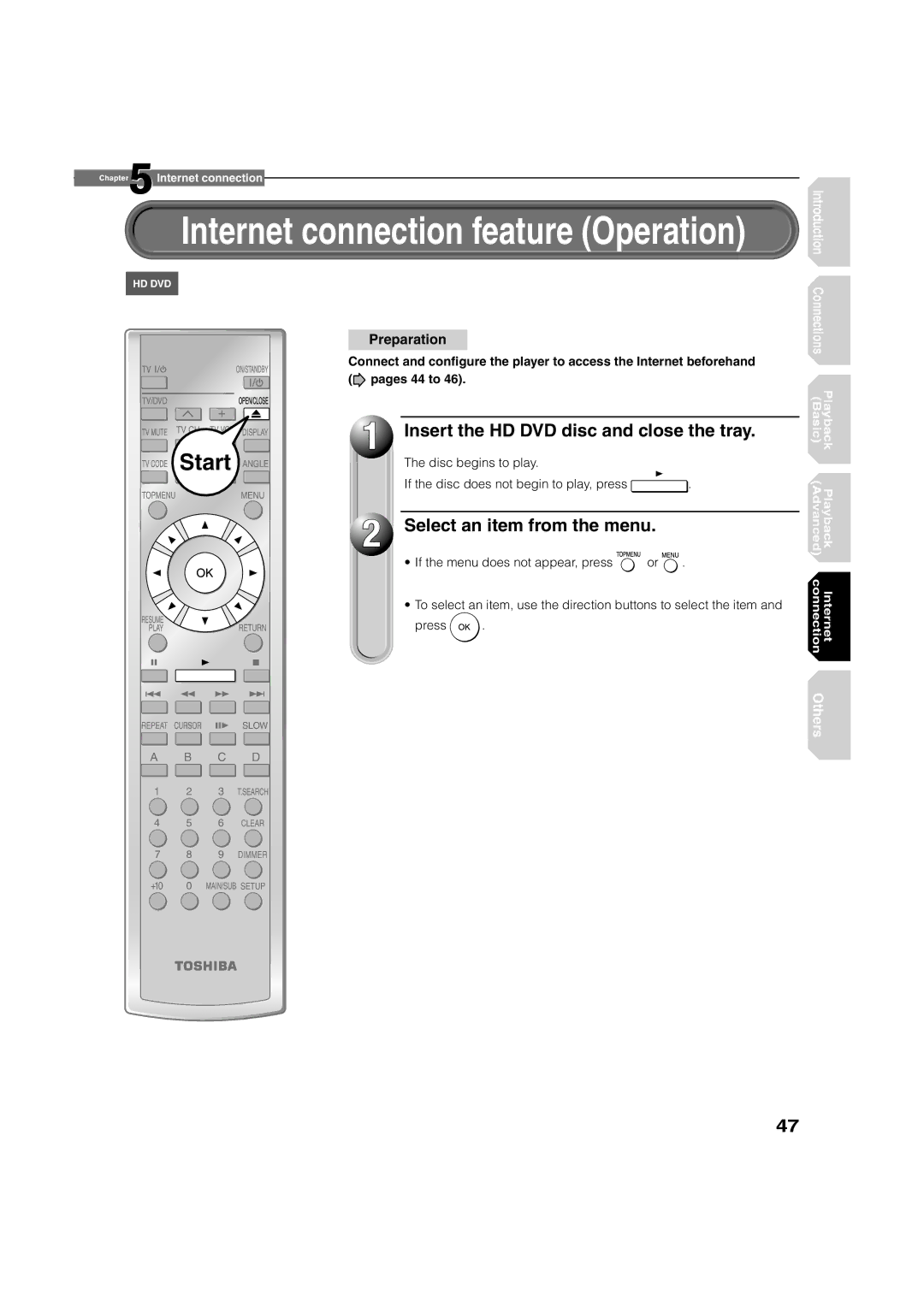Chapter5Internet connection
Internet connection feature (Operation)
HD DVD |
Preparation
Connect and configure the player to access the Internet beforehand (![]() pages 44 to 46).
pages 44 to 46).
Introduction Connections
![]()
![]() 1
1![]()
![]()
![]()
![]()
![]()



 Start
Start



2
Insert the HD DVD disc and close the tray.
The disc begins to play.
If the disc does not begin to play, press ![]() .
.
Select an item from the menu.
• If the menu does not appear, press | or . |
•To select an item, use the direction buttons to select the item and
press ![]() .
.
(Basic) | Playback |
(Advanced) | Playback |
connection | Internet |
Others |
|
47