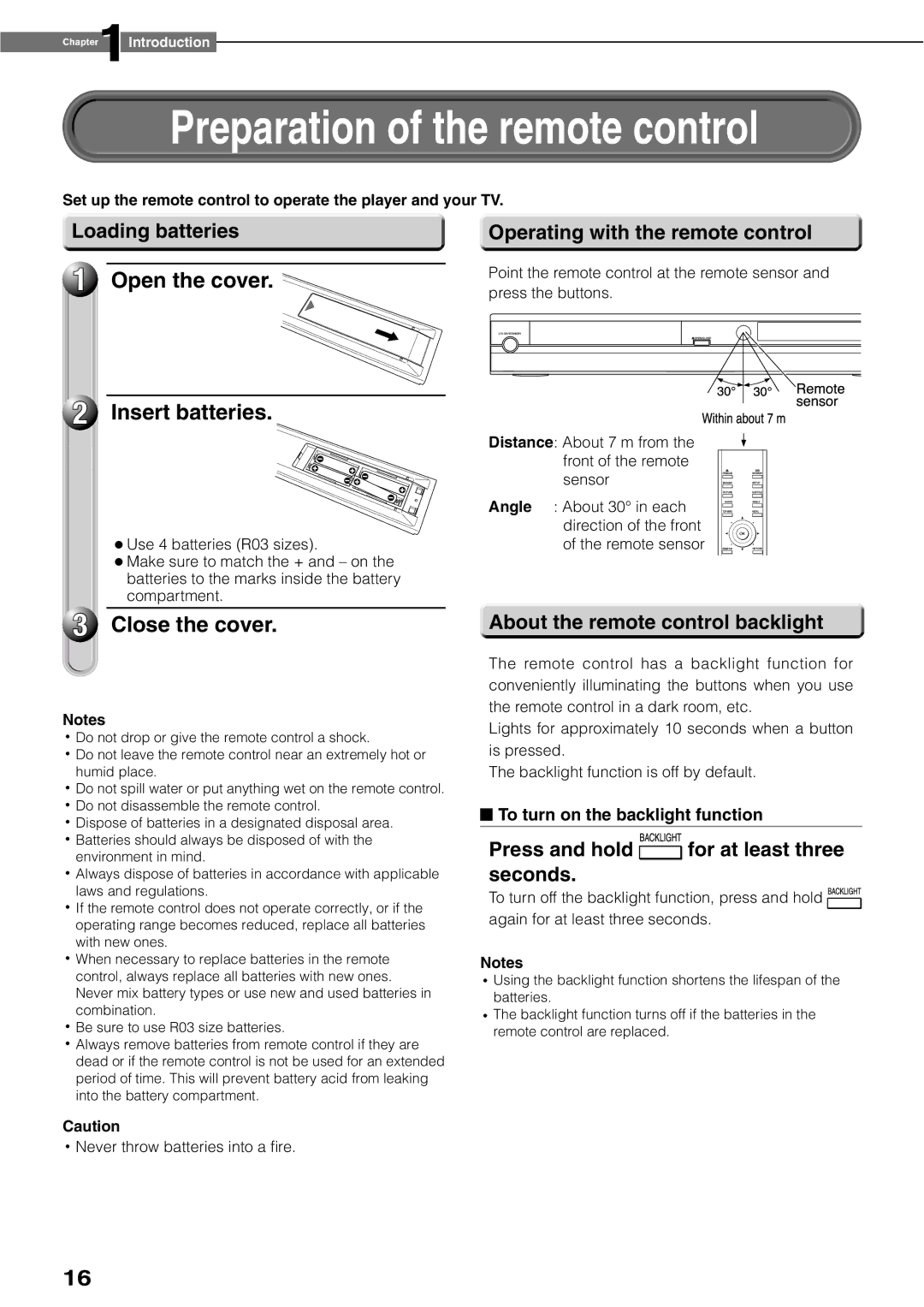HD-XE1KY specifications
The Toshiba HD-XE1KY is a high-definition DVD player that exemplifies cutting-edge technology and superior performance in the realm of home entertainment. Launched in the mid-2000s, this device was notable for being one of the first players to support the HD DVD format, which was pivotal in the early high-definition video market.One of the standout features of the HD-XE1KY is its ability to deliver crisp, clear images with a resolution of up to 1080p. This allows users to experience their favorite movies and shows in stunning detail, bringing out the richness of colors and the sharpness of textures that standard definition DVDs simply cannot match. The unit supports advanced video decoding technologies, ensuring that even content with complex visual information can be rendered smoothly and efficiently.
The player is equipped with an HDMI output, facilitating easy connection to compatible high-definition televisions. This HDMI interface not only transmits video and audio signals in a single cable but also supports a higher bandwidth, enabling deep color and better contrast. In addition, it boasts an upscale feature that allows standard-definition content to be enhanced to near-HD quality, ensuring that even older DVDs can look remarkable when played on modern screens.
Another key characteristic of the Toshiba HD-XE1KY is its compatibility with a wide range of audio formats, including Dolby Digital Plus and DTS-HD. This enhances the overall cinematic experience, allowing users to enjoy their movies with rich, immersive sound that rivals a theater environment. The player also offers multiple audio outputs, including optical and coaxial, ensuring flexible connectivity with various audio systems.
Additionally, the HD-XE1KY features an intuitive user interface and easy navigation, making it simple for users to access their library of HD DVD titles. With a sleek design and robust build quality, it is not only a functional addition to any home theater setup but a stylish one as well.
In summary, the Toshiba HD-XE1KY offers a compelling blend of high-definition video and audio capabilities, extensive format compatibility, and user-friendly features. It represents a significant advancement in consumer electronics, especially during the height of the HD DVD versus Blu-ray rivalry, demonstrating Toshiba's commitment to innovation and quality in home entertainment technology.