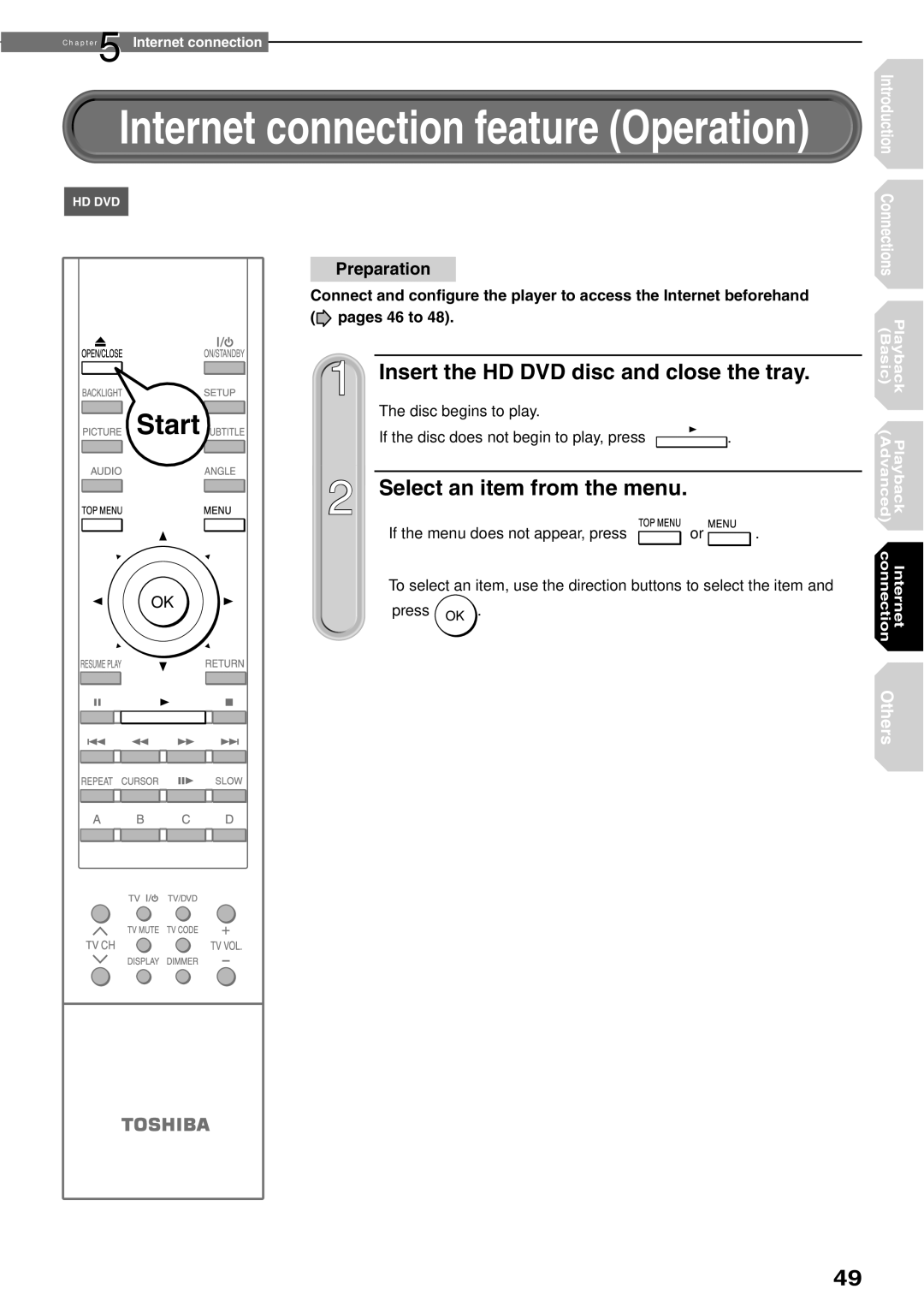HD-XE1KY
Safety Precautions
Location of the required label
Important Safety Instructions
Cause serious personal injury and apparatus
Connecting cables or the apparatus
Malfunction If the apparatus should emit smoke or an
Precautions
Moisture condensation occurs during the following cases
Do not use the unit when moisture condensation may occur
Features
Check that the following accessories are supplied
Accessories
Certain limitations
Customer support
Table of Contents
Changing picture quality
7Firmware update
Advanced
7Picture Others 7Audio 7Language 7Ethernet 7General
Front panel
Index to parts and controls
See pages with arrows for details
Rear panel
10 9
Display
Turning off the power resets this setting
Disc
Returns to the previous screen
Open the cover Insert batteries
Preparation of the remote control
Close the cover
Release
Operating your TV with the remote control
Programming for TV control
Brand code table
Icons for function applicability
Hint on reading this manual
Instructions and actual buttons
Icon Disc
Connecting to a TV Connecting to an audio system
Check the type of video input on your TV
Connecting to a TV
Via Hdmi input
Connect the player to your TV
Via S-VIDEO or Video yellow input
Via component video input
Connect either
Setting of video output resolution of this player
Configure settings for your display
Connections Connecting to a TV
Via Hdmi output
Connecting to an audio system
Via digital audio output
Make the connection as below, and set Digital Out Hdmi
Via 5.1ch analog audio output
Make the connection as below, and set Speaker Setting
Analog audio input
Playback BasicPlay your favorite disc
Pre-recorded discs
Disc compatibility
Recordable discs you can play on this player
Disc Specification
On handling discs
On cleaning discs
On storing discs
Press Front panel or Remote control
Powering on/Loading a disc
Press
Press ON/STANDBY
Playing a disc
Stopping playback / Pausing playback
If playback does not start
Press During playback, press
Press / / / to select the title you want
Using A/B/C/D buttons
Press / / / to select the item you want
Playing from the top menu
During playback, press
Selecting the sound of a disc recorded in DVD VR mode
On the TV screen
Selecting the sound
Displayed on the TV screen
During playback
Press while playing a scene recorded with multiple angles
Selecting subtitles
Skipping chapters or tracks
Playing at various speeds
Stopped
You can resume playback from the location last
Adjusting picture quality
When complete, press
Changing picture quality
Press / / / to select Edit of 1, 2 or Then press
At page 37, select the number 1 Or 3, then press
Selecting picture quality
Playback picture reflects the selected picture quality
Playback AdvancedPlayback variations and other functions
Repeat playback
Press / to select the repeat mode
You can repeat a desired section
Repeat modes are listed
Playing Use the eight direction buttons To move the cursor
Press While a disc with Support for cursor use is
Extension ports may be used
Future for additional control options
Subtitle setting shows a language code
You can confirm operational status and setting details
Basic Playback
Connection requirement
Before using
Ex. Special HD DVD site Movie trailer
Basic Playback
Back view of the player
Connection
2nd Proxy setting
1st Dhcp setting
3rd NTP Server setting
Network Speed setting
Select whether you wish to accept cookies or not
Select your network speed
Displays the MAC address of the player It cannot be changed
Select an item from the menu
Insert the HD DVD disc and close the tray
Page
Others
Details on setting items and information
Press To select the setting item, then
Customizing the function settings
During stop, press
From 54, to change the selection by / or
Progressive TV
Picture
Bitstream
Audio
Downmixed PCM
Off
Crossover Setting
When you selected 5.1ch
1ch
2ch
Language
Ethernet
Set the details
General
Select On or Off by pressing / buttons. On
Select the desired limitation level by pressing / buttons
Pacific Time
Initialize
Update Firmware update
Persistent Storage
Language code list
PCM
Output sound conversion table
GNU General Public License Version 2, June
H i b i t a
Introduction Connections
No Warranty
GNU Lesser General Public License Version 2.1, February
H i b i t B
Others
Software Foundation
H i b i t D
H i b i t C
No picture
Remote control does not
No sound
Playback picture has noise
Specification
Memo
Memo
Memo
Information on Customer Support

![]() pages 46 to 48).
pages 46 to 48).

 1
1  Insert the HD DVD disc and close the tray.
Insert the HD DVD disc and close the tray.