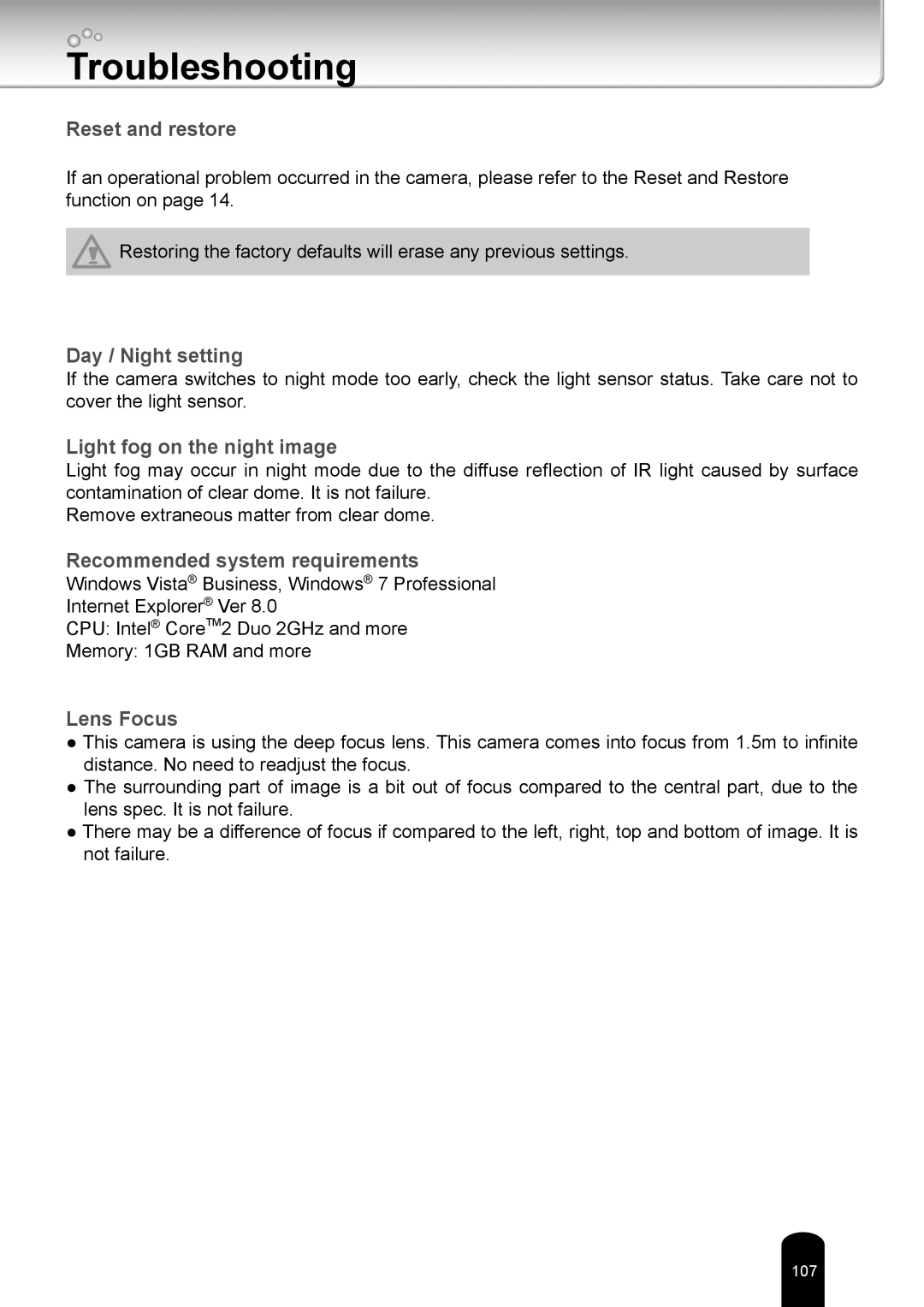Troubleshooting
Reset and restore
If an operational problem occurred in the camera, please refer to the Reset and Restore function on page 14.
![]() Restoring the factory defaults will erase any previous settings.
Restoring the factory defaults will erase any previous settings.
Day / Night setting
If the camera switches to night mode too early, check the light sensor status. Take care not to cover the light sensor.
Light fog on the night image
Light fog may occur in night mode due to the diffuse reflection of IR light caused by surface contamination of clear dome. It is not failure.
Remove extraneous matter from clear dome.
Recommended system requirements
Windows Vista® Business, Windows® 7 Professional
Internet Explorer® Ver 8.0
CPU: Intel® CoreTM2 Duo 2GHz and more
Memory: 1GB RAM and more
Lens Focus
●This camera is using the deep focus lens. This camera comes into focus from 1.5m to infinite distance. No need to readjust the focus.
●The surrounding part of image is a bit out of focus compared to the central part, due to the lens spec. It is not failure.
●There may be a difference of focus if compared to the left, right, top and bottom of image. It is not failure.
107