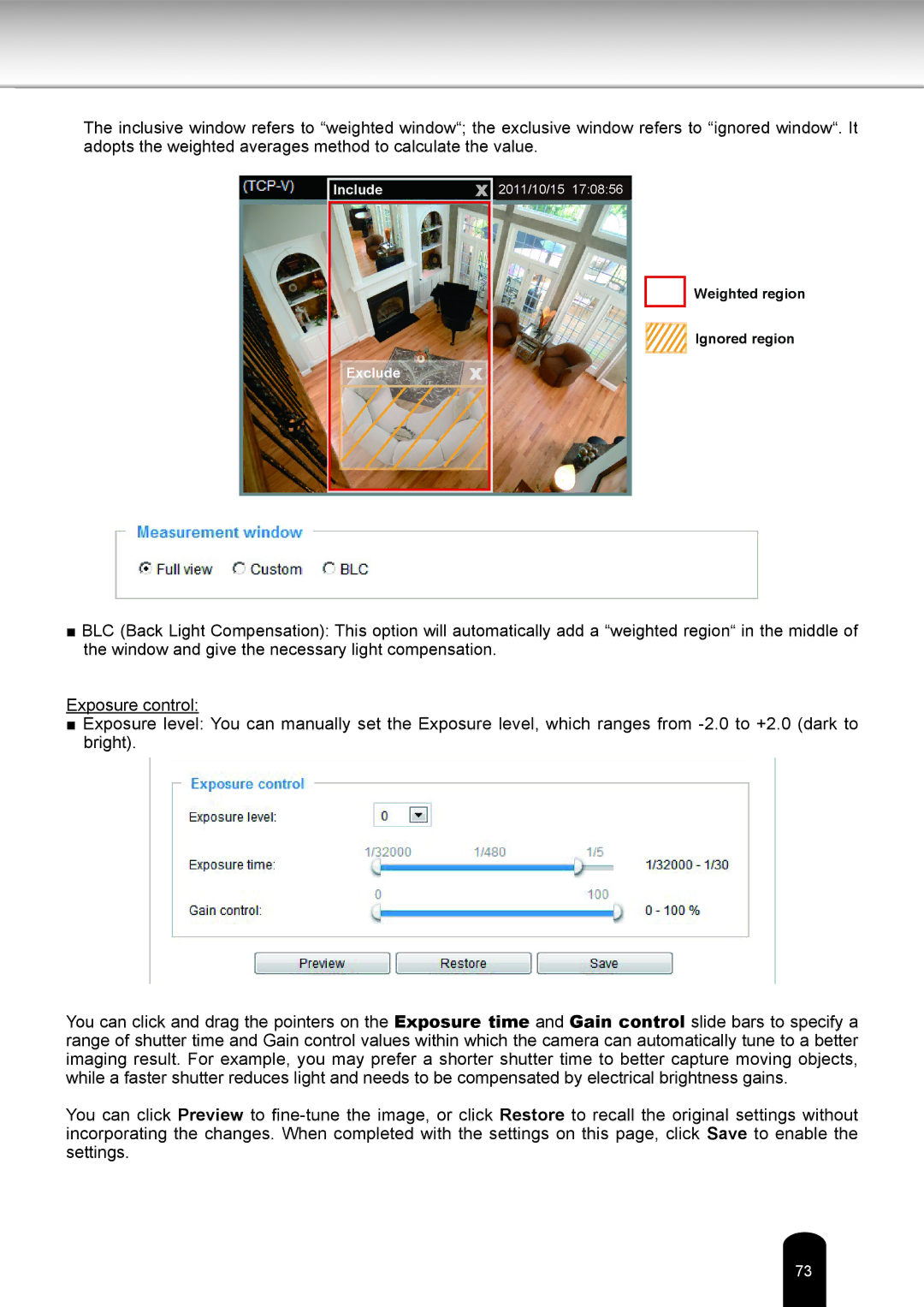The inclusive window refers to “weighted window“; the exclusive window refers to “ignored window“. It adopts the weighted averages method to calculate the value.
Include | X |
Exclude | X |
2011/10/15 17:08:56
Weighted region
Ignored region
■BLC (Back Light Compensation): This option will automatically add a “weighted region“ in the middle of the window and give the necessary light compensation.
Exposure control:
■Exposure level: You can manually set the Exposure level, which ranges from
You can click and drag the pointers on the Exposure time and Gain control slide bars to specify a range of shutter time and Gain control values within which the camera can automatically tune to a better imaging result. For example, you may prefer a shorter shutter time to better capture moving objects, while a faster shutter reduces light and needs to be compensated by electrical brightness gains.
You can click Preview to
73