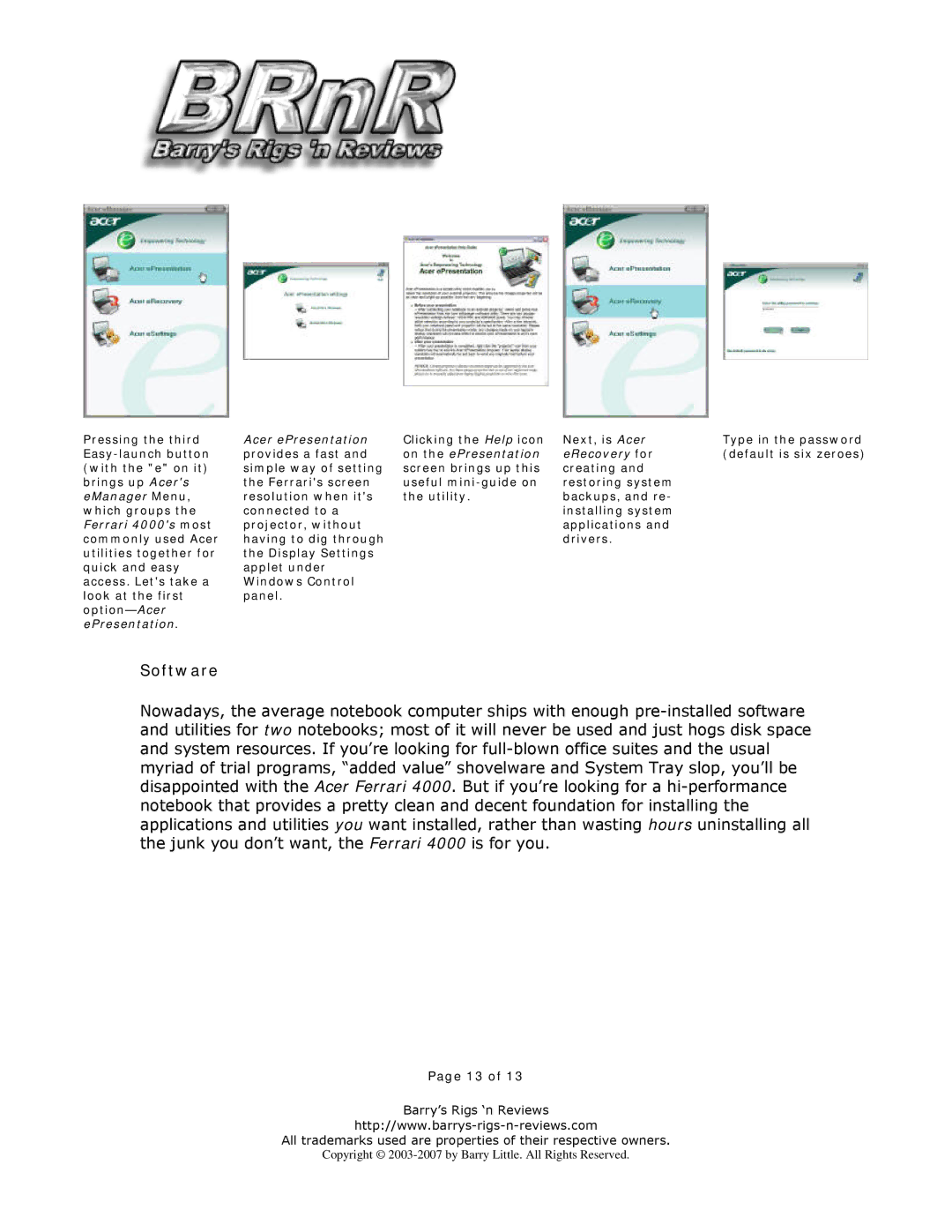Pressing the third | Acer ePresentation | Clicking the Help icon | Next, is Acer | Type in the password |
provides a fast and | on the ePresentation | eRecovery for | (default is six zeroes) | |
(with the "e" on it) | simple way of setting | screen brings up this | creating and |
|
brings up Acer's | the Ferrari's screen | useful | restoring system |
|
eManager Menu, | resolution when it's | the utility. | backups, and re- |
|
which groups the | connected to a |
| installing system |
|
Ferrari 4000's most | projector, without |
| applications and |
|
commonly used Acer | having to dig through |
| drivers. |
|
utilities together for | the Display Settings |
|
|
|
quick and easy | applet under |
|
|
|
access. Let's take a | Windows Control |
|
|
|
look at the first | panel. |
|
|
|
|
|
|
| |
ePresentation. |
|
|
|
|
Software
Nowadays, the average notebook computer ships with enough
Page 13 of 13
Barry’s Rigs ‘n Reviews
All trademarks used are properties of their respective owners.