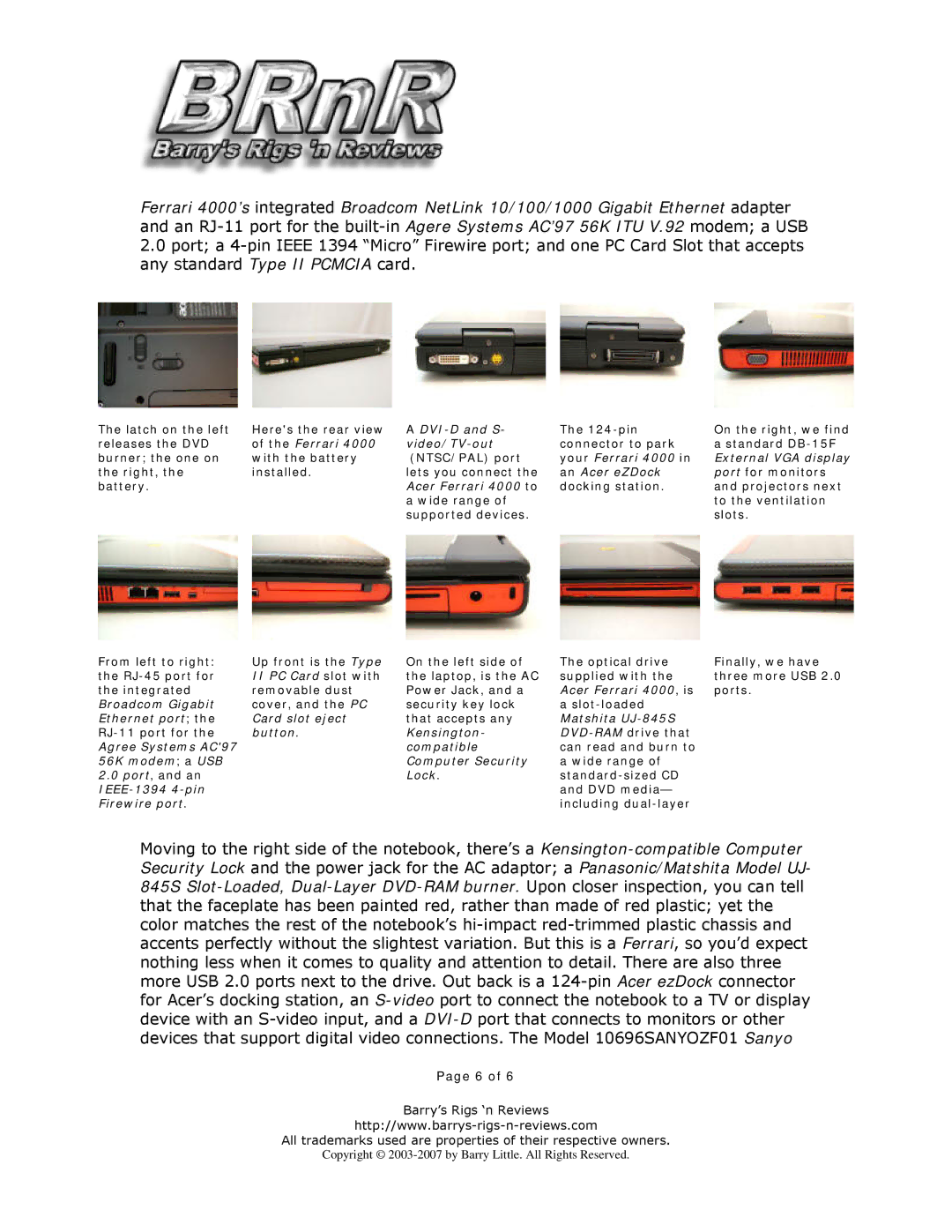Ferrari 4000’s integrated Broadcom NetLink 10/100/1000 Gigabit Ethernet adapter and an RJ-11port for the built-inAgere Systems AC’97 56K ITU V.92 modem; a USB
2.0port; a 4-pin IEEE 1394 “Micro” Firewire port; and one PC Card Slot that accepts any standard Type II PCMCIA card.
The latch on the left releases the DVD burner; the one on the right, the battery.
From left to right: the RJ-45 port for the integrated Broadcom Gigabit Ethernet port; the RJ-11 port for the Agree Systems AC'97 56K modem; a USB
2.0port, and an IEEE-13944-pin Firewire port.
Here's the rear view of the Ferrari 4000 with the battery installed.
Up front is the Type
IIPC Card slot with removable dust cover, and the PC Card slot eject button.
ADVI-D and S- video/TV-out (NTSC/PAL) port lets you connect the Acer Ferrari 4000 to a wide range of supported devices.
On the left side of the laptop, is the AC Power Jack, and a security key lock that accepts any Kensington- compatible Computer Security Lock.
The 124-pin connector to park your Ferrari 4000 in an Acer eZDock docking station.
The optical drive supplied with the Acer Ferrari 4000, is
aslot-loaded Matshita UJ-845SDVD-RAMdrive that can read and burn to a wide range of standard-sized CD and DVD media— including dual-layer
On the right, we find
astandard DB-15F External VGA display port for monitors and projectors next to the ventilation slots.
Finally, we have three more USB 2.0 ports.
Moving to the right side of the notebook, there’s a Kensington-compatible Computer Security Lock and the power jack for the AC adaptor; a Panasonic/Matshita Model UJ- 845S Slot-Loaded,Dual-LayerDVD-RAM burner. Upon closer inspection, you can tell that the faceplate has been painted red, rather than made of red plastic; yet the color matches the rest of the notebook’s hi-impact red-trimmed plastic chassis and accents perfectly without the slightest variation. But this is a Ferrari, so you’d expect nothing less when it comes to quality and attention to detail. There are also three more USB 2.0 ports next to the drive. Out back is a 124-pin Acer ezDock connector for Acer’s docking station, an S-videoport to connect the notebook to a TV or display device with an S-video input, and a DVI-Dport that connects to monitors or other devices that support digital video connections. The Model 10696SANYOZF01 Sanyo
Page 6 of 6
Barry’s Rigs ‘n Reviews
http://www.barrys-rigs-n-reviews.com
All trademarks used are properties of their respective owners.
Copyright © 2003-2007 by Barry Little. All Rights Reserved.