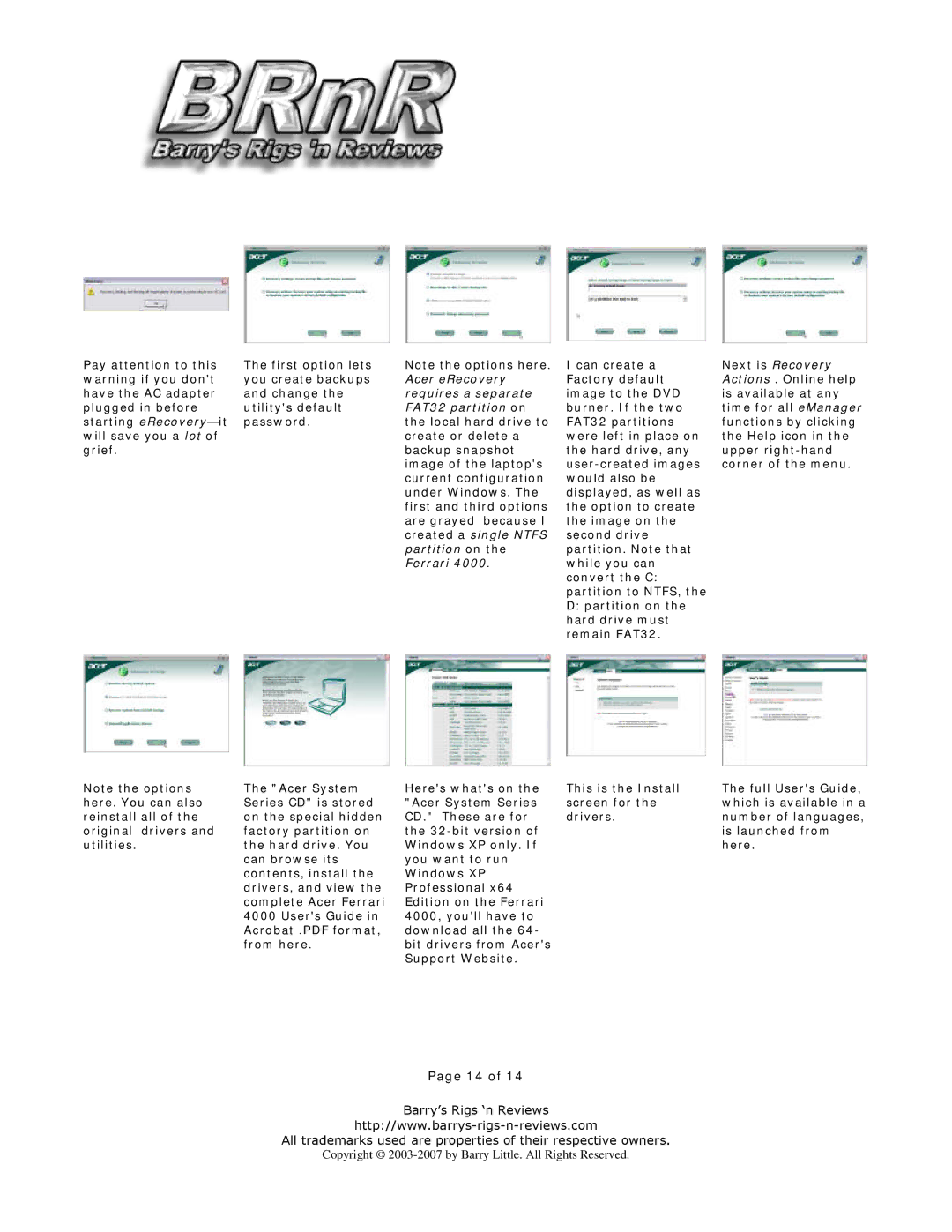Pay attention to this | The first option lets | Note the options here. |
warning if you don't | you create backups | Acer eRecovery |
have the AC adapter | and change the | requires a separate |
plugged in before | utility's default | FAT32 partition on |
starting | password. | the local hard drive to |
will save you a lot of |
| create or delete a |
grief. |
| backup snapshot |
|
| image of the laptop's |
|
| current configuration |
|
| under Windows. The |
|
| first and third options |
|
| are grayed because I |
|
| created a single NTFS |
|
| partition on the |
|
| Ferrari 4000. |
I can create a Factory default image to the DVD burner. If the two FAT32 partitions were left in place on the hard drive, any
D:partition on the hard drive must remain FAT32.
Next is Recovery Actions . Online help is available at any time for all eManager functions by clicking the Help icon in the upper
Note the options here. You can also reinstall all of the original drivers and utilities.
The "Acer System Series CD" is stored on the special hidden factory partition on the hard drive. You can browse its contents, install the drivers, and view the complete Acer Ferrari 4000 User's Guide in Acrobat .PDF format, from here.
Here's what's on the | This is the Install | The full User's Guide, |
"Acer System Series | screen for the | which is available in a |
CD." These are for | drivers. | number of languages, |
the |
| is launched from |
Windows XP only. If |
| here. |
you want to run |
|
|
Windows XP |
|
|
Professional x64 |
|
|
Edition on the Ferrari |
|
|
4000, you'll have to |
|
|
download all the 64- |
|
|
bit drivers from Acer's |
|
|
Support Website. |
|
|
Page 14 of 14
Barry’s Rigs ‘n Reviews
All trademarks used are properties of their respective owners.