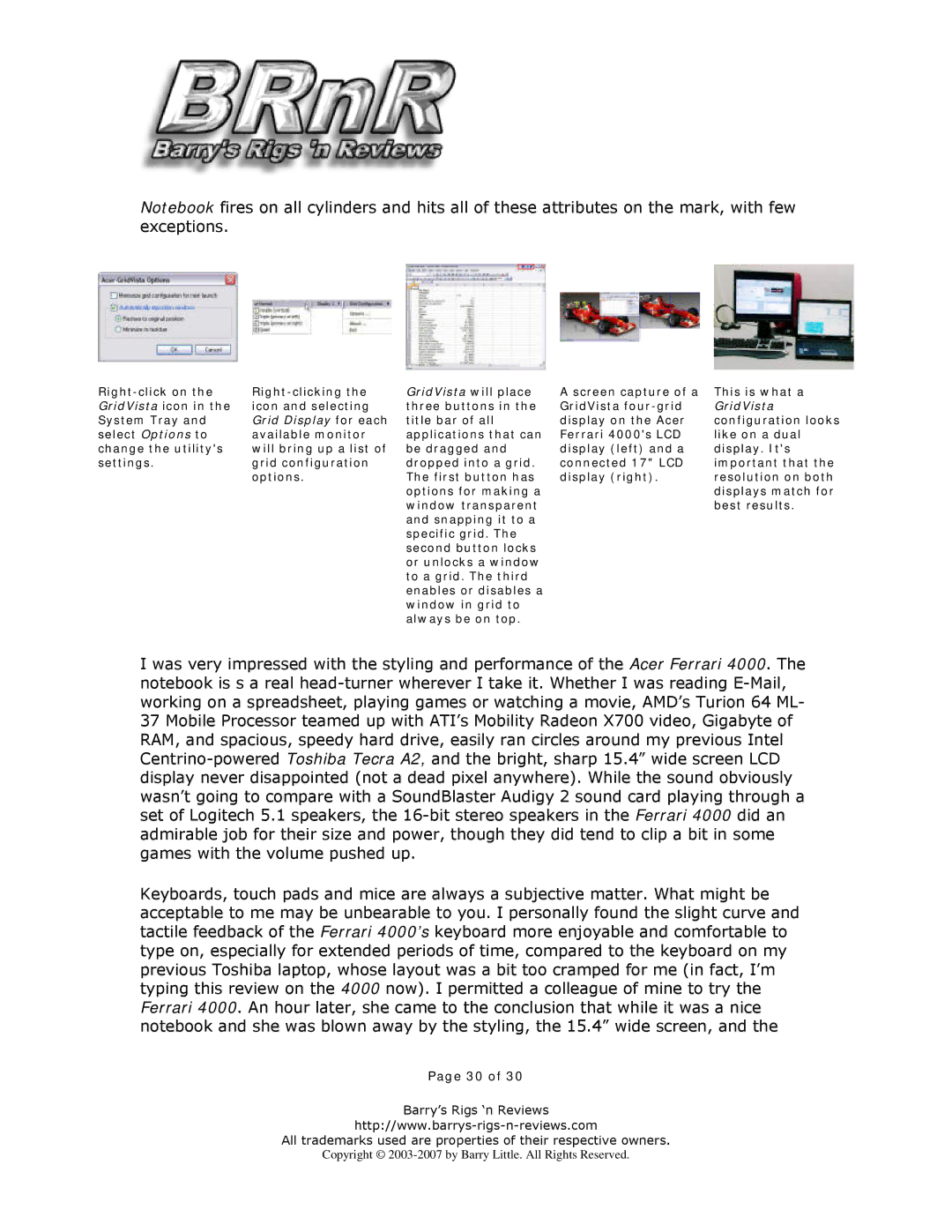Notebook fires on all cylinders and hits all of these attributes on the mark, with few exceptions.
GridVista will place | A screen capture of a | This is what a | ||
GridVista icon in the | icon and selecting | three buttons in the | GridVista | GridVista |
System Tray and | Grid Display for each | title bar of all | display on the Acer | configuration looks |
select Options to | available monitor | applications that can | Ferrari 4000's LCD | like on a dual |
change the utility's | will bring up a list of | be dragged and | display (left) and a | display. It's |
settings. | grid configuration | dropped into a grid. | connected 17" LCD | important that the |
| options. | The first button has | display (right). | resolution on both |
|
| options for making a |
| displays match for |
|
| window transparent |
| best results. |
|
| and snapping it to a |
|
|
|
| specific grid. The |
|
|
|
| second button locks |
|
|
|
| or unlocks a window |
|
|
|
| to a grid. The third |
|
|
|
| enables or disables a |
|
|
|
| window in grid to |
|
|
|
| always be on top. |
|
|
I was very impressed with the styling and performance of the Acer Ferrari 4000. The notebook is s a real
Keyboards, touch pads and mice are always a subjective matter. What might be acceptable to me may be unbearable to you. I personally found the slight curve and tactile feedback of the Ferrari 4000’s keyboard more enjoyable and comfortable to type on, especially for extended periods of time, compared to the keyboard on my previous Toshiba laptop, whose layout was a bit too cramped for me (in fact, I’m typing this review on the 4000 now). I permitted a colleague of mine to try the Ferrari 4000. An hour later, she came to the conclusion that while it was a nice notebook and she was blown away by the styling, the 15.4” wide screen, and the
Page 30 of 30
Barry’s Rigs ‘n Reviews
All trademarks used are properties of their respective owners.