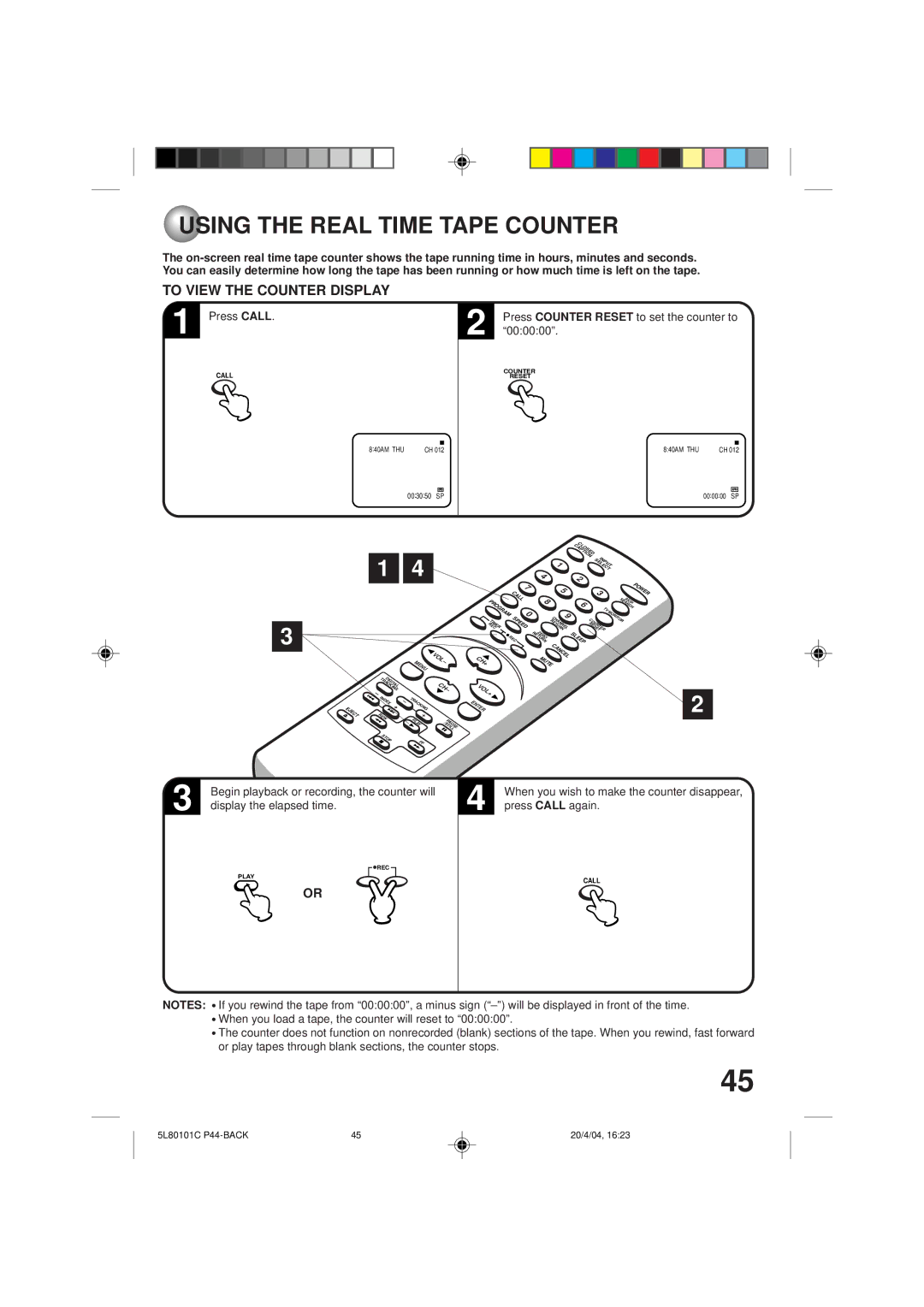USING THE REAL TIME TAPE COUNTER
The
TO VIEW THE COUNTER DISPLAY
1 Press CALL.
2 | Press COUNTER RESET to set the counter to |
“00:00:00”. |
CALL
COUNTER
RESET
8:40AM THU | CH 012 |
8:40AM THU | CH 012 |
:30:50 SP
00:00:00 SP
3
1 ![]()
![]() 4
4
| VOL |
MENU | – |
| |
DIGITAL |
|
| 7 |
PROGRAM | CALL |
0 | |
RECTIMER | SPEED |
| REC |
CH+ |
|
|
| CLOSED |
|
|
|
|
| CAPTION | INPUT |
| |
| 1 |
|
| ||
|
|
| SELECT |
| |
4 |
| 2 |
|
|
|
|
|
|
|
| |
| 5 |
| 3 |
|
|
8 |
|
|
| SKIP | |
| 6 |
|
| ||
|
| TV |
| SEARCH | |
| 9 |
| MONITOR | ||
|
|
| |||
| CHANNEL | RESETCOUNTER |
|
| |
RETURN |
|
| |||
ZERO |
| SLEEP |
|
|
|
RETURN | CANCEL |
|
|
| |
MUTE |
|
|
|
| |
|
|
|
|
| |
POWER
EJECT
TRACKING |
|
| CH | – |
– |
|
|
|
|
INDEX | – | TRACKING |
|
|
+ |
|
|
| |
REW |
| + |
|
|
| PLAY |
| PAUSE | |
|
|
| ||
|
|
|
| |
|
|
| /STILL | |
STOP |
| FF |
|
|
|
|
|
| |
VOL+
ENTER
2
3 | Begin playback or recording, the counter will |
| |
| display the elapsed time. |
| REC |
| PLAY |
OR
4 | When you wish to make the counter disappear, |
press CALL again. |
CALL
NOTES: • If you rewind the tape from “00:00:00”, a minus sign
•When you load a tape, the counter will reset to “00:00:00”.
•The counter does not function on nonrecorded (blank) sections of the tape. When you rewind, fast forward or play tapes through blank sections, the counter stops.
45
5L80101C | 45 | 20/4/04, 16:23 |