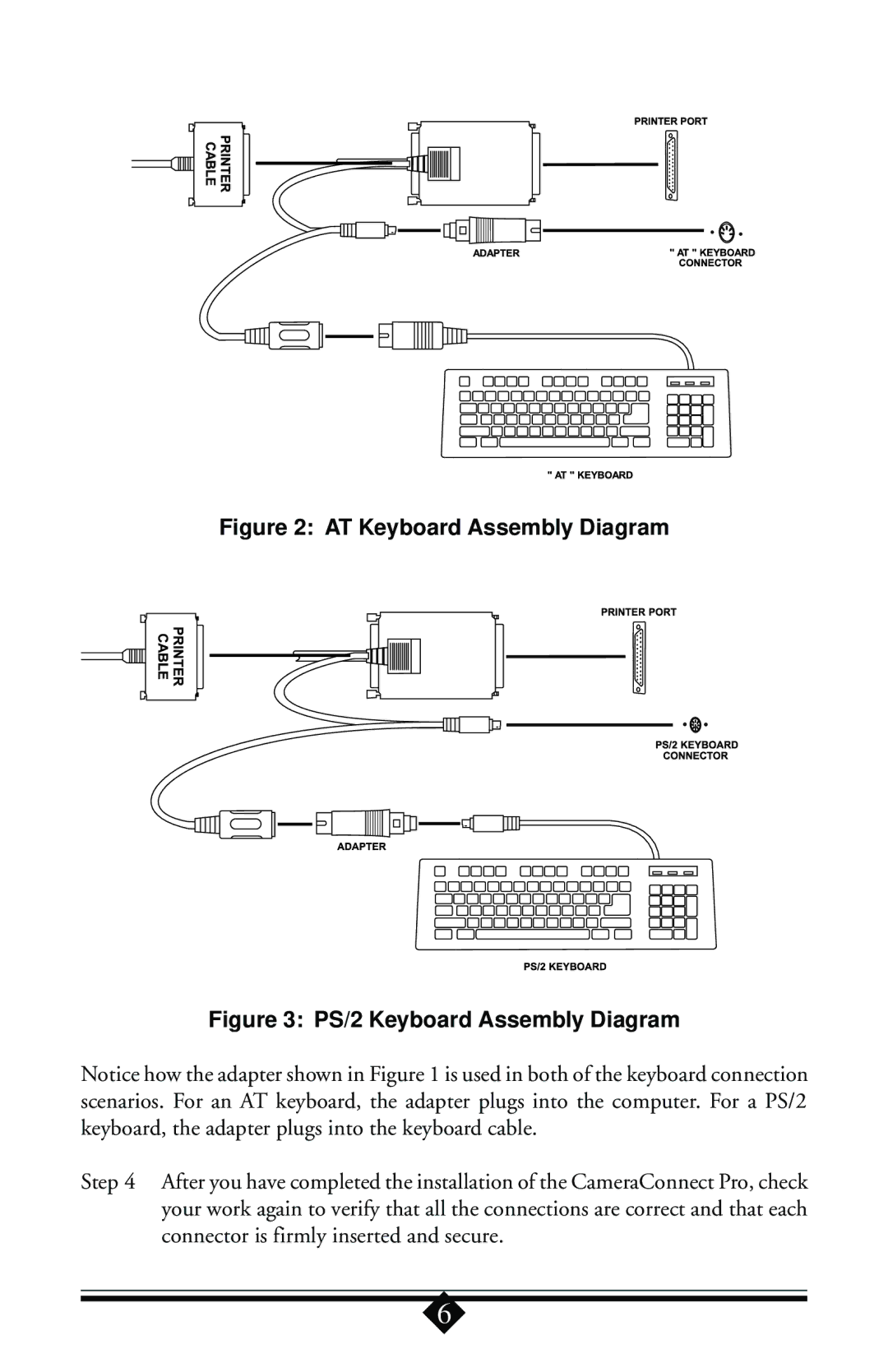Figure 2: AT Keyboard Assembly Diagram
Figure 3: PS/2 Keyboard Assembly Diagram
Notice how the adapter shown in Figure 1 is used in both of the keyboard connection scenarios. For an AT keyboard, the adapter plugs into the computer. For a PS/2 keyboard, the adapter plugs into the keyboard cable.
Step 4 After you have completed the installation of the CameraConnect Pro, check your work again to verify that all the connections are correct and that each connector is firmly inserted and secure.
6