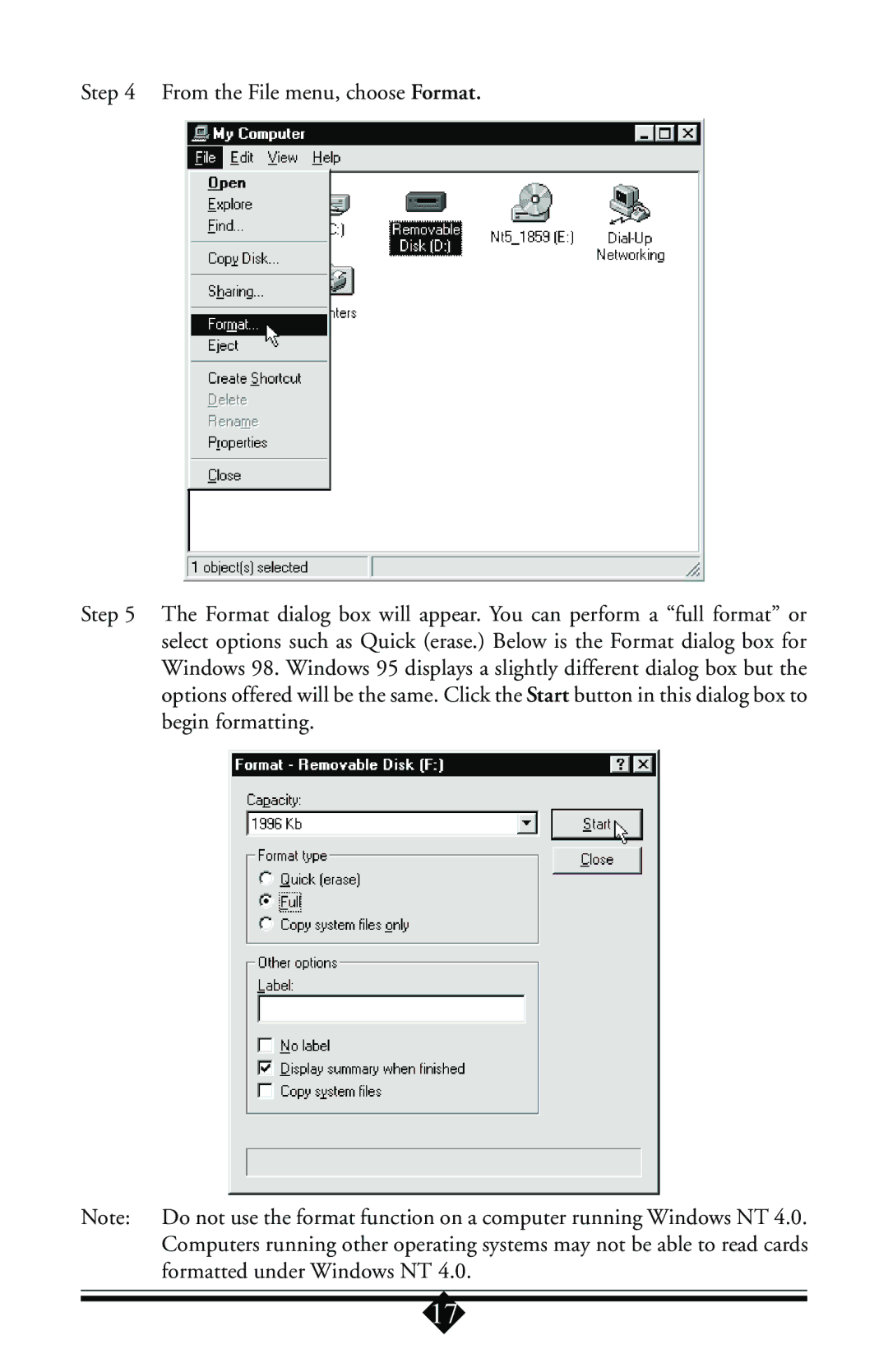Step 4 From the File menu, choose Format.
Step 5 The Format dialog box will appear. You can perform a “full format” or select options such as Quick (erase.) Below is the Format dialog box for Windows 98. Windows 95 displays a slightly different dialog box but the options offered will be the same. Click the Start button in this dialog box to begin formatting.
Note: Do not use the format function on a computer running Windows NT 4.0. Computers running other operating systems may not be able to read cards formatted under Windows NT 4.0.
17