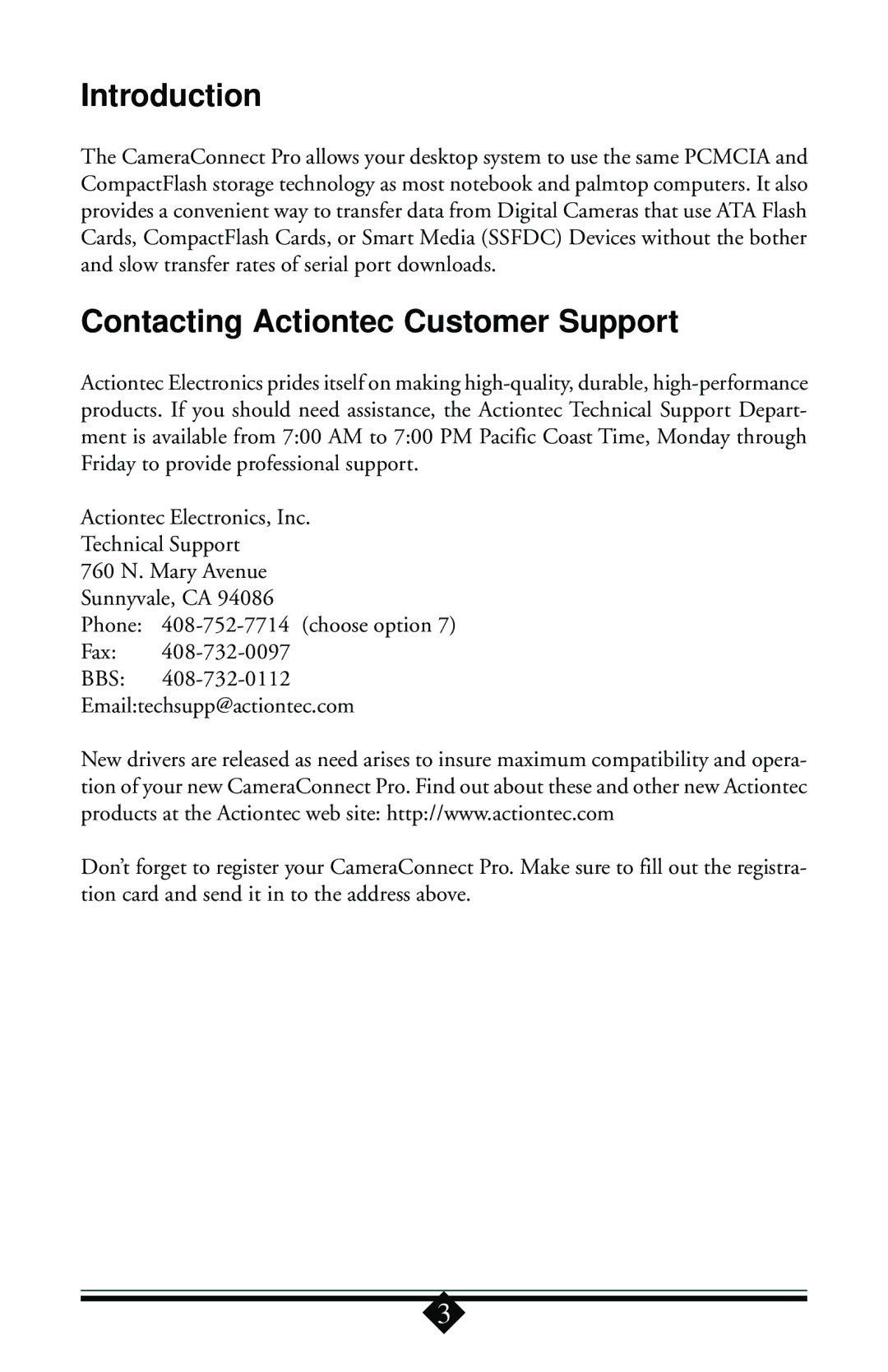Introduction
The CameraConnect Pro allows your desktop system to use the same PCMCIA and CompactFlash storage technology as most notebook and palmtop computers. It also provides a convenient way to transfer data from Digital Cameras that use ATA Flash Cards, CompactFlash Cards, or Smart Media (SSFDC) Devices without the bother and slow transfer rates of serial port downloads.
Contacting Actiontec Customer Support
Actiontec Electronics prides itself on making
Actiontec Electronics, Inc. Technical Support
760 N. Mary Avenue
Sunnyvale, CA 94086
Phone:
Fax:
BBS:
New drivers are released as need arises to insure maximum compatibility and opera- tion of your new CameraConnect Pro. Find out about these and other new Actiontec products at the Actiontec web site: http://www.actiontec.com
Don’t forget to register your CameraConnect Pro. Make sure to fill out the registra- tion card and send it in to the address above.
3